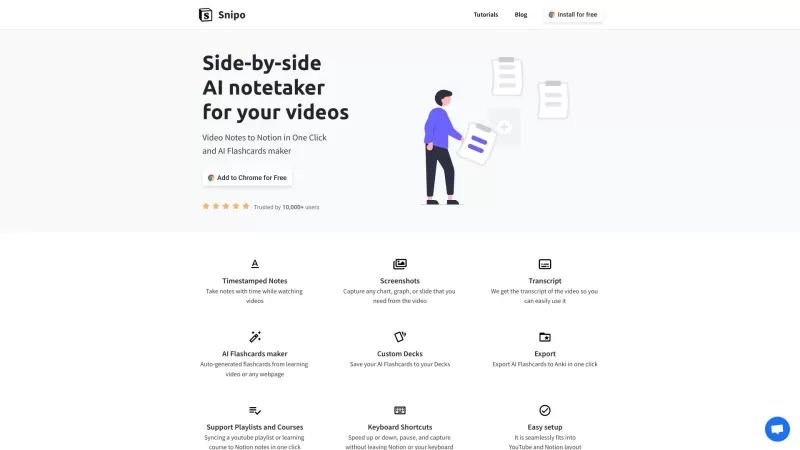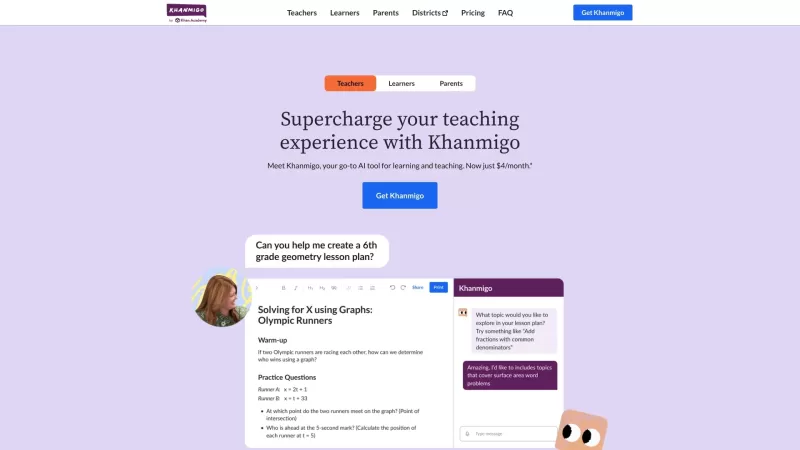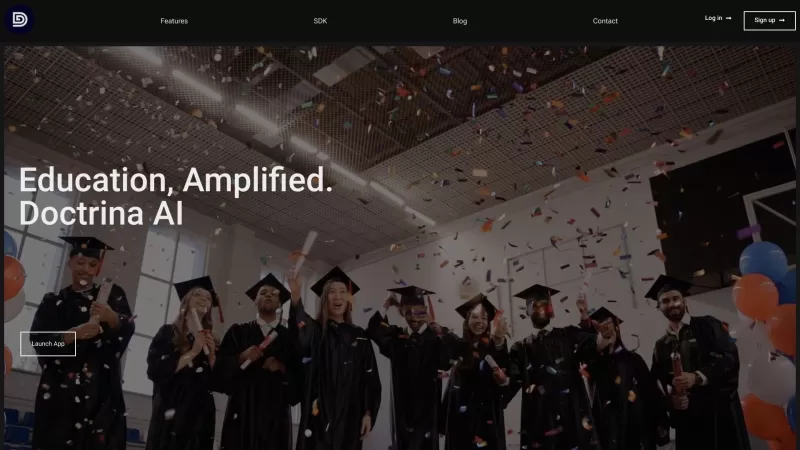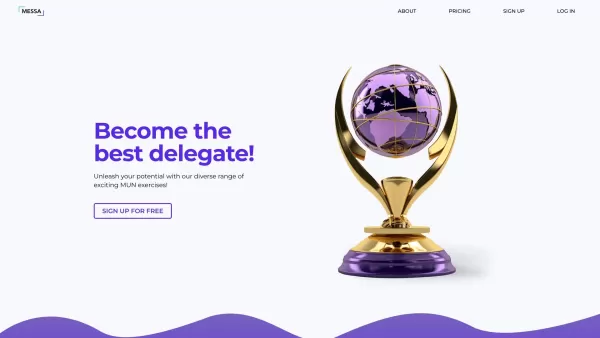Snipo
Take video notes in Notion with ease.
Snipo Product Information
Ever wished you could seamlessly integrate your video learning experience with note-taking? Snipo is here to make that a reality! It's a game-changer for anyone diving into educational videos, enabling you to take timestamped notes directly in Notion as you watch. Imagine syncing those notes with your course materials, effortlessly navigating through content while capturing screenshots and even video clips. And if you're into supercharging your study sessions, Snipo's AI flashcards are just the ticket to level up your knowledge retention!
How to Use Snipo?
Using Snipo is a breeze! With just a click, you can start taking video notes right into Notion. As you watch your educational videos, Snipo syncs your notes with the course content, making it easier than ever to stay organized. Plus, dive into features like split mode for multitasking, take screenshots to capture key visuals, and even record video clips for those moments you want to revisit.
Snipo's Core Features
Timestamped Notes
Snipo's timestamped notes are a godsend for anyone who's ever struggled to keep track of important moments in a video. Just click, and your note is time-stamped to the exact moment in the video, making it a snap to find later.
Screenshots
Need to capture that crucial diagram or formula? Snipo lets you take screenshots with ease, embedding them directly into your notes for a comprehensive learning experience.
Transcript
Ever missed a point because the speaker was too fast? Snipo's transcript feature has got you covered, allowing you to review the spoken content at your own pace.
AI Flashcards Maker
Transform your learning with Snipo's AI flashcards. It's like having a personal tutor crafting study aids from your notes, helping you master the material in no time.
Custom Decks
Tailor your learning journey with custom decks. Whether it's for different subjects or different learning styles, Snipo lets you organize your flashcards just the way you like.
Export
Need your notes elsewhere? No problem! Snipo's export feature lets you take your learning materials wherever you go, ensuring you're never tied to one platform.
Keyboard Shortcuts
Speed up your note-taking with Snipo's handy keyboard shortcuts. They're designed to keep you in the flow, minimizing interruptions and maximizing productivity.
Easy Setup
Getting started with Snipo is as easy as pie. A few clicks, and you're all set to transform your video learning experience.
Snipo's Use Cases
Tutorials
Whether you're learning coding, cooking, or crafting, Snipo makes tutorials more effective by allowing you to take detailed notes and revisit key moments.
YouTube notes
Enhance your YouTube learning experience with Snipo. Take notes on those educational videos, and let Snipo help you remember everything you've learned.
Udemy notes
Make the most out of your Udemy courses with Snipo. Sync your notes with the course content, and never miss a beat in your learning journey.
Coursera notes
Snipo is perfect for Coursera learners. Keep your notes organized and easily accessible, making your online education more efficient.
Skillshare notes
Dive into Skillshare classes with Snipo at your side. Capture the essence of each lesson and review it at your own pace.
LinkedIn Learning notes
Elevate your professional development with Snipo on LinkedIn Learning. Take notes, sync them with courses, and watch your career soar.
AI Flashcards maker
With Snipo's AI flashcards, turn your notes into powerful study tools. It's like having a personal tutor crafting your learning materials.
Blog
Keep up with the latest in educational technology with Snipo's blog. Get tips, tricks, and insights to make your learning experience even better.
FAQ from Snipo
- ### How does Snipo work?
- Snipo integrates with Notion to allow you to take timestamped notes while watching videos, syncing them with your course content for a seamless learning experience.
- ### Can I capture screenshots while using Snipo?
- Absolutely! Snipo makes it easy to capture screenshots from your videos, embedding them directly into your notes.
- ### Does Snipo provide an AI flashcards feature?
- Yes, Snipo's AI flashcards feature transforms your notes into study aids, helping you retain information more effectively.
- ### Can I export my AI flashcards?
- Yes, you can export your AI flashcards to use them on other platforms or share them with others.
- ### Does Snipo support syncing with playlists and courses?
- Yes, Snipo supports syncing with playlists and courses, making it easier to keep your learning organized.
- ### Are there keyboard shortcuts available in Snipo?
- Yes, Snipo offers keyboard shortcuts to streamline your note-taking process and enhance your productivity.
- ### Is Snipo easy to set up?
- Setting up Snipo is incredibly easy. Just follow a few simple steps, and you'll be ready to start taking notes in no time.
Snipo Reddit
Here is the Snipo Reddit: https://www.reddit.com/r/snipo_io
Snipo Discord
Here is the Snipo Discord: https://discord.gg/dMa6WVEKkw. For more Discord message, please click here(/discord/dma6wvekkw).
Snipo Support Email & Customer service contact & Refund contact etc.
Here is the Snipo support email for customer service:[email protected].
Snipo Company
Snipo Company address: Kyiv, Ukraine.
Snipo Youtube
Snipo Youtube Link: https://www.youtube.com/channel/UCh0em1ePIv5ZlvU3BOr_Lfg/videos
Snipo Twitter
Snipo Twitter Link: https://twitter.com/intent/follow?screen_name=snipo_io
Snipo Reddit
Snipo Reddit Link: https://www.reddit.com/r/snipo_io
Snipo Screenshot
Snipo Reviews
Would you recommend Snipo? Post your comment

Snipo is a lifesaver for my online courses! 😍 I love how it syncs my YouTube notes straight to Notion with timestamps. The AI flashcards are super handy for quick reviews, though sometimes I wish it supported more video platforms. Still, it’s made my study sessions way more organized!
Snipo is awesome for taking notes while watching educational videos! Love how it syncs with Notion. Sometimes it's a bit slow, but overall, it's a game-changer for my learning. Highly recommend! 📝🎥
Snipo शैक्षिक वीडियो देखते हुए नोट्स लेने के लिए बहुत अच्छा है! मुझे Notion के साथ सिंक होना बहुत पसंद है। कभी-कभी यह थोड़ा धीमा होता है, लेकिन कुल मिलाकर, यह मेरे सीखने में क्रांति लाता है। बहुत सिफारिश करता हूँ! 📝🎥
Snipo é incrível para tomar notas enquanto assisto vídeos educativos! Adoro como ele se sincroniza com o Notion. Às vezes é um pouco lento, mas no geral, é uma revolução para meu aprendizado. Super recomendo! 📝🎥