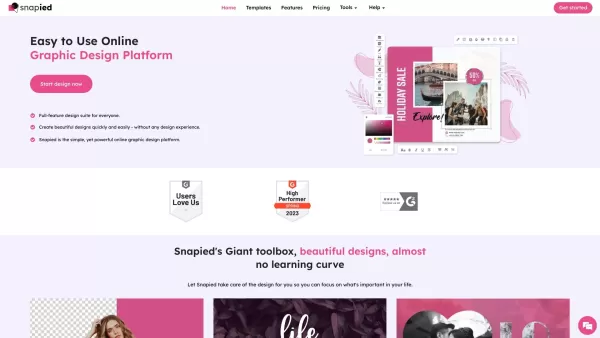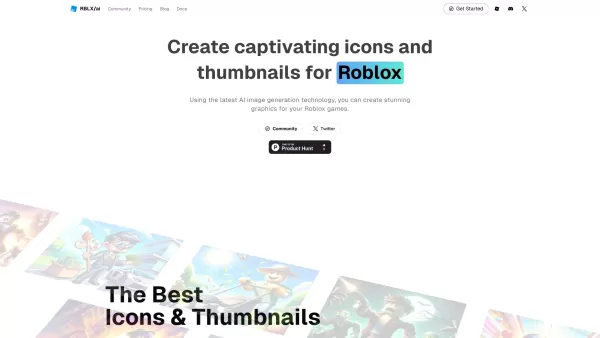Snapied
Create stunning designs easily and quickly.
Snapied Product Information
Ever stumbled upon a tool that promises to make graphic design a breeze? Well, let me introduce you to Snapied—a sleek, user-friendly online graphic design platform that's perfect for everyone, from seasoned pros to those of us who can barely draw a straight line. It's designed to help you whip up stunning visuals without breaking a sweat.
Getting Started with Snapied
Want to bring Snapied's magic to your website? It's simpler than you might think! First, hop into the Snapied app and snag that embed code. Customize the editor to match your site's vibe, and then just copy and paste that code right into your website. Boom! You've now got access to all the cool features Snapied has to offer, right at your fingertips.
Snapied's Core Features
4000+ Templates
Whether you're crafting a flyer or a social media post, Snapied's got you covered with over 4000 templates to choose from.
Common Fonts
No need to hunt for the perfect font; Snapied includes a selection of common fonts to keep your designs looking sharp.
AI-Powered Resizing
Need to adjust your design for different platforms? Snapied's AI does the heavy lifting, resizing your work effortlessly.
Collaboration
Team up with others easily. Snapied makes it simple to invite your crew and work together on your next big project.
Download Designs in Various Formats
Once you're done, download your masterpiece in a variety of formats to suit your needs.
Who Can Benefit from Snapied?
- Bloggers: Spice up your blog with eye-catching visuals.
- Content Creators: Make your content stand out with professional designs.
- Graphic Designers: Streamline your workflow and boost your productivity.
Frequently Asked Questions
- What is Snapied used for?
- Snapied is your go-to for creating stunning graphics, whether for social media, blogs, or marketing materials.
- How to invite your team and collaborate on designs with Snapied?
- Just head to the collaboration section in Snapied, invite your team, and start designing together seamlessly.
- Can I split an image into row and column grids in Snapied?
- Yes, you can! Snapied offers tools to divide images into grids, perfect for creating organized layouts.
- Can I remove the background from my photo for free?
- Absolutely, Snapied offers a free background removal feature to help you get that perfect image.
- Will there be a watermark on my design?
- No watermarks here! Your designs will be clean and professional.
- What is Snapied and how is it different from other design platforms?
- Snapied stands out with its user-friendly interface, AI-powered features, and extensive template library, making it a top choice for quick and easy design.
- Can I embed the Snapied design editor into my website or portal?
- Yes, you can embed Snapied's editor into your site, allowing your users to design right from your platform.
- How do I use Snapied?
- It's simple! Choose a template, customize it with Snapied's tools, and download your design in your preferred format.
- Do I need design experience to use Snapied?
- Not at all! Snapied is designed to be intuitive, so anyone can create professional designs without prior experience.
For any further questions or support, you can reach out to Snapied's team at their support email. More contact options are available on their contact us page.
Snapied is brought to you by DiviSocial Tech Solutions. If you're ready to dive in, log in at Snapied Login, and check out their pricing options at Snapied Pricing. Stay connected with Snapied on social media: follow them on Facebook, YouTube, LinkedIn, Twitter, and Instagram.
Snapied Screenshot
Snapied Reviews
Would you recommend Snapied? Post your comment