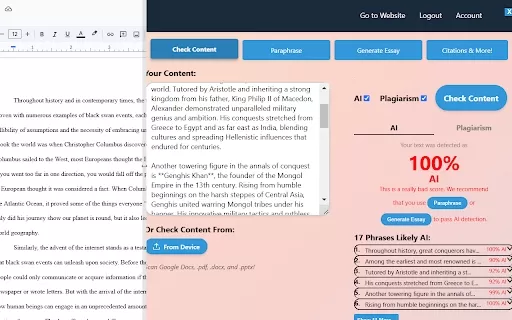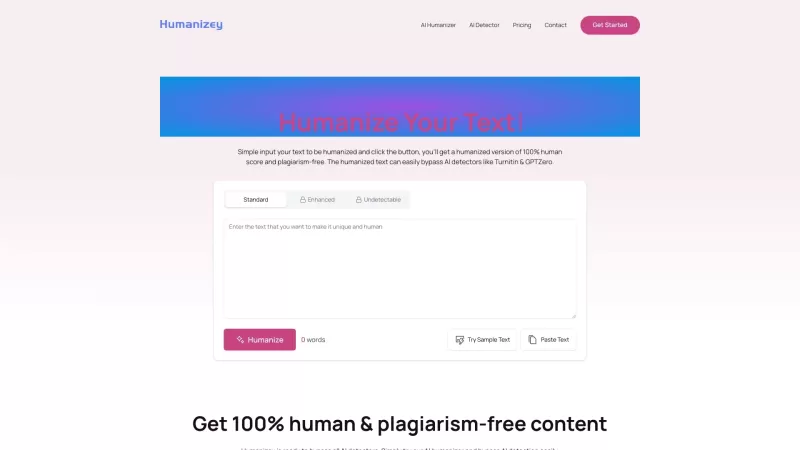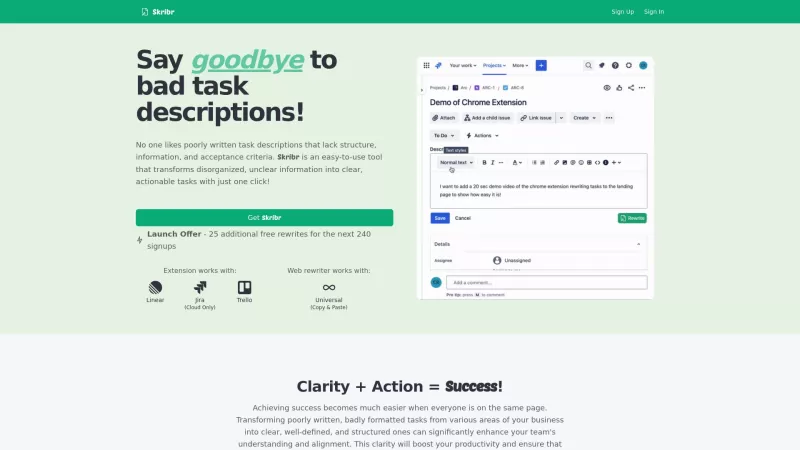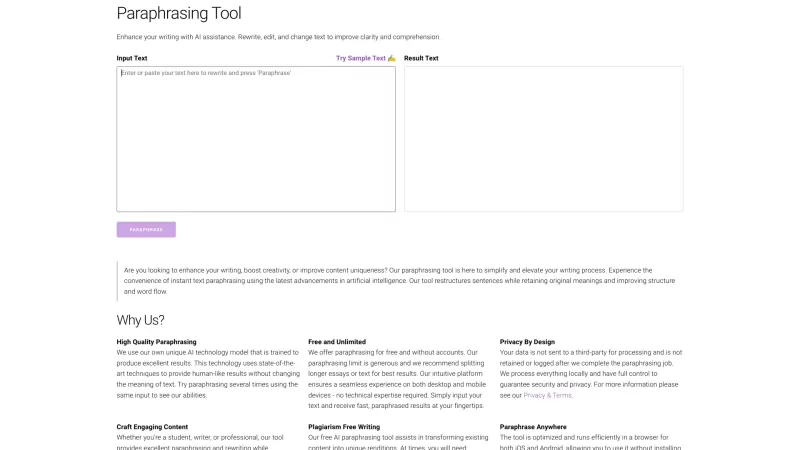SmartStudi Sidebar - Chrome Extension Product Information
Ever found yourself struggling to keep your assignments AI-free and plagiarism-proof? Enter the SmartStudi Sidebar, a nifty Chrome extension that's like having a trusty sidekick right in your browser tab. This little tool is designed to make your academic life a whole lot easier, and here's how it does it:
With the SmartStudi Sidebar, you can check your content for AI-generated text and plagiarism in a snap. Just paste or upload your text, hit "Check Content," and boom—you get your AI and plagiarism scores, plus a breakdown of any flagged phrases. It's like having a detective for your documents!
Need to paraphrase your work to slip past those pesky AI detectors? No problem. Paste your text, choose the AI detector you want to beat, and click "Pass AI Detection." The tool will churn out a paraphrased version that should keep you in the clear. And if you're curious, you can even check the AI scores for each new paragraph.
Writing an essay? The Essay Generator is your new best friend. Just input your prompt, decide on the structure, and hit "Generate." You can opt for undetectable AI content or plain ChatGPT output. Once your essay's ready, you can jazz it up with citations in styles like APA, MLA, or Chicago. It's like having a personal essay-writing assistant!
Citations got you down? The Citation Generator has got your back. Choose your format—be it APA6, APA7, MLA8, MLA9, or Chicago 17th—and decide if you want to cite your own sources or let the tool find them for you. You can even throw in an annotated bibliography if you're feeling fancy. Just click "Cite," and you're golden.
Got a massive text to summarize? No sweat. The Summarizer can handle up to 40,000 words. Pick your focus—maybe you want to emphasize a thesis statement—and choose how detailed you want your summary to be. Click "Summarize," and watch as your text gets condensed into a neat package.
And if grammar's not your strong suit, the Grammar Checker is here to help. Paste your text, hit "Check Grammar," and sift through the suggestions to polish your writing. It's like having a grammar guru on call.
What's great about SmartStudi Sidebar is that it doesn't nickel-and-dime you. No monthly word limits, and you can input up to 5000 words at once. Plus, you don't need to whip out your credit card to access all these features. It's a game-changer for students and anyone who needs to produce clean, original content.
So, whether you're tackling homework, trying to bypass AI detectors, paraphrasing content, or creating something from scratch, SmartStudi Sidebar has you covered. It's like having a Swiss Army knife for your writing needs, all tucked neatly into your browser.
[ttpp]FAQ from SmartStudi Sidebar[yyxx]
- ### Why should I use SmartStudi over WriteHuman?
- SmartStudi offers a more comprehensive suite of tools without the need for a subscription. It's perfect if you need to handle larger texts and don't want to worry about word limits.
- ### How do I know the paraphraser actually beats Turnitin?
- SmartStudi's paraphraser is designed to produce content that passes through AI detectors like Turnitin. You can check the AI scores of each paragraph to ensure it meets your standards.
- ### What AI detectors does SmartStudi's paraphraser beat?
- SmartStudi's paraphraser is tested to bypass detectors like Turnitin, Originality.AI, and more. It's constantly updated to stay ahead of the latest detection technologies.
For more information on how to get in touch with SmartStudi Sidebar's support team or to learn more about the company, visit their respective pages on their website. And if you're ready to dive in, you can sign up or log in directly from their site.
SmartStudi Sidebar - Chrome Extension Screenshot
SmartStudi Sidebar - Chrome Extension Reviews
Would you recommend SmartStudi Sidebar - Chrome Extension? Post your comment