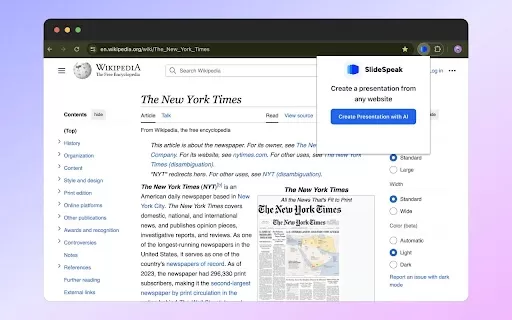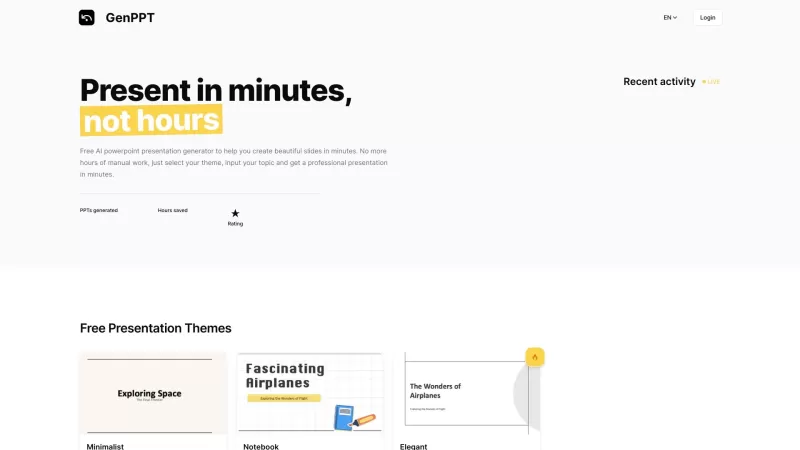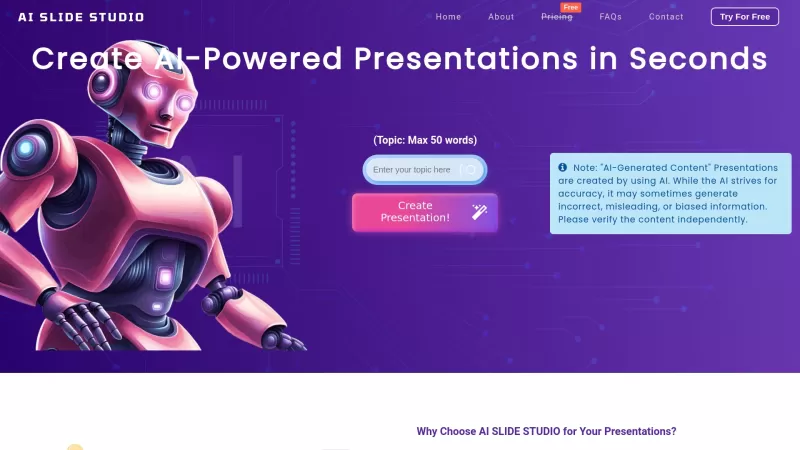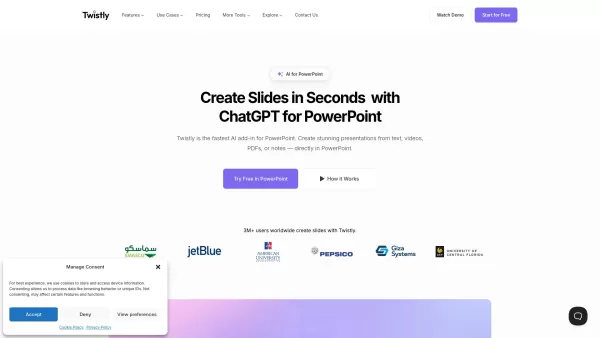SlideSpeak - Chrome Extension
AI PowerPoint Generator from Multiple Sources
SlideSpeak - Chrome Extension Product Information
Ever found yourself staring at a mountain of reports or online articles, dreading the task of turning them into a presentation? Enter SlideSpeak, a game-changing AI tool that's here to rescue you from those tedious hours. Imagine transforming your PDFs, Word docs, Excel sheets, or even web pages into slick PowerPoint presentations with just a click. That's right, SlideSpeak does exactly that, and it does it through a handy Chrome extension that makes the whole process as easy as pie.
So, how do you harness the power of SlideSpeak? It's simple. First, you'll want to install the SlideSpeak Chrome extension. Once that's done, you're ready to roll. Just navigate to any website or open any supported file, and with a single click, SlideSpeak will whip up a presentation for you. It's like having your own personal assistant who's an expert in PowerPoint!
SlideSpeak ai Chrome Extension's Core Features
SlideSpeak isn't just about convenience; it's packed with features that make it a must-have for anyone who deals with presentations. Here's what it offers:
- AI-Powered Presentation Generation: From PDFs and Word documents to Excel spreadsheets and websites, SlideSpeak uses AI to craft presentations that are not only informative but also visually appealing.
- One-Click Magic: With the Chrome extension, creating a presentation is as easy as clicking a button. No more fussing with templates or layouts; SlideSpeak does the heavy lifting for you.
SlideSpeak ai Chrome Extension's Use Cases
Whether you're in a rush or just looking to streamline your workflow, SlideSpeak has you covered. Here are some scenarios where it shines:
- Meeting Prep: Got a report or an article you need to present at a meeting? SlideSpeak can turn it into a professional slide deck in no time, saving you from last-minute panic.
- Educational Presentations: Teachers and students alike can benefit from SlideSpeak by converting dense documents into engaging presentations that make learning more interactive and fun.
FAQ from SlideSpeak
- Can I create presentations from documents other than PowerPoint?
- Absolutely! SlideSpeak supports a variety of file formats, including PDFs, Word, and Excel, so you're not limited to just PowerPoint.
- Is it easy to use the SlideSpeak Chrome extension?
- It couldn't be easier. Just install the extension, and with one click, you can transform any supported document or website into a presentation. It's designed to be user-friendly, even if you're not a tech whiz.
SlideSpeak - Chrome Extension Screenshot
SlideSpeak - Chrome Extension Reviews
Would you recommend SlideSpeak - Chrome Extension? Post your comment