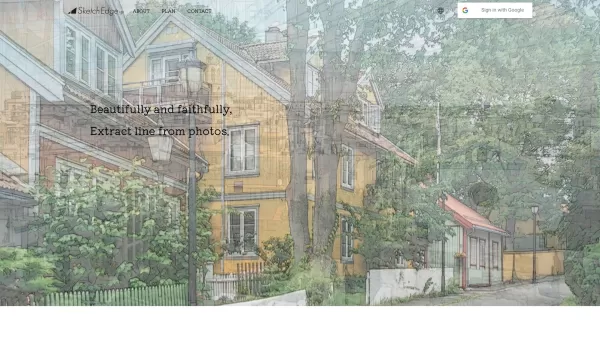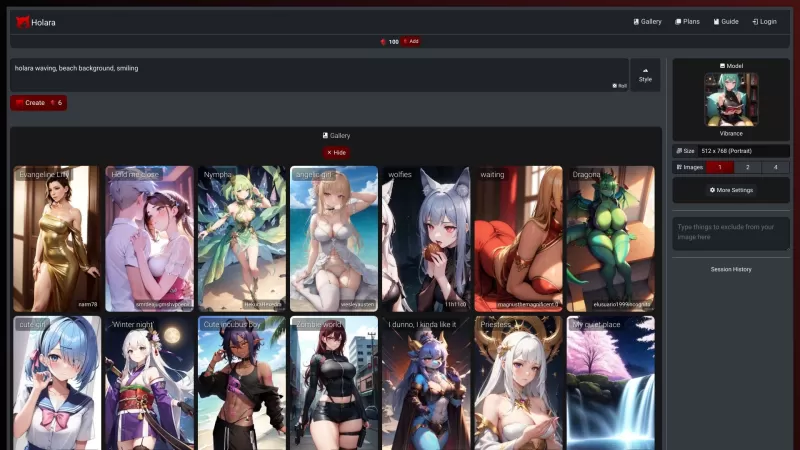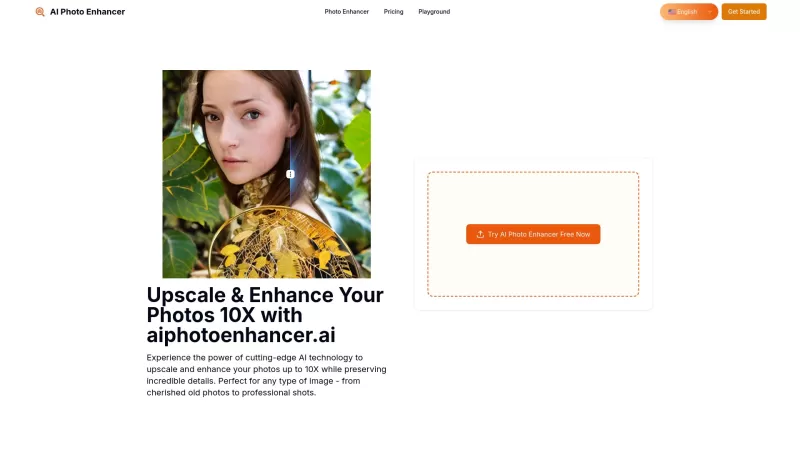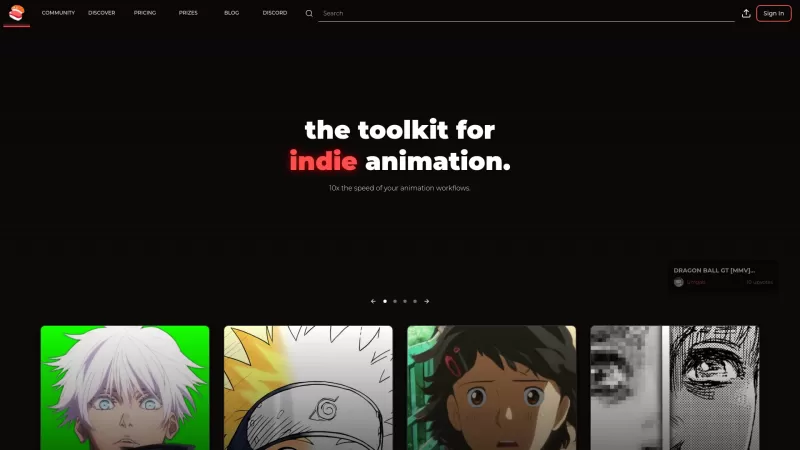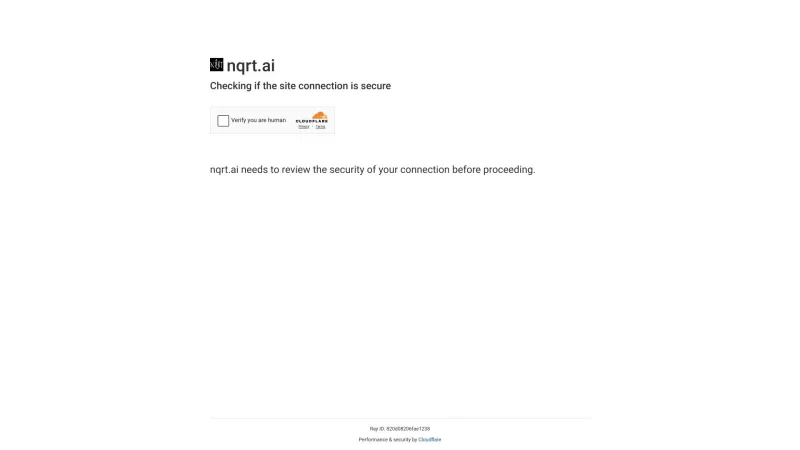SketchEdge
SketchEdge: Extract Line Drawings from Photos
SketchEdge Product Information
Ever stumbled upon a photo and wished you could transform it into a sketch? That's where SketchEdge comes in—a nifty AI-powered tool that turns your photos or images into stunning line drawings. It's not just any line drawing; SketchEdge captures the essence of your image with soft, human-like lines that give your artwork a natural, hand-drawn feel. Say goodbye to the stiff, mechanical look of traditional line drawing tools and hello to a more artistic, organic style.
How to Use SketchEdge?
Using SketchEdge is as easy as pie. Just head over to the platform, upload your favorite photo, and sit back as the AI works its magic. In no time, you'll have a beautifully extracted line drawing ready for download. Whether you're looking to spice up your design projects, create unique comic backgrounds, or gather reference materials for your next masterpiece, SketchEdge has got you covered.
SketchEdge's Core Features
What makes SketchEdge stand out? Let's dive into its core features:
- AI-powered line drawing extraction: SketchEdge uses advanced AI to pull those lines right out of your photos.
- Accurate contour detection: The tool ensures that every curve and edge is captured with precision.
- Human-like soft lines: Forget about harsh, robotic lines; SketchEdge gives you that soft, human touch.
- Natural-looking hand-drawn style: Your sketches will look like they were drawn by an artist, not a machine.
SketchEdge's Use Cases
Wondering how you can put SketchEdge to work? Here are some fantastic ways to use it:
- Design projects: Add a personal touch to your designs with custom line drawings.
- Comic backgrounds: Create unique, artistic backgrounds for your comic strips or graphic novels.
- Reference materials: Use the sketches as a starting point for your own artwork or to inspire new creations.
FAQ from SketchEdge
- What is SketchEdge?
- SketchEdge is an AI-powered tool that transforms your photos into natural-looking line drawings with soft, human-like lines.
- How do I use SketchEdge?
- Simply upload your photo to the platform, and SketchEdge will automatically generate a line drawing for you to download.
- What are the core features of SketchEdge?
- Its core features include AI-powered line drawing extraction, accurate contour detection, human-like soft lines, and a natural-looking hand-drawn style.
- What are some use cases for SketchEdge?
- It's perfect for design projects, creating comic backgrounds, and as reference materials for artists.
- Is there a pricing for SketchEdge?
- Yes, you can find detailed pricing information at SketchEdge Pricing.
Need more help or have questions? Reach out to SketchEdge's support team via their contact us page. Whether it's customer service, refunds, or just a quick chat, they're there to assist you.
SketchEdge Screenshot
SketchEdge Reviews
Would you recommend SketchEdge? Post your comment

SketchEdge thật tuyệt vời! Tôi đã biến những bức ảnh nghỉ mát của mình thành những bản phác thảo đẹp mắt và chúng trông rất chuyên nghiệp. Cứ như thể có một nghệ sĩ ngay trong tầm tay! Chỉ ước gì nó có nhiều tùy chọn phong cách hơn. Tuy nhiên, đây là một công cụ không thể thiếu cho bất kỳ ai yêu thích nhiếp ảnh! 😍
SketchEdge ist erstaunlich! Ich habe meine Urlaubsfotos in coole Skizzen verwandelt und sie sehen so professionell aus. Es ist, als hätte ich einen Künstler zur Hand! Wünschte nur, es gäbe mehr Stiloptionen. Trotzdem ein Muss für jeden Fotofreund! 😍
SketchEdge es genial, transformé mis fotos de vacaciones en bocetos increíbles y parecen tan profesionales. ¡Es como tener un artista a mi disposición! Solo desearía que tuviera más opciones de estilo. Aún así, imprescindible para cualquier amante de la fotografía. 😍
SketchEdge is amazing! I turned my vacation photos into cool sketches and they look so professional. It's like having an artist at my fingertips! Only wish it had more style options. Still, a must-have for any photo lover! 😍