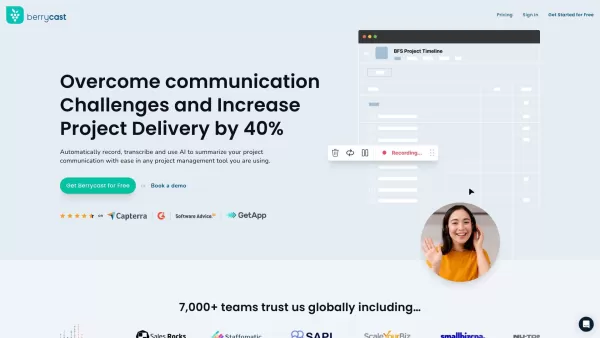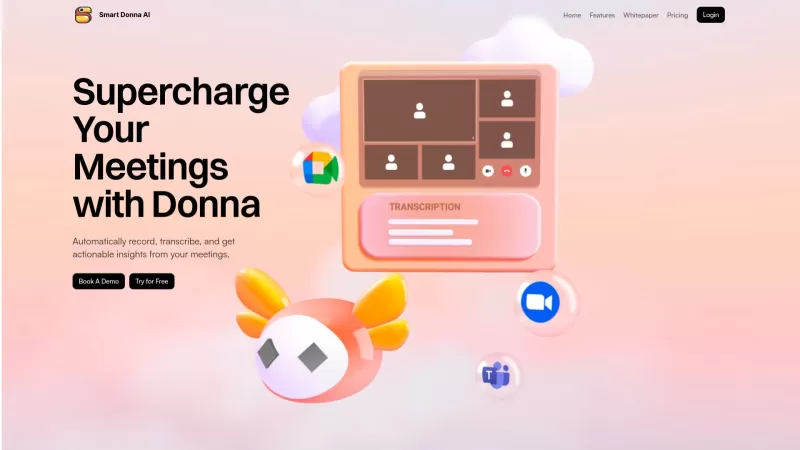SimpleScreen
Capture and share screen recordings effortlessly with SimpleScreen's user-friendly tool.
SimpleScreen Product Information
Ever found yourself needing to capture what's happening on your screen? Enter SimpleScreen, a nifty tool designed to make screen recording as easy as pie. With just a single click, you can start recording, and with features like mic and webcam support, annotations, password protection, and video trimming, it's like having a Swiss Army knife for your screen recording needs.
How to Get Started with SimpleScreen
Getting started with SimpleScreen is a breeze. First, head over to their website, download the app, and install it on your device. Once you've got it up and running, open the app and hit that big 'Record' button to start capturing your screen. If you need to, you can also turn on your mic and webcam for a more personalized touch. When you're done, just click 'Share' and voila! Your video is ready to be shared with the world.
What Makes SimpleScreen Stand Out?
One-Click Recording
Forget about fumbling with settings. With SimpleScreen, it's all about simplicity. One click and you're recording.
Mic and Webcam Support
Want to add a personal touch to your recordings? SimpleScreen lets you include your voice and face, making your videos more engaging.
Annotations
Need to highlight something important? Use annotations to draw attention to key parts of your screen.
Password Protection
Sharing sensitive information? No worries. SimpleScreen offers password protection to keep your recordings secure.
Video Trimming
Made a mistake or just want to cut out the fluff? Trim your videos to perfection right within the app.
When to Use SimpleScreen
- Video Tutorials: Teach others how to do something with clear, concise videos.
- Online Meetings and Webinars: Record important discussions or presentations for later review.
- Gaming Footage: Capture your epic gaming moments to share with friends or the world.
- Software Demonstrations: Show off how your software works in action.
- Bug Documentation: Record and report software issues with ease.
Frequently Asked Questions
- Is SimpleScreen compatible with Windows and macOS?
- Yes, SimpleScreen works seamlessly on both Windows and macOS.
- Can I record my screen and webcam simultaneously?
- Absolutely, SimpleScreen allows you to record both your screen and webcam at the same time.
- Can I edit my recorded videos using SimpleScreen?
- Yes, you can trim your videos within SimpleScreen to remove any unwanted parts.
- Is password protection available for all recording files?
- Yes, you can add password protection to any of your recordings for added security.
For any further questions or support, you can reach out to SimpleScreen's team at Berrycast. Whether you need help with customer service, refunds, or anything else, just visit their contact page.
Interested in joining the SimpleScreen community? You can log in or sign up at Berrycast. And if you're curious about what it'll cost you, check out their pricing page.
SimpleScreen Screenshot
SimpleScreen Reviews
Would you recommend SimpleScreen? Post your comment

SimpleScreen is a game-changer! 😎 Recording my screen for tutorials is super easy with just one click. The mic and webcam support are solid, and I love the annotation feature for pointing out key stuff. Only wish the free version had more trimming options, but overall, it’s a breeze to use!