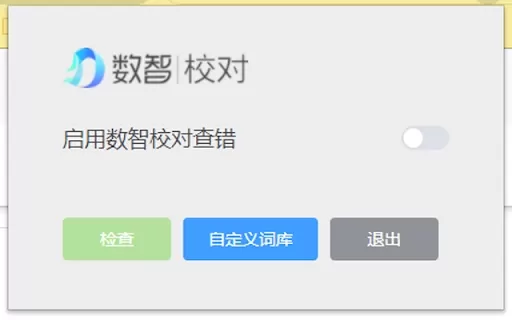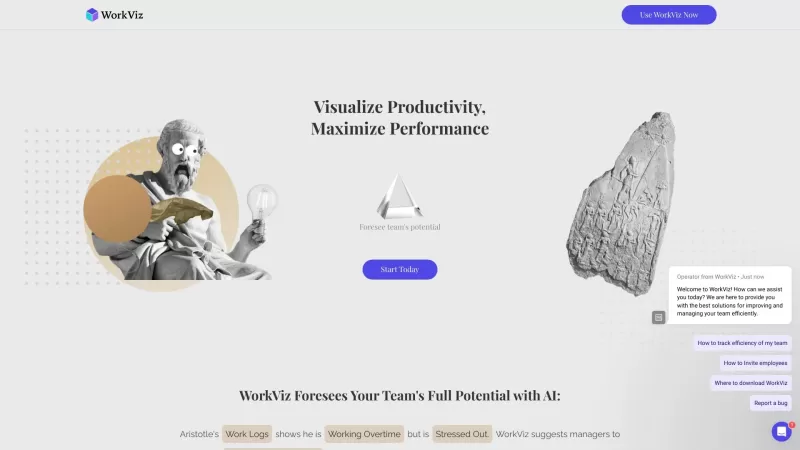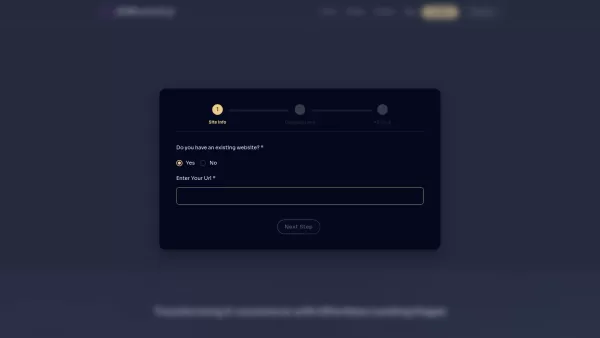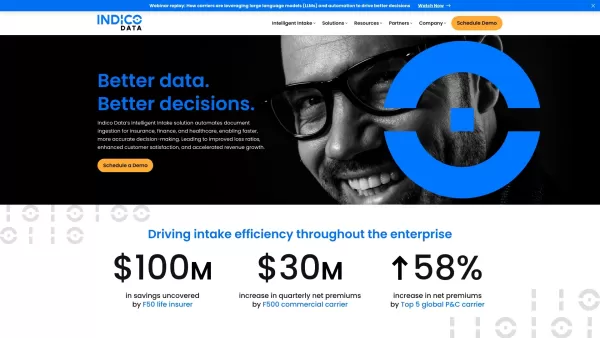数智校对 - Chrome Extension
AI language analysis tool
数智校对 - Chrome Extension Product Information
Ever wished for a trusty sidekick to help you navigate the tricky waters of content creation? Enter the 数智校对 AI Chrome extension, your new best friend for ensuring your text is not just good, but great. This nifty tool is designed to dive deep into your content, catching those pesky grammar mistakes, political gaffes, and sensitive or prohibited words that could land you in hot water. With its smart AI, it doesn't just point out the errors; it also gives you handy suggestions on how to fix them, boosting your content's overall quality.
How to Use 数智校对 AI Chrome Extension?
Using this tool is a breeze. Just pop your text into the extension, and watch as the AI gets to work. It'll scan through your words, sniffing out any grammar errors, political faux pas, or sensitive content that you might have missed. Once it's done its magic, you'll get a list of corrections and suggestions to make your content shine. It's like having a personal editor at your fingertips!
数智校对 AI Chrome Extension's Core Features
AI Language Analysis
The heart of this tool is its AI language analysis, which meticulously combs through your text to ensure every word and phrase is spot-on.
Grammar Correction
Say goodbye to those embarrassing grammar slip-ups. The extension will catch them all, from the subtle to the glaring, and suggest how to fix them.
Political Word Detection
In today's sensitive climate, it's crucial to be aware of political language. This feature ensures your content stays neutral or appropriately aligned.
Sensitivity Analysis
Avoiding sensitive or prohibited words can be a minefield. Let the AI guide you through it, keeping your content safe and compliant.
数智校对 AI Chrome Extension's Use Cases
Enhancing Writing Accuracy
Whether you're crafting an email, a blog post, or a report, this tool helps ensure your writing is as accurate as it can be.
Improving Content Quality
High-quality content is king, and with this extension, you can polish your work to perfection, making sure it meets the highest standards.
Ensuring Compliance with Guidelines
Sticking to content guidelines can be tough, but this tool makes it easier, helping you avoid any potential issues before they arise.
FAQ from 数智校对
- ### How does it help improve content quality?
By meticulously analyzing your text for grammar, political, and sensitive content errors, the 数智校对 AI Chrome extension provides you with actionable suggestions to refine your writing. This not only elevates the overall quality of your content but also ensures it's error-free and compliant with various guidelines.
数智校对 - Chrome Extension Screenshot
数智校对 - Chrome Extension Reviews
Would you recommend 数智校对 - Chrome Extension? Post your comment