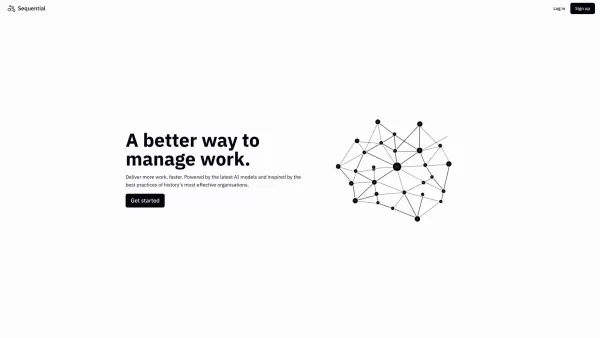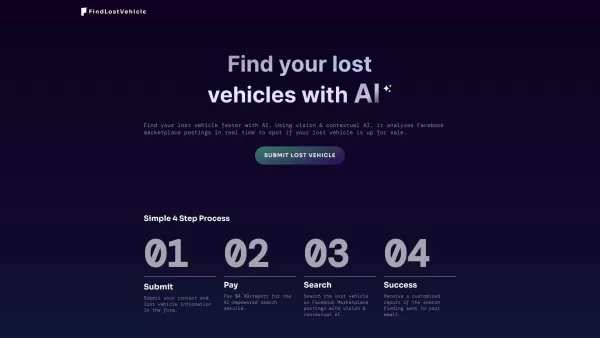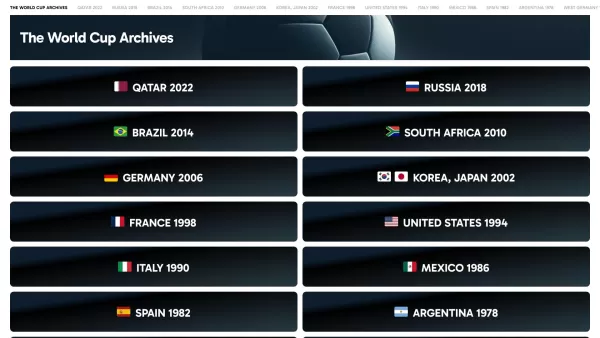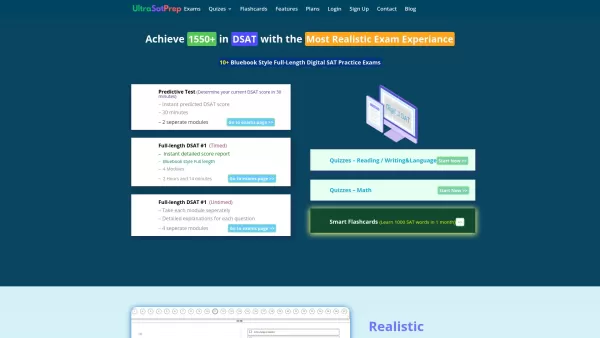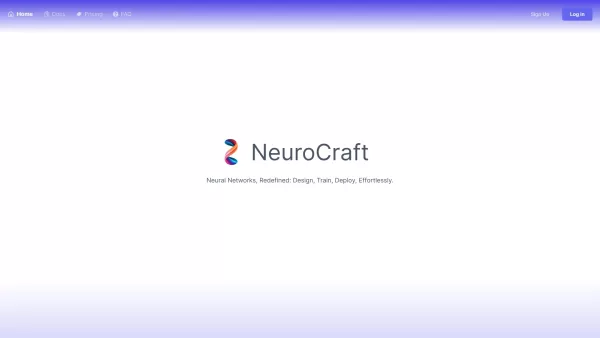Sequential
Manage projects with network diagrams.
Sequential Product Information
If you're diving into the world of project management, you might want to get acquainted with Sequential, a nifty tool that's all about making your life easier through the magic of network diagrams. It's like having a roadmap for your projects, but way cooler and more interactive.
How to Get Started with Sequential
Ready to give Sequential a whirl? Here's how you can dive right in:
- First things first, head over to Sequential's website and sign up for an account. It's super easy and you'll be on your way in no time.
- Once you're logged in, it's time to create your first project. Click on that shiny "New Project" button and let the fun begin!
- Start building your network diagram by adding tasks. Just drag and drop them onto your canvas and start connecting the dots—literally. You can see how each task depends on another, which is super helpful for planning.
- Don't forget to assign team members to tasks and set those deadlines. Keeping everyone on track has never been easier.
- Now, here's where it gets really interesting: use Sequential's AI-powered features to fine-tune your project timeline. It's like having a smart assistant that helps you optimize and track your project's progress.
What Makes Sequential Stand Out?
Network Diagram Visualization
Sequential turns your project into a visual feast. With network diagrams, you can see the big picture and all the little details at a glance.
Task Management
Managing tasks is a breeze. You can add, edit, and connect tasks in a way that makes sense for your project's flow.
Team Collaboration
Collaborating with your team is seamless. Assign tasks, set deadlines, and keep everyone in the loop without breaking a sweat.
AI-Powered Optimization
The AI features in Sequential are like having a project manager's best friend. It helps you optimize your timeline and track progress with ease.
When to Use Sequential
- Planning and Executing Complex Projects: If you've got a project with more twists and turns than a roller coaster, Sequential is your go-to tool.
- Managing Dependencies Between Tasks: When tasks are as interconnected as a spider web, Sequential helps you keep everything straight.
- Tracking Project Progress: Want to know exactly where your project stands at any given moment? Sequential's got you covered.
Frequently Asked Questions About Sequential
- Can I import existing project data?
- Yes, you can import your existing project data into Sequential to keep everything in one place.
- Can I share my projects with others?
- Absolutely, sharing your projects is a breeze with Sequential. You can collaborate with your team or share progress with stakeholders.
- Does Sequential offer Gantt chart view?
- While Sequential focuses on network diagrams, it doesn't currently offer a Gantt chart view. But who knows? Maybe they'll add it in the future!
Sequential Support and Login Details
Need help or want to get in touch? You can reach Sequential's customer support at [email protected].
To log in to your Sequential account, visit Sequential's login page. And if you're not signed up yet, you can do so at Sequential's sign-up page.
For those interested in the technical side of things, you can check out Sequential's GitHub at Sequential's GitHub page.
Sequential Screenshot
Sequential Reviews
Would you recommend Sequential? Post your comment