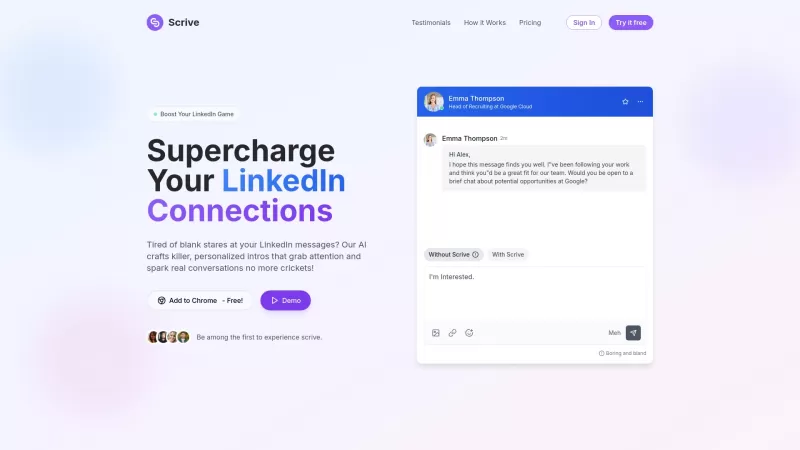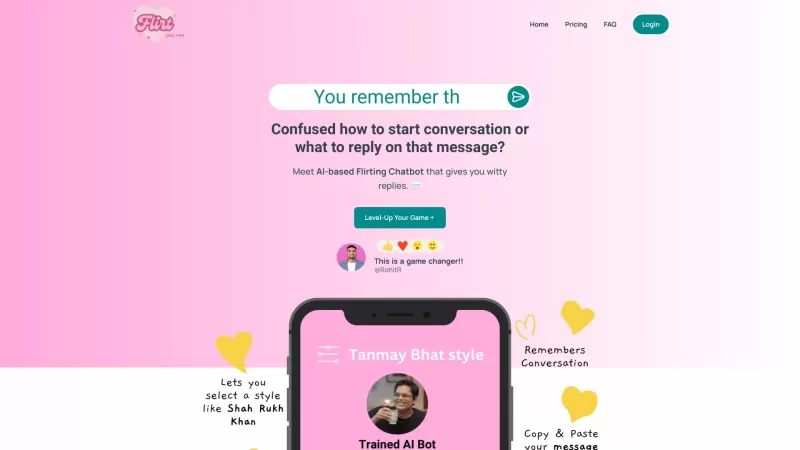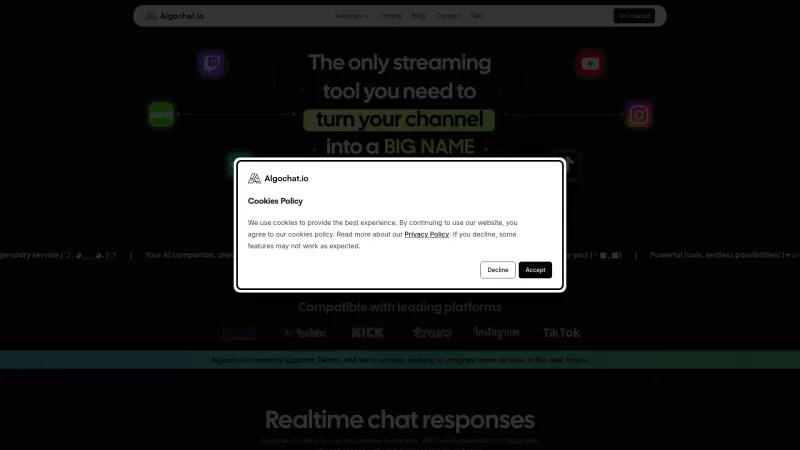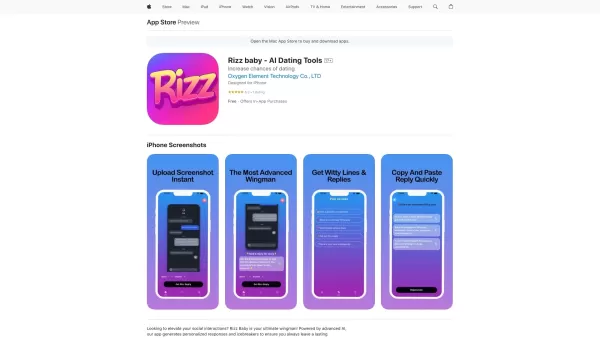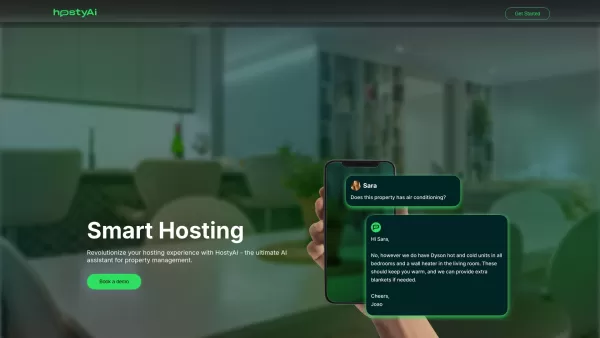Scrive
AI-Optimized LinkedIn Messages Chrome Extension
Scrive Product Information
Ever found yourself staring at a blank message box on LinkedIn, wondering how to craft that perfect pitch? Enter Scrive, a nifty Chrome extension that's here to revolutionize your LinkedIn messaging game. With Scrive, you're not just sending messages; you're crafting professional, engaging communications with the help of AI. It's like having a personal writing coach right in your browser, guiding you to create messages that not only get read but also get responses.
How to Use Scrive?
Getting started with Scrive is a breeze. First, you'll want to install the Chrome extension. Once it's up and running, dive into drafting your LinkedIn messages. Don't worry about getting it perfect on the first go—Scrive's AI is there to help you refine your drafts. It'll suggest tweaks to boost clarity and engagement, turning your messages into compelling reads that stand out in a crowded inbox.
Scrive's Core Features
What makes Scrive a game-changer? Let's break it down:
- Message Optimization Using AI: Scrive's AI doesn't just suggest; it transforms your messages into polished, professional communications.
- Draft Refinement for Clarity and Engagement: Say goodbye to vague or boring messages. Scrive helps you refine your drafts to ensure they're clear and engaging.
- Quick Response Generation: Need to reply fast? Scrive's got you covered with quick, effective responses that keep the conversation flowing.
Scrive's Use Cases
So, how can Scrive make a difference in your LinkedIn strategy? Here are a couple of scenarios:
- Craft Personalized LinkedIn Messages That Get Replies: Whether you're reaching out to a potential client or reconnecting with an old colleague, Scrive helps you craft messages that resonate and prompt a response.
- Refine Introductions and Follow-ups for Professional Networking: First impressions matter, and so do follow-ups. Scrive ensures your introductions and follow-up messages are on point, helping you build and maintain professional relationships.
FAQ from Scrive
- Is Scrive really free to try?
- Yes, you can give Scrive a spin for free and see how it can transform your LinkedIn messaging.
- What is the limit of messages I can generate with the Starter plan?
- With the Starter plan, you're allowed to generate a certain number of messages each month. Check out the pricing page for the exact details!
- Scrive Company
Scrive Company name: Scrive.
- Scrive Login
Scrive Login Link: https://scrive.pro/auth/signin
- Scrive Sign up
Scrive Sign up Link: https://scrive.pro/auth/signup
- Scrive Pricing
Scrive Pricing Link: https://scrive.pro/?utm_source=toolify#pricing
- Scrive LinkedIn
Scrive LinkedIn Link: https://www.linkedin.com/in/yassineouchen/
- Scrive Twitter
Scrive Twitter Link: https://twitter.com/yassin_ouchn
Scrive Screenshot
Scrive Reviews
Would you recommend Scrive? Post your comment

Scrive's a game-changer for LinkedIn! 😎 Crafting messages used to stress me out, but this extension spits out polished, personalized intros in seconds. I got more replies in a week than I did all last month! Only gripe? Sometimes the suggestions feel a bit too formal for my vibe. Still, it’s a must-have for networking! 🚀