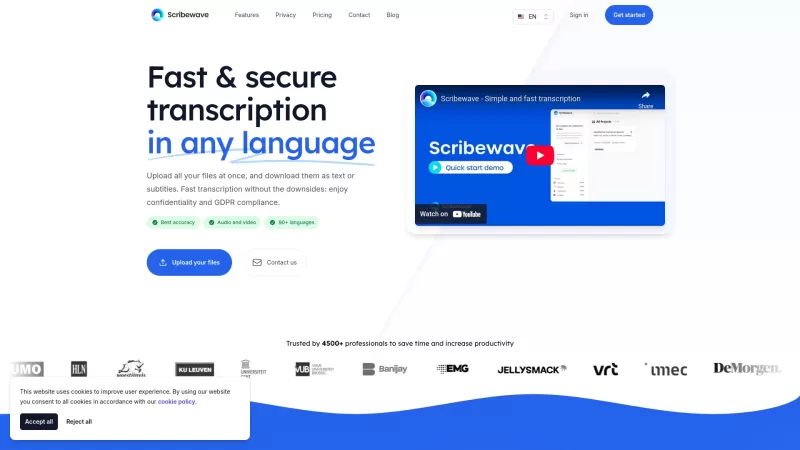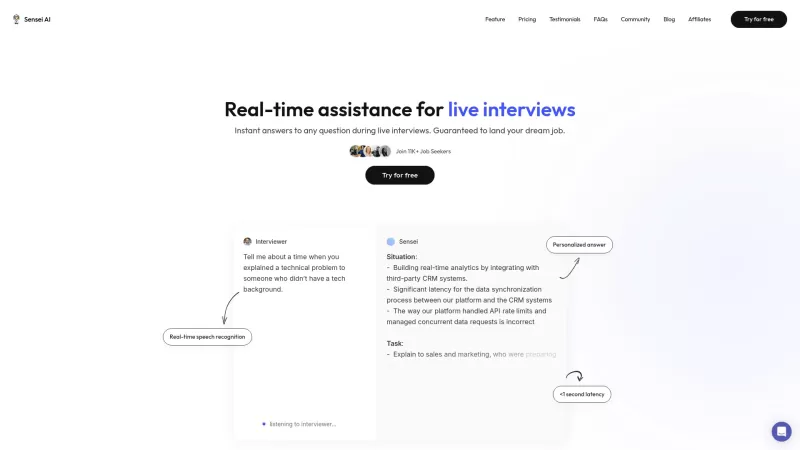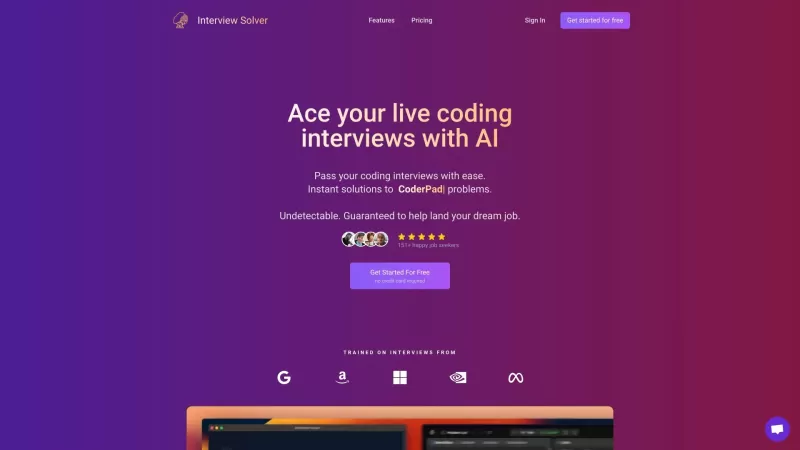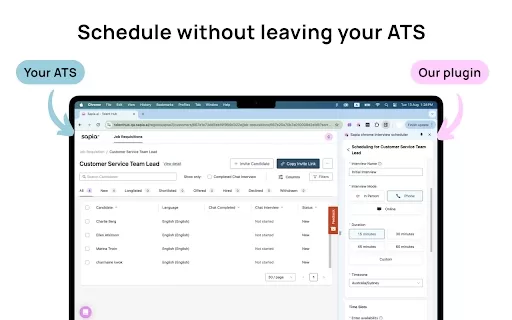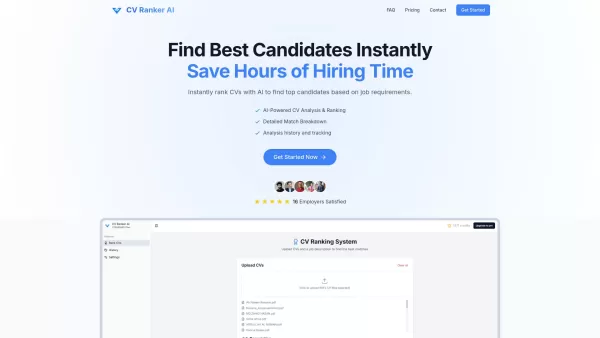Scribewave
Speech-to-Text Transcription Tool
Scribewave Product Information
What is Scribewave?
Scribewave is your go-to online tool for turning audio and video into text. It's like magic, but better, because it works in over 90 languages! Whether you need subtitles, translations, or just want to edit your transcripts, Scribewave has got you covered. It's super private, fast, and easy to use, making it a top pick for folks like journalists and researchers who need accurate transcriptions pronto.
How to Use Scribewave?
Using Scribewave is a breeze. Just upload your audio or video files, and let the AI do its thing. Before you know it, you'll have a neat transcript ready to go. Feel like tweaking it? No problem, you can edit the text right there. Need subtitles? Scribewave can whip those up too. Once you're happy, download your transcript in whatever format tickles your fancy.
Scribewave's Core Features
- AI-powered speech-to-text transcription: Scribewave uses AI to convert your audio and video into text with impressive accuracy.
- Support for 90+ languages: No matter what language you're working with, Scribewave probably supports it.
- Privacy and GDPR compliance: Your data's safe with Scribewave, thanks to their commitment to privacy and GDPR compliance.
- Editing capabilities for transcripts: Got a typo or need to clarify something? Edit your transcripts directly on the platform.
- Various export formats including SRT and VTT: Choose from a range of formats to suit your needs, like SRT and VTT for subtitles.
Scribewave's Use Cases
- Transcribing interviews for researchers: Perfect for turning those long interviews into readable text for analysis.
- Creating subtitles for video content: Make your videos accessible to a wider audience with easy-to-add subtitles.
- Generating transcripts for meetings or lectures: Never miss a word from your important meetings or educational lectures.
FAQ from Scribewave
- What languages does Scribewave support for transcription?
- Scribewave supports transcription in over 90 languages.
- Can I edit the transcripts provided by Scribewave?
- Yes, you can edit the transcripts directly on the platform.
- How long does it take to transcribe my audio or video?
- The transcription time varies, but Scribewave is known for its speed.
- Is there a file size limit for uploads?
- Scribewave does have a file size limit, but it's quite generous to accommodate most needs.
Scribewave Support Email & Customer service contact & Refund contact etc.
Here is the Scribewave support email for customer service: . For more contact options, visit the contact us page.
Scribewave Company
Scribewave Company name: Quantum Noodle BV.
Scribewave Login
Scribewave Login Link: https://app.scribewave.com/login
Scribewave Pricing
Scribewave Pricing Link: https://scribewave.com/#pricing
Scribewave Youtube
Scribewave Youtube Link: https://www.youtube.com/@scribewave
Scribewave Linkedin
Scribewave Linkedin Link: https://www.linkedin.com/company/94181358
Scribewave Twitter
Scribewave Twitter Link: https://twitter.com/mc_ulies
Scribewave Screenshot
Scribewave Reviews
Would you recommend Scribewave? Post your comment