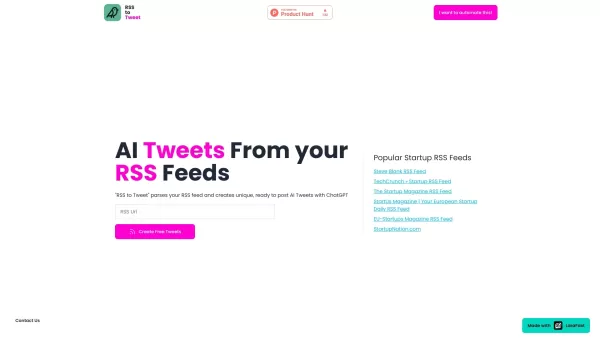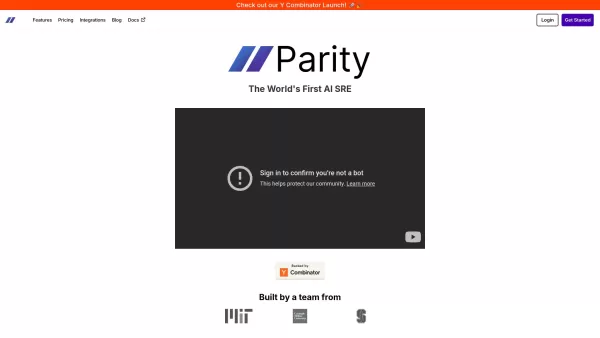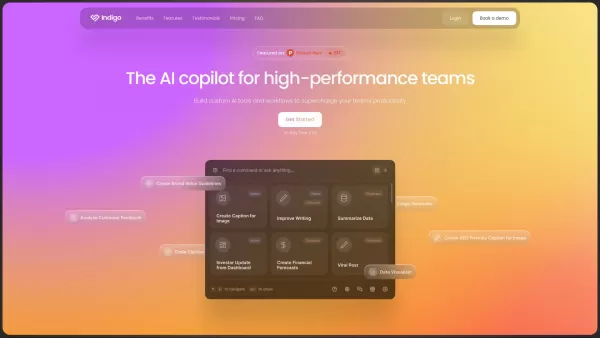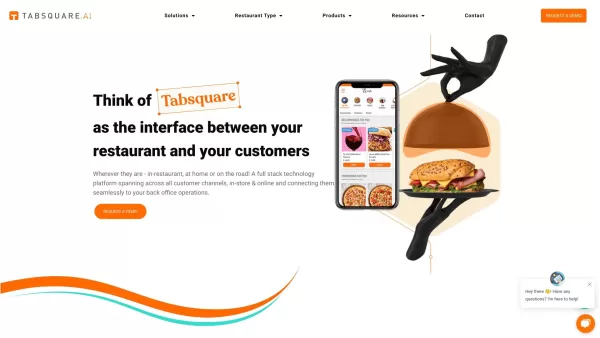RSS to Tweet
"Transform RSS feeds into ready-to-post Tweets effortlessly! Save time and boost engagement. #SocialMediaTips #Automation"
RSS to Tweet Product Information
Ever wondered how to turn your blog or RSS feed into engaging tweets without breaking a sweat? Welcome to RSS to Tweet—a simple tool designed to help you automate the process of turning your content into social media gold. Whether you're promoting your latest blog posts or sharing curated news articles, this tool makes it easy to keep your Twitter audience engaged.
What is RSS to Tweet?
RSS to Tweet takes the hassle out of manual tweeting by converting your RSS feed into polished, ready-to-post tweets. Think of it as your personal social media assistant—freeing up your time while ensuring your content reaches the right people.How to Use RSS to Tweet
Using RSS to Tweet is as straightforward as following these steps:- Enter the URL of your RSS feed. It’s the address where your blog or content lives online.
- Pick how you want the tweets to look. Options range from including links and hashtags to customizing the tone and style.
- Hit the big shiny button labeled "Generate Tweets." Watch as the magic happens!
- Copy the generated tweets and paste them directly onto Twitter. Boom—you’re done!
RSS to Tweet’s Core Features
Let’s break down what makes this tool tick:RSS Feed Parsing
No tech jargon here—this feature simply means RSS to Tweet reads your RSS feed and pulls the latest updates straight into your tweets.Tweet Generation
The real star of the show, this part automatically crafts tweets based on your preferences, ensuring they’re optimized for engagement.RSS to Tweet’s Use Cases
Who can benefit from RSS to Tweet?- Bloggers: Automatically share your latest posts with minimal effort.
- News Curators: Spread breaking news across Twitter effortlessly.
- Content Marketers: Boost visibility by repurposing existing content.
Frequently Asked Questions
Still got questions? We’ve got answers:- How do I add my RSS feed to RSS to Tweet?
- Just head over to the dashboard and enter your RSS feed URL. It’s quick and painless.
- Can I customize the tweets?
- Absolutely! Tailor the format, tone, and even add custom hashtags to suit your brand.
Need help? Our friendly customer support team is always available. Drop them an email at [email protected]. For more details, visit our contact page.
RSS to Tweet Screenshot
RSS to Tweet Reviews
Would you recommend RSS to Tweet? Post your comment