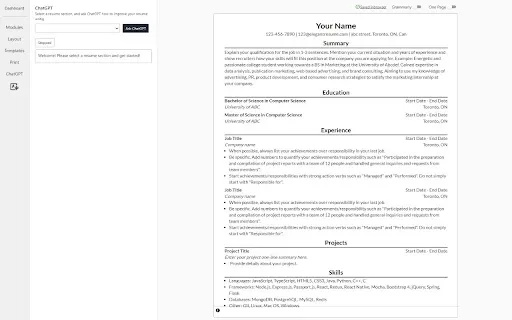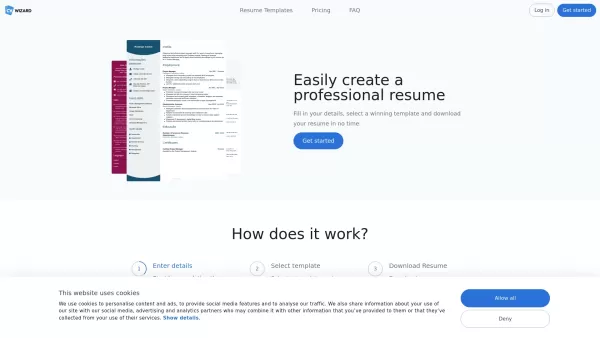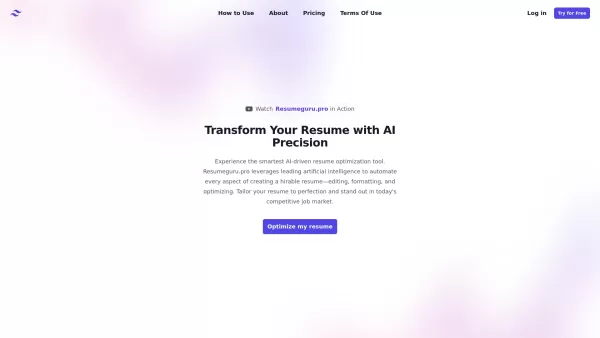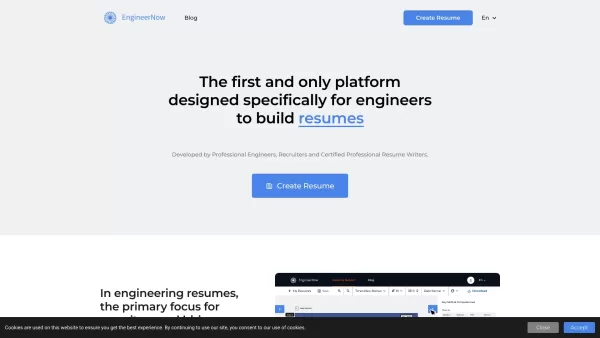ResumeBuilder.com
Free Resume Builder with AI Suggestions
ResumeBuilder.com Product Information
ResumeBuilder.com is a fantastic, user-friendly platform that stands out as the best free online resume builder. It's designed to help job seekers craft professional resumes with ease and efficiency. Whether you're a seasoned professional or just starting your career, ResumeBuilder.com offers a range of tools and features to help you land that dream job.
How to Use ResumeBuilder.com?
Getting started with ResumeBuilder.com is a breeze. First, choose from over 30 professional and customizable templates to kick off your resume. You can tweak the fonts, colors, and layout to make your resume uniquely yours. The platform also features AI-enabled resume suggestions, which are a godsend for those tricky sections like the summary or skills. If you already have a LinkedIn profile, you can import your data directly, saving you a ton of time. Once you're happy with your masterpiece, you can download it as a PDF or text file, ready to impress any employer.
ResumeBuilder.com's Core Features
30+ Professional and Customizable Templates
With a variety of templates at your fingertips, you can choose the one that best fits your style and the job you're aiming for. Whether you want something sleek and modern or classic and conservative, ResumeBuilder.com has you covered.
AI-Enabled Resume Suggestions
Struggling with what to write? Let the AI step in with smart suggestions that can make your resume pop. It's like having a personal career coach guiding you through the process.
Customization Options for Fonts, Colors, and Layout
Make your resume stand out with personalized touches. Adjust the fonts, play with colors, and rearrange the layout until it feels just right.
Import from LinkedIn
Why start from scratch when you can import your existing LinkedIn profile? It's a quick way to fill in your resume with your professional history.
Download as PDF or Text File
Once you're done, download your resume in the format that suits you best. Whether it's a PDF for a polished look or a text file for easy editing, ResumeBuilder.com makes it simple.
ResumeBuilder.com's Use Cases
Creating a Professional Resume for Any Job
No matter the industry or position, ResumeBuilder.com helps you create a resume that showcases your skills and experience in the best possible light.
Getting More Interviews and Job Offers
A well-crafted resume can make all the difference. With ResumeBuilder.com, you're more likely to catch the eye of recruiters and land those coveted interviews.
Tailoring Resume for Specific Job Applications
Every job is different, and so should your resume be. Use ResumeBuilder.com to tweak your resume for each application, highlighting the most relevant skills and experiences.
FAQ from ResumeBuilder.com
- ### What makes Resume Builder the best resume tool?
- Resume Builder stands out with its user-friendly interface, extensive template options, and AI-driven suggestions, making it an invaluable tool for job seekers.
- ### How do I use the Resume Builder app?
- Start by selecting a template, customize it to your liking, use AI suggestions to enhance your content, import from LinkedIn if needed, and finally, download your resume.
- ### Should I make a different resume for every job application?
- Absolutely, tailoring your resume to match the job description can significantly increase your chances of getting noticed.
- ### Does Resume Builder have resume examples that I can look at?
- Yes, ResumeBuilder.com offers a variety of resume examples to inspire and guide you in creating your own.
- ### Should I download my new resume as a PDF or text file?
- It depends on your needs. PDFs are great for maintaining formatting, while text files are more editable.
- ### Is Resume Builder really free?
- Yes, you can create and download your resume for free, though premium features are available for those who need extra customization options.
For any questions or issues, you can reach out to ResumeBuilder.com's support team via email. More contact options are available on the contact us page.
ResumeBuilder.com is operated by ResumeBuilder.com, and you can learn more about the company on their about us page.
To access your account, use the ResumeBuilder.com login link.
Stay connected with ResumeBuilder.com on social media:
ResumeBuilder.com Screenshot
ResumeBuilder.com Reviews
Would you recommend ResumeBuilder.com? Post your comment