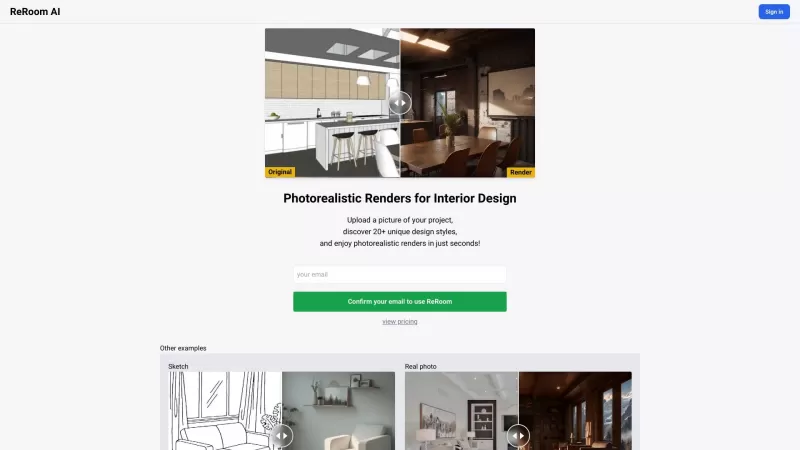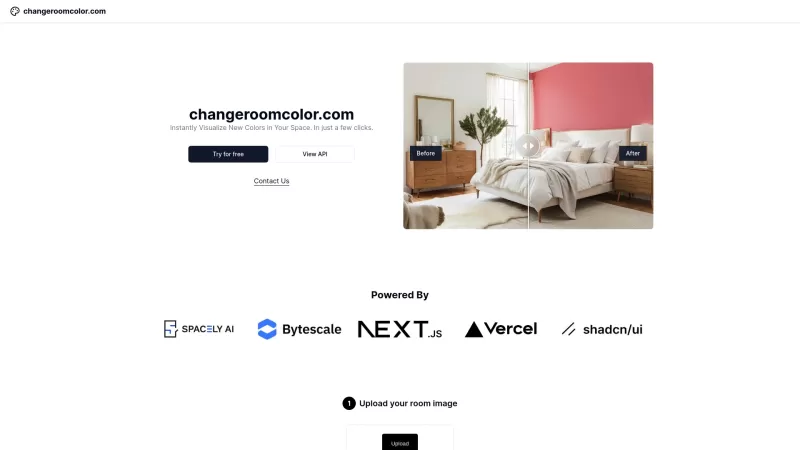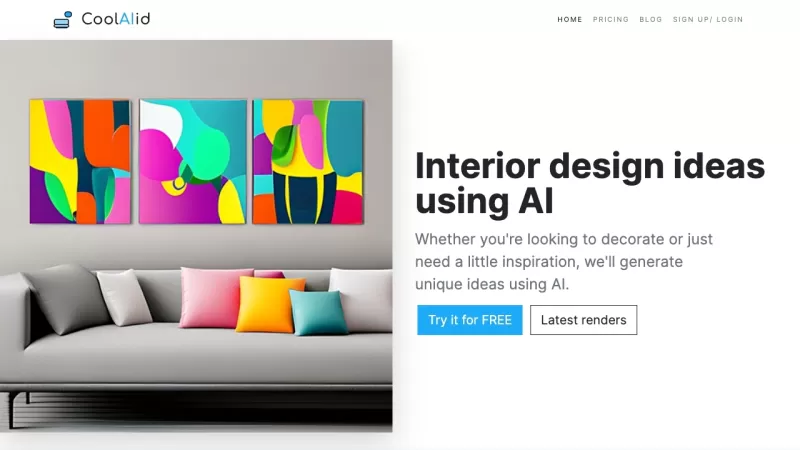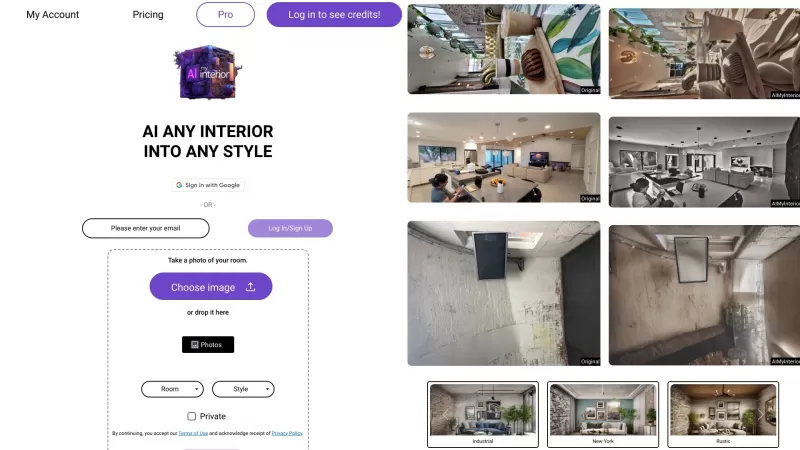ReRoom AI - Photorealistic Renders for Interior Design
ReRoom AI: Photorealistic Renders for SketchUp
ReRoom AI - Photorealistic Renders for Interior Design Product Information
Ever wished you could see your interior design ideas come to life before you commit to them? That's where ReRoom AI steps in, transforming your SketchUp projects into photorealistic renders. It's like magic for interior designers! Just upload a snapshot of your project, and voila—explore over 20 distinct design styles. In mere seconds, ReRoom AI churns out stunning, lifelike visuals that help you visualize your space in a whole new light.
How to Harness the Power of ReRoom AI?
Diving into ReRoom AI is a breeze. Start by signing in—choose Google Sign In or pop in your email. Next, you'll want to upload that picture of your interior design masterpiece. Feeling creative? Browse through the gallery of styles until you find the one that screams "This is it!" Hit that 'Render' button, and watch as ReRoom AI works its magic, transforming your project into a photorealistic wonder. Once you're wowed by the results, download the image and let it fuel your design journey or impress your clients.
The Heart of ReRoom AI
What makes ReRoom AI tick? It's all about turning your project snapshots into photorealistic renders. With a palette of over 20 unique design styles at your fingertips, you can experiment and find the perfect look in seconds. And when you're ready, those rendered images are yours to download, perfect for visualizing your concepts or showcasing them to clients.
ReRoom AI in Action
Imagine enhancing your interior design projects with a flick of a button. ReRoom AI isn't just about pretty pictures; it's a tool for visualizing your design concepts, presenting them to clients, and exploring a range of styles to see what truly fits your project's vibe. It's like having a design consultant on speed dial, minus the hefty fees.
Your Burning Questions, Answered
- What is ReRoom AI?
- ReRoom AI is your go-to platform for turning SketchUp projects into photorealistic renders, helping you visualize and present your interior design ideas like never before.
- How can I use ReRoom AI?
- Sign in, upload your project photo, choose from over 20 styles, hit 'Render', and download your stunning visual. It's that simple!
- What are the core features of ReRoom AI?
- From uploading project images to exploring various design styles, generating photorealistic renders in seconds, and downloading them for your use, ReRoom AI packs a punch in the design world.
- What are the use cases of ReRoom AI?
- It's perfect for enhancing your designs, visualizing concepts, presenting to clients, and exploring different styles to see what clicks with your project.
- Is there pricing information available?
- Absolutely! Check out the pricing details at ReRoom AI Pricing.
Need help or have questions? Drop a line to [email protected]. For more ways to reach out, visit the contact us page.
Curious about the masterminds behind ReRoom AI? That would be Stylefie, Inc. Learn more about them at the about us page.
Ready to dive in? Log into ReRoom AI at ReRoom AI Login.
ReRoom AI - Photorealistic Renders for Interior Design Screenshot
ReRoom AI - Photorealistic Renders for Interior Design Reviews
Would you recommend ReRoom AI - Photorealistic Renders for Interior Design? Post your comment

인테리어 디자인을 취미로 하는데, ReRoom AI는 정말 신기하네요! 스케치업 파일을 업로드하는 것만으로 이렇게 리얼한 렌더링을 만들어내다니... 프로젝트 시작 전에 테스트해보니 완전 실패를 미리 방지할 수 있었어요 👏 디자이너 친구들에게 추천할게요!
ReRoom AI ist wie ein Zauberstab für Innenarchitekten! Es hat mein SketchUp-Projekt in ein fotorealistisches Rendering verwandelt, das mich umgehauen hat. Der einzige Nachteil? Manchmal wirkt das Licht etwas seltsam, aber insgesamt ist es revolutionär! 😍
ReRoom AIはインテリアデザイナーにとって魔法のようです!SketchUpのプロジェクトをフォトリアリスティックなレンダリングに変えてくれました。ただ、照明が時々おかしい感じがしますが、全体的に革命的ですね!😍
ReRoom AI is like a magic wand for interior designers! It turned my SketchUp project into a photorealistic render that blew my mind. Only downside? Sometimes the lighting feels a bit off, but overall, it's a game-changer! 😍