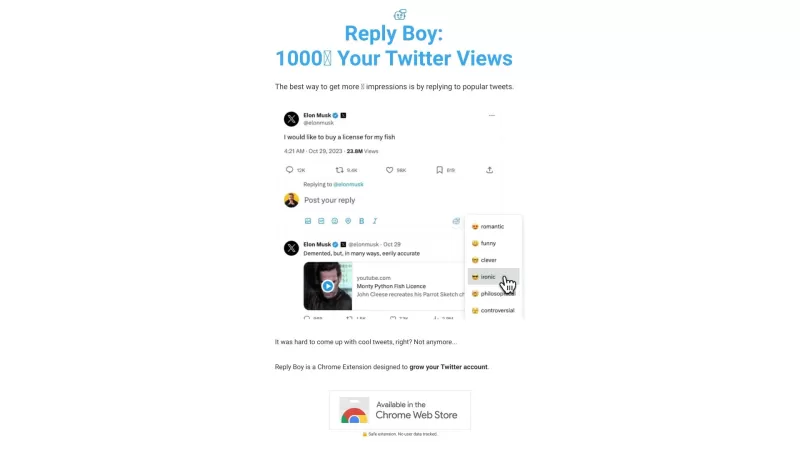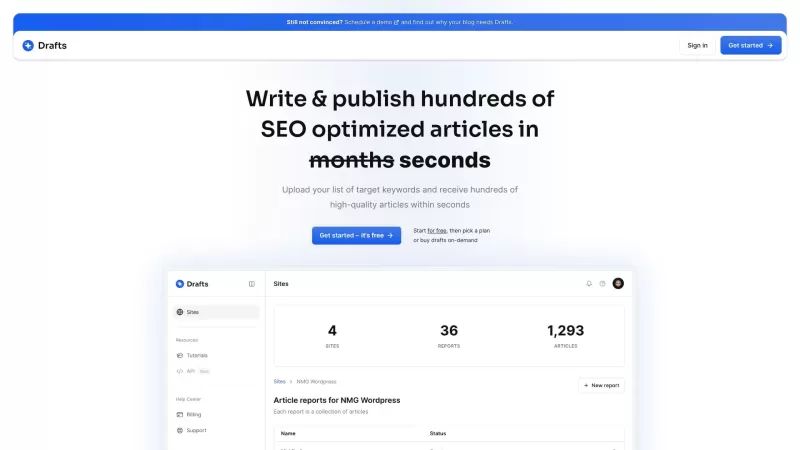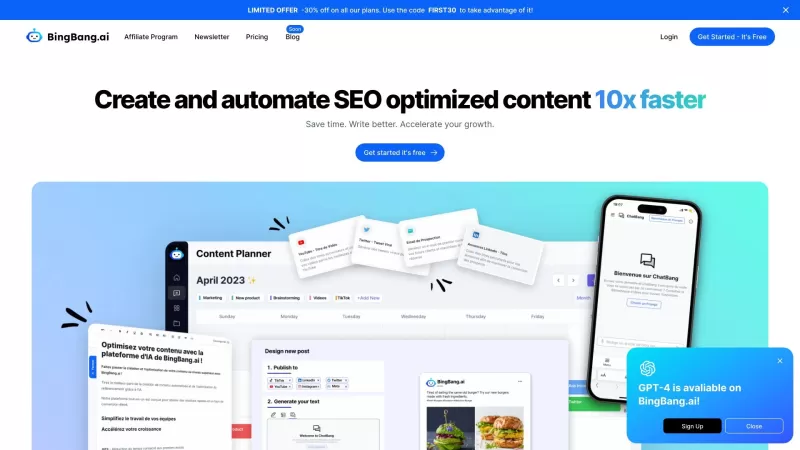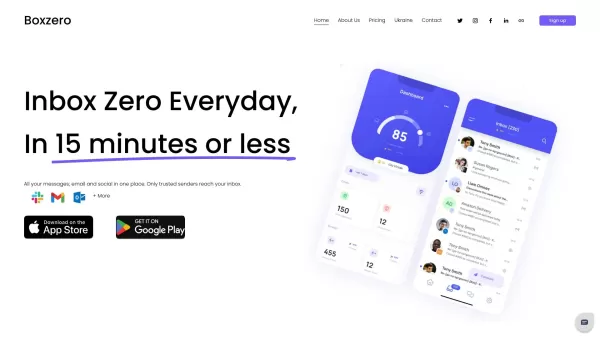Reply Boy
AI-Generated Twitter Replies for Growth
Reply Boy Product Information
Ever wondered how to spice up your Twitter game without breaking a sweat? Enter Reply Boy, the Chrome Extension that's like having your own personal AI-powered social media assistant. It's designed to help you grow your Twitter presence by crafting replies that are anything but ordinary.
How to Use Reply Boy?
Getting started with Reply Boy is a breeze. First, you'll need to install the Chrome Extension. Once it's up and running, the fun begins. You get to pick the mood for your replies—think of it as setting the tone for your Twitter persona. Whether you're feeling Romantic, Funny, Clever, Ironic, Philosophical, Controversial, or even a bit of a Hater, Reply Boy's got you covered. Just choose your vibe, and let the AI work its magic, churning out replies that are sure to get you noticed.
FAQ from Reply Boy
- ### How does Reply Boy work?
- Reply Boy uses advanced AI to analyze tweets and generate replies based on the mood you select. It's like having a witty friend who knows exactly what to say, but without the wait.
- ### Is Reply Boy safe to use?
- Absolutely! Reply Boy is designed with your privacy in mind. It doesn't require access to sensitive information, ensuring your account remains secure while you enjoy the benefits of AI-generated replies.
- ### Do I need to provide my Twitter password?
- No way! Reply Boy doesn't need your Twitter password. It operates within the bounds of Twitter's API, so your login details stay safe and sound with you.
- **Reply Boy Support Email & Customer Service Contact & Refund Contact etc.**
Need help or have a question? The Reply Boy team is just an email away. Reach out to them at [email protected] for customer service, refunds, or any other inquiries. They're there to make sure your experience with Reply Boy is as smooth as your AI-crafted tweets!
Reply Boy Screenshot
Reply Boy Reviews
Would you recommend Reply Boy? Post your comment