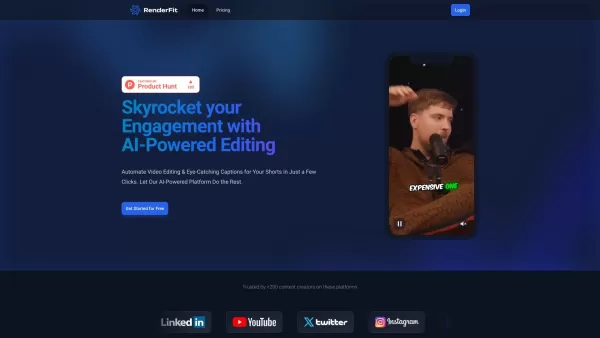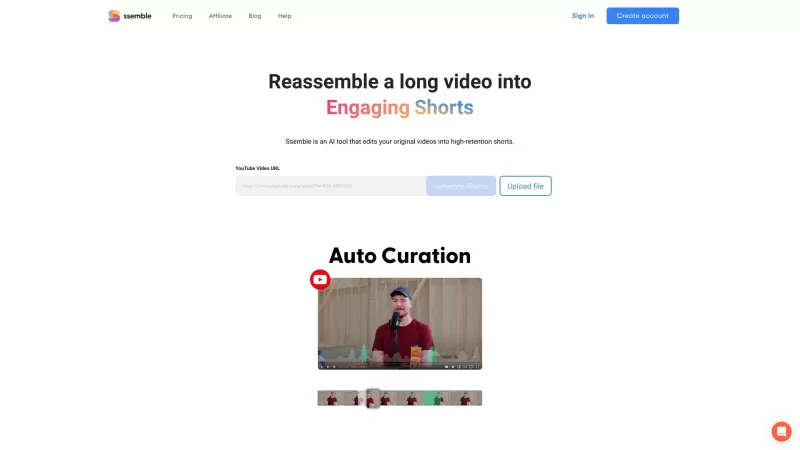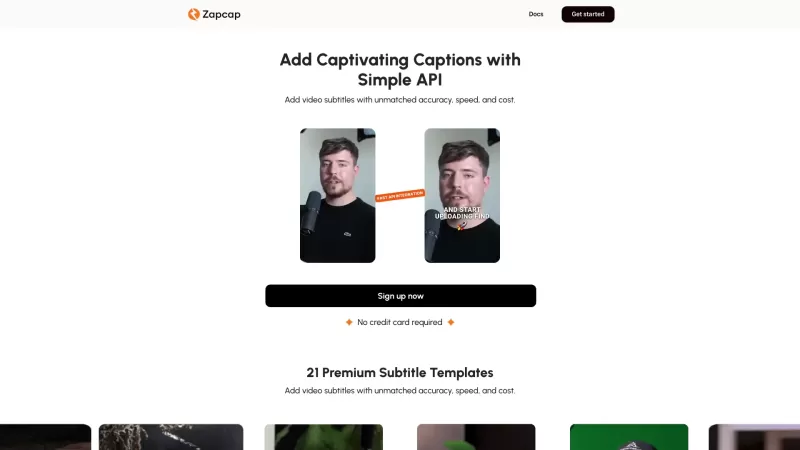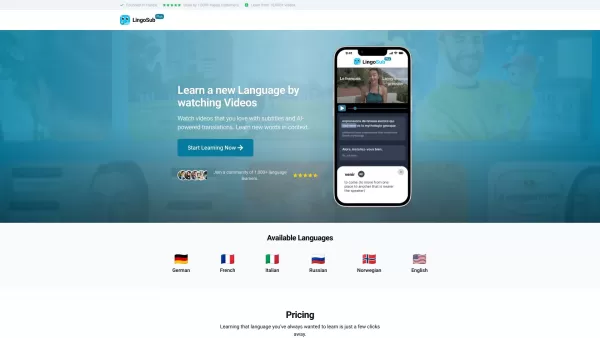RenderFit
AI Video Editing and Caption Automation
RenderFit Product Information
RenderFit is your go-to platform for automating video editing and adding captions with the power of AI. It's like having a professional editor in your pocket, making your videos pop with minimal effort.
How to Use RenderFit?
Transforming your videos with subtitles is a breeze with RenderFit. Just follow these four simple steps:
- Upload your video to the RenderFit platform.
- Let the AI work its magic by automatically generating captions.
- Customize the look and feel of your captions to match your video's vibe.
- Download your enhanced video, ready to captivate your audience.
RenderFit's Core Features
AI-Powered Captions
RenderFit uses AI to generate accurate and engaging captions, making your videos more accessible and understandable.
Emoji Integration
Add a dash of personality to your videos with emojis that enhance your message and keep viewers engaged.
Fully Customizable
Tailor every aspect of your captions, from font to color, ensuring they align perfectly with your brand or style.
Real-Time Preview
See how your captions look in real-time, so you can tweak them until they're just right.
Speed & Ease
RenderFit is designed for speed, letting you add professional captions in no time, without the hassle.
Reliable & Secure
Rest easy knowing your videos are processed securely, with RenderFit's commitment to reliability and data protection.
RenderFit's Use Cases
Boosting Video Engagement
Captions can significantly increase viewer engagement, keeping them hooked on your content.
Improving Attention and Memory
With captions, viewers are more likely to remember your message, as they engage with both audio and visual elements.
Enhancing Accessibility
Make your videos accessible to a broader audience, including those with hearing impairments, by adding captions.
FAQ from RenderFit
- What is RenderFit?
- RenderFit is an AI-driven platform that automates video editing and captioning, making your content more engaging and accessible.
- How Do I Get Started with RenderFit?
- Sign up on our website, upload your video, and let our AI do the rest. It's that simple!
- How Can I Get Free Subtitling Seconds?
- Check our promotions or sign up for our newsletter to get free subtitling seconds as part of our special offers.
- What Types of Videos Can I Upload?
- RenderFit supports a wide range of video formats, from personal vlogs to professional marketing content.
- Is RenderFit Secure?
- Absolutely. We prioritize the security of your videos and data with industry-standard encryption and privacy practices.
- Who Can I Contact for Support?
- Our support team is available at [email protected]. Feel free to reach out anytime!
- Can I Cancel My Subscription Anytime?
- Yes, you can cancel your subscription at any time through your account settings.
- Is My Payment Information Secure?
- Your payment information is protected with secure, encrypted transactions.
- Will this website be accessible on mobile devices?
- Yes, RenderFit is fully optimized for mobile devices, ensuring you can edit on the go.
Join our vibrant community on Discord at RenderFit Discord or another RenderFit Discord. For more Discord messages, click here.
Need help? Contact our support team at [email protected].
RenderFit is proudly brought to you by RenderFit.
Already a user? Log in at RenderFit Login.
New to RenderFit? Sign up at RenderFit Sign up.
Interested in our pricing? Check it out at RenderFit Pricing.
Follow us on TikTok at RenderFit TikTok.
And don't forget to check out our Instagram at RenderFit Instagram.
RenderFit Screenshot
RenderFit Reviews
Would you recommend RenderFit? Post your comment