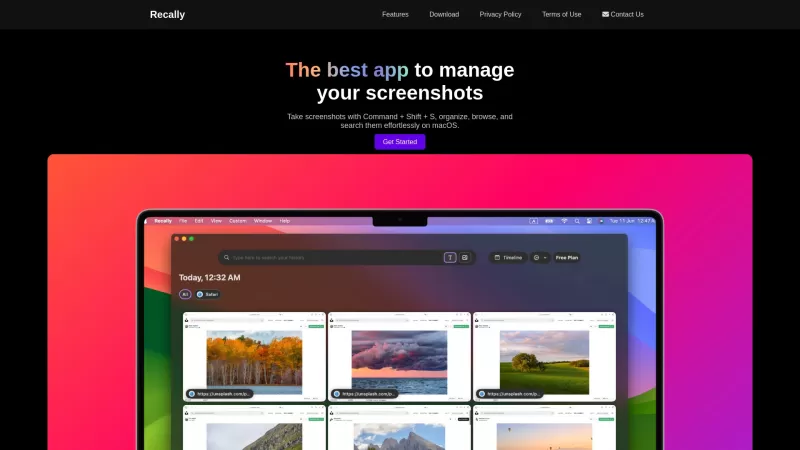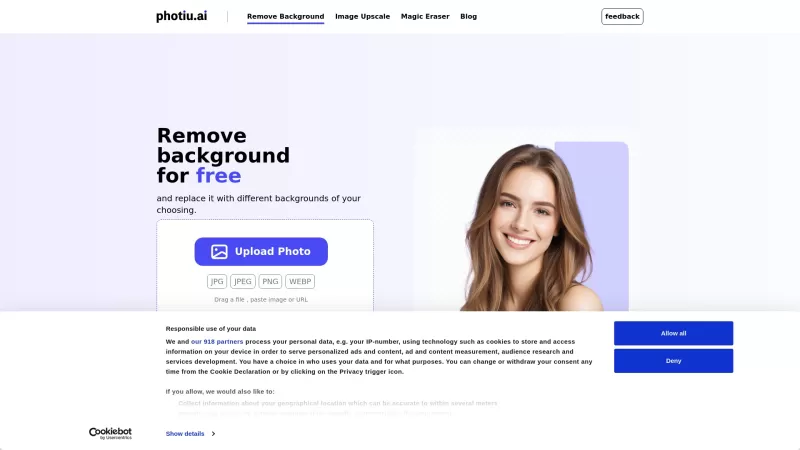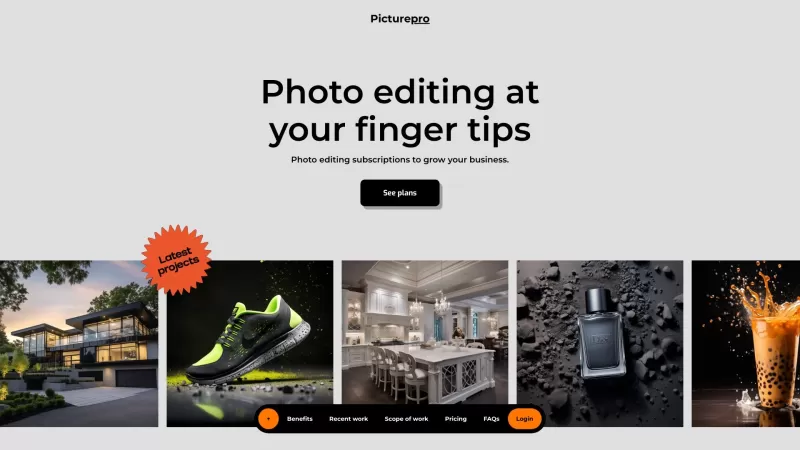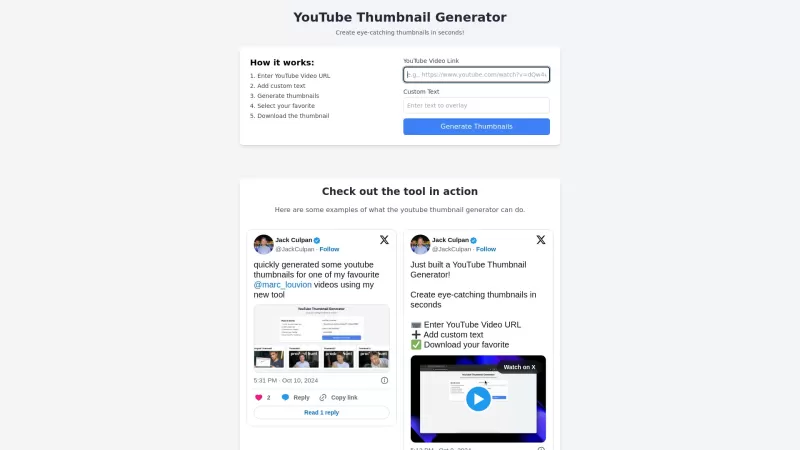Recally
Screenshot management app for macOS
Recally Product Information
Ever find yourself drowning in a sea of screenshots on your Mac? Well, let me introduce you to Recally—the ultimate lifesaver for managing and organizing your screenshots. This app isn't just another tool; it's a game-changer with real-time OCR, AI-powered visual search, and a commitment to keeping your data secure and offline. With Recally, you can encrypt your screenshots, ensuring they're safe from prying eyes, and use cutting-edge AI to find what you need in a snap. No more endless scrolling through folders!
How to Use Recally?
Getting started with Recally is a breeze. First, download the app on your macOS. Once installed, just hit Command + Shift + S to take a screenshot, and Recally does the rest. It's like magic—your screenshots are organized, searchable, and all done offline, so your privacy stays intact. It's that simple!
Recally's Core Features
High Security with Encrypted Data
Worried about your data? Don't be. Recally encrypts your screenshots, keeping them safe and sound. It's like having a digital vault for your images.
Real-time OCR for Text Recognition
Ever needed to find a screenshot based on text within it? Recally's real-time OCR makes it possible. It reads the text in your screenshots, making them instantly searchable.
AI-driven Visual Search for Image Matching
Need to find a screenshot but can't remember the name? No problem. Recally's AI-driven visual search lets you find images by matching visuals. It's like having a personal assistant for your screenshots.
Offline Operation for Data Privacy
With Recally, your data stays on your device. No internet connection needed, ensuring your privacy is never compromised. It's peace of mind in an app.
Recally's Use Cases
Effortlessly Manage and Organize Screenshots on macOS
Say goodbye to cluttered folders. Recally makes managing and organizing your screenshots a walk in the park. It's like having a personal librarian for your digital captures.
Secure and Encrypt Screenshots for Privacy
Your screenshots contain sensitive information? Recally's got you covered. Encrypt them with ease, ensuring your private data stays private.
Search and Browse Screenshots with AI-driven Visual Search
Need to find a screenshot fast? Recally's AI-driven visual search is like a superpower. It finds what you need, even if you can't remember the exact details.
FAQ from Recally
- ### Is Recally available for other operating systems?
- Currently, Recally is designed exclusively for macOS. No plans have been announced for other platforms.
- ### Can Recally be used to organize screenshots from different applications?
- Absolutely! Recally can organize screenshots from any application on your Mac, making it a versatile tool for all your screenshot needs.
- Recally Support Email & Customer Service Contact & Refund Contact etc.
------------------------------------------------------------------------------
For any questions or support, you can reach out to Recally at their support email: [email protected]. They're ready to help with any issues or inquiries you might have.Recally Screenshot
Recally Reviews
Would you recommend Recally? Post your comment

Recally is a total game-changer! 🌟 Finally, I can find my screenshots with the AI search instead of scrolling endlessly. The OCR feature is super accurate too. Only wish it had cloud sync between devices. 10/10 would recommend to any disorganized Mac user like me! 😂
Recallyは本当に助かるツールです!スクリーンショットを無限にスクロールする必要がなくなりました。リアルタイムOCRとビジュアル検索は驚異的です。ただ、他のアプリとの連携がもっと良ければと思います。それでも、スクリーンショットに埋もれている人には必須です!💻
Recally is a lifesaver! No more endless scrolling through screenshots. The real-time OCR and visual search are mind-blowing. Only wish it had better integration with other apps. Still, a must-have for anyone drowning in screenshots! 💻
Recally는 정말 구세주 같은 앱입니다! 더 이상 스크린샷을 무한정 스크롤할 필요가 없어요. 실시간 OCR과 비주얼 검색은 정말 놀랍습니다. 다만, 다른 앱과의 통합이 더 좋았으면 좋겠어요. 그래도 스크린샷에 파묻힌 사람들에게는 필수 앱입니다! 💻