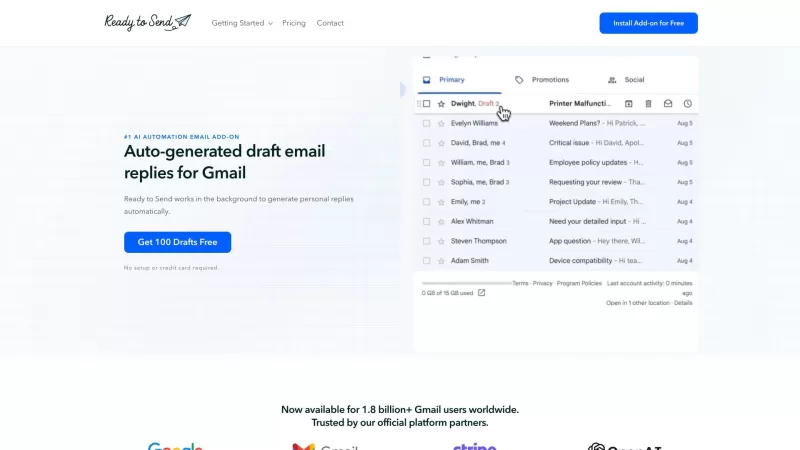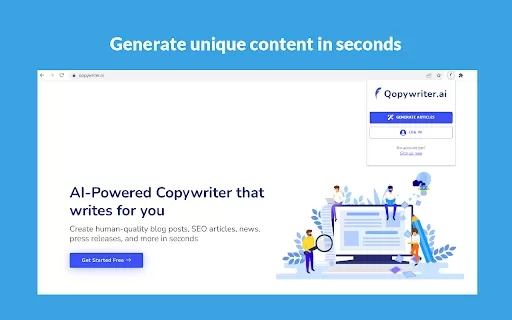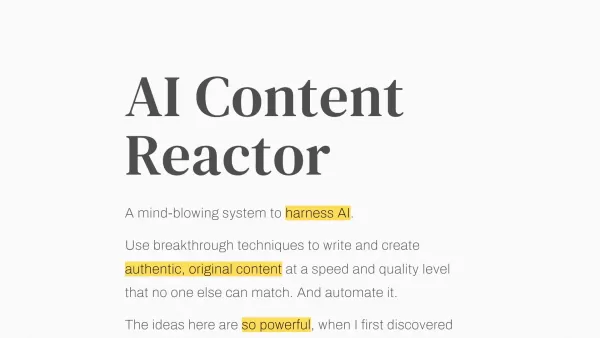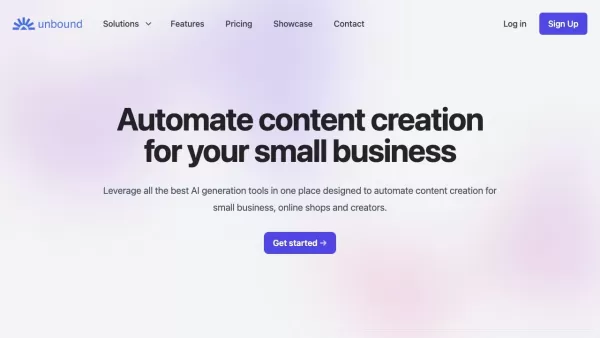Ready to Send
AI-Powered Email Replies with Ready to Send
Ready to Send Product Information
Ever found yourself staring at your inbox, overwhelmed by the sheer number of emails demanding your attention? That's where Ready to Send comes in—your new best friend for managing email chaos. This nifty Gmail add-on harnesses the power of AI to whip up draft replies for you, making your email management as smooth as butter. It's like having a personal assistant who knows just how you'd respond, saving you heaps of time and boosting your productivity. With Ready to Send, you can say goodbye to the endless cycle of drafting and rewriting emails, and hello to more personalized and contextually relevant responses that feel genuinely like they're in your own words.
How to Use Ready to Send?
Getting started with Ready to Send is a breeze. First, head over to the Google Workspace Marketplace and install the add-on. Once it's set up, it integrates seamlessly with your Gmail account. From there, Ready to Send gets to work, generating draft replies for those pesky new and unread emails that are just waiting for your response. You can then take a look at the drafts, tweak them to your liking, or send them as is. Plus, you have the option to set personalized email instructions and tailor your writing style for different contacts. It's all about making your email life easier and more efficient.
Ready to Send's Core Features
### Automatic Draft Email Replies ### AI-Powered Response Generation ### Personalized and Contextual Responses ### Option to Review and Edit Drafts ### Seamless Integration with Gmail ### Support for 100+ LanguagesReady to Send's Use Cases
For professionals, Ready to Send is a game-changer, speeding up communication and freeing up time for more important tasks. Businesses can use it to auto-generate customer support responses, ensuring quick and consistent communication. And for those of us striving for the elusive Inbox Zero, Ready to Send can help us get there effortlessly. It's the tool you never knew you needed until you tried it.
FAQ from Ready to Send
- ### How do I install Ready to Send?
- ### Is my data private and secure?
- ### Does Ready to Send work on mobile devices?
- ### How does Ready to Send know which emails to respond to?
- ### Can I edit or delete the draft messages?
- ### Can I use Ready to Send to compose new emails?
- ### Can I personalize the auto-generated responses?
- ### Which language model does Ready to Send use?
- ### How is Ready to Send different from other AI writing assistants?
Ready to Send Support Email & Customer service contact & Refund contact etc.
More Contact, visit the contact us page(https://getreadytosend.com/pages/contact-us)
Ready to Send Company
Ready to Send Company name: Ready to Send .
More about Ready to Send, Please visit the about us page(https://getreadytosend.com/pages/about).
Ready to Send Pricing
Ready to Send Pricing Link: https://getreadytosend.com/pages/pricing
Ready to Send Facebook
Ready to Send Facebook Link: https://www.facebook.com/getReadyToSend
Ready to Send Youtube
Ready to Send Youtube Link: https://www.youtube.com/@getReadyToSend
Ready to Send Linkedin
Ready to Send Linkedin Link: https://www.linkedin.com/company/get-ready-to-send
Ready to Send Twitter
Ready to Send Twitter Link: https://twitter.com/getReadyToSend
Ready to Send Instagram
Ready to Send Instagram Link: https://www.instagram.com/getReadyToSend
Ready to Send Screenshot
Ready to Send Reviews
Would you recommend Ready to Send? Post your comment