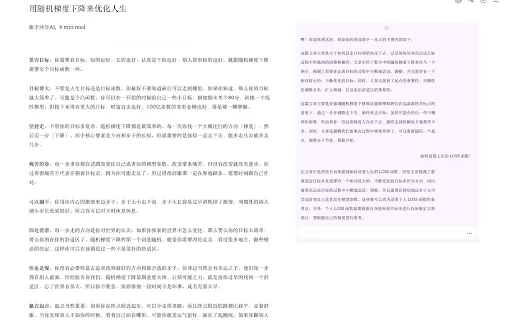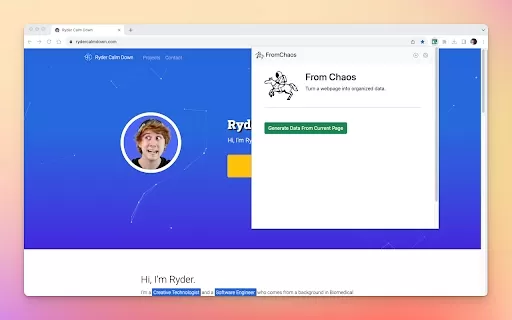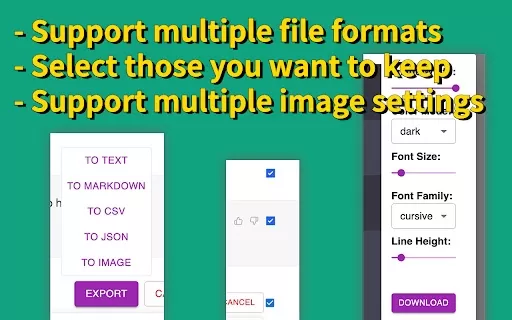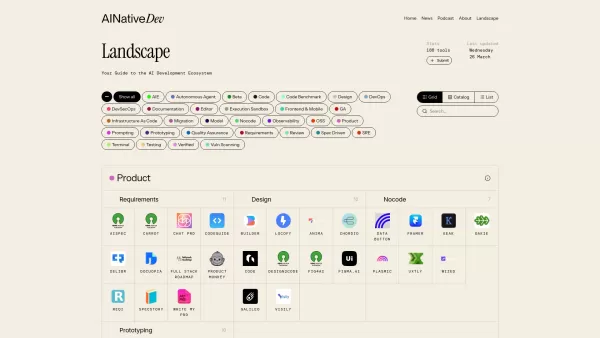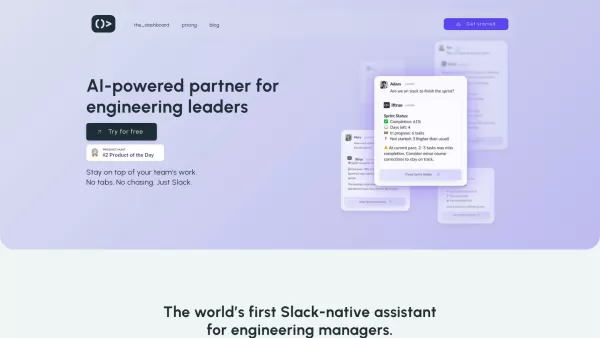Read Something - Chrome Extension
AI Chrome Extension Enhances Web Reading
Read Something - Chrome Extension Product Information
Ever found yourself knee-deep in an article, wishing you could tweak the way you're reading it? Enter Read Something, the AI-powered Chrome extension that's like having a personal reading assistant right in your browser. This nifty tool isn't just about reading—it's about enhancing your entire web experience. With customizable reader modes, you can tailor your reading environment to your liking, making those long articles feel less like a chore and more like a cozy reading session. But wait, there's more! With just one click, you can dive into thoughtful discussions, sparking conversations and exchanging ideas with ease. And if you're navigating the global web, fear not—Read Something breaks down language barriers by translating webpages across Chinese, English, and other languages. Plus, if you're the type who likes to save articles for later, you can export webpages to Markdown format, perfect for offline reading or further editing.
Using Read Something is a breeze. Once you've installed the Chrome extension, it springs into action the moment you open a webpage. You'll see a range of options pop up, inviting you to customize your reading experience. Fancy a different reader mode? Switch it up. Want to start a discussion? One click and you're in. Need to read in another language? Just translate. And if you're looking to save that page for later, exporting to Markdown is just a few clicks away.
Core Features of Read Something
Customizable Reader Modes
Dive into your articles with reader modes that suit your mood and environment.
One-Click Thoughtful Discussions
Engage in meaningful conversations with just a single click—perfect for those who love to discuss and debate.
Multilingual Translation
Navigate the web effortlessly with translations across Chinese, English, and other languages.
Export to Markdown
Save webpages in Markdown format for offline reading or further editing—ideal for the organized reader.
Use Cases for Read Something
Enhanced Reading Experience
Customize your reader modes and eliminate distractions for a more focused reading session.
Insightful Discussions
Generate insightful discussions with a single click, fostering a vibrant exchange of ideas and opinions.
Language Barrier Breaker
Easily translate webpages across multiple languages, making the internet truly global.
Offline Reading and Editing
Export webpages to Markdown format for offline reading or to tweak and edit as you see fit.
FAQ from Read Something
- ### Is Read Something compatible with other web browsers?
- Currently, Read Something is designed specifically for Google Chrome, but future expansions to other browsers could be on the horizon.
- ### Can I use Read Something on mobile devices?
- At the moment, Read Something is tailored for desktop use through Chrome. A mobile version might be something to look forward to in future updates.
- ### Is Read Something free to use?
- Yes, Read Something is free to use. It's an open-source project, so you can enjoy its features without spending a dime.
- ### Does Read Something require an internet connection for all features?
- While most features do require an internet connection, once you've exported a page to Markdown, you can read it offline.
- ### Can I export webpages to formats other than Markdown?
- Currently, Markdown is the supported format for exports. However, given its open-source nature, additional formats might be added in the future.
Read Something - Chrome Extension Screenshot
Read Something - Chrome Extension Reviews
Would you recommend Read Something - Chrome Extension? Post your comment