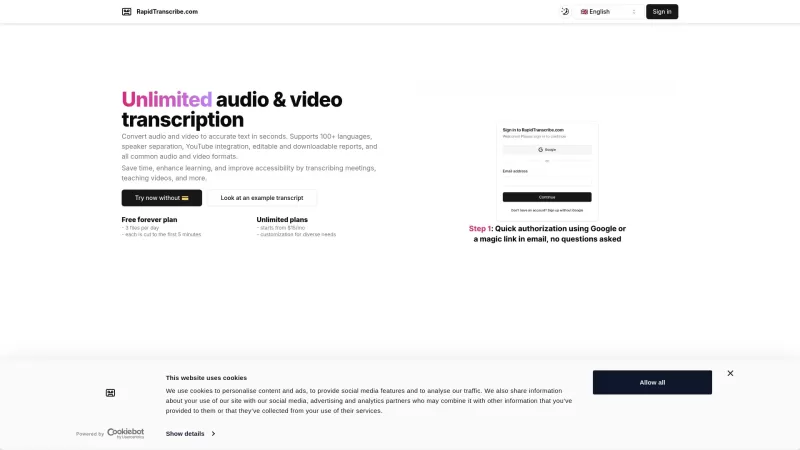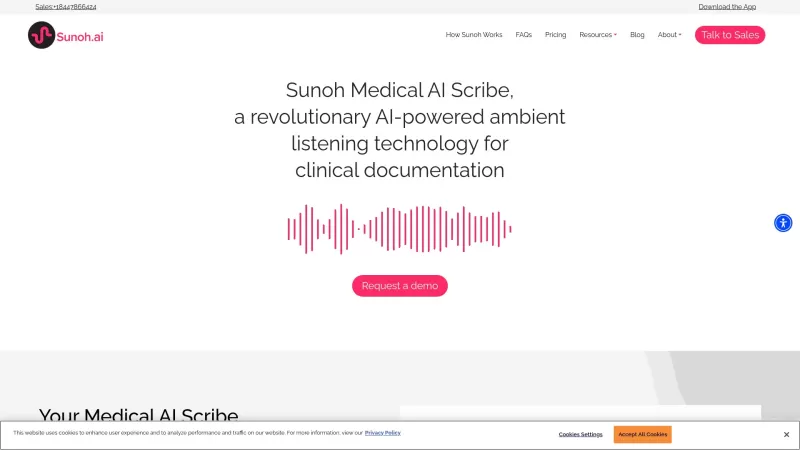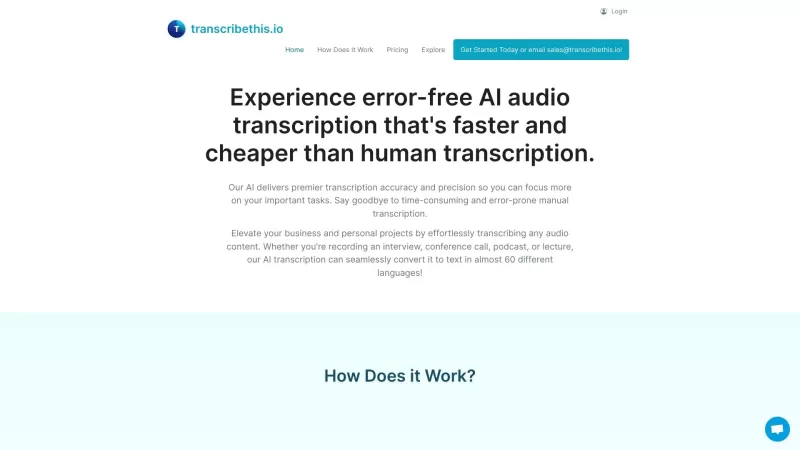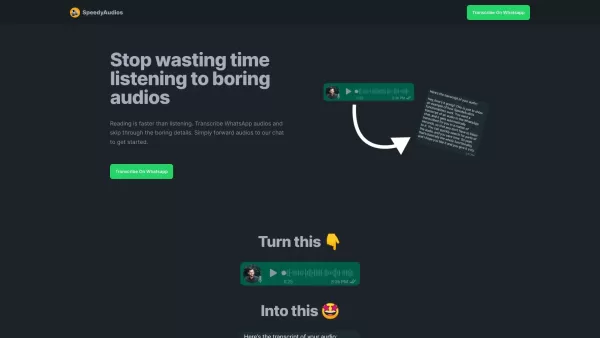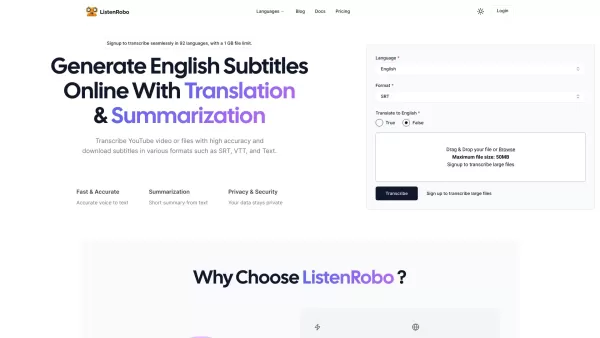RapidTranscribe
AI-based audio & video transcription service
RapidTranscribe Product Information
Ever found yourself wishing you could magically turn your audio and video files into text? Well, RapidTranscribe is here to make that wish come true! This AI-powered service is like a wizard, transforming your audio and video into accurate text in the blink of an eye. And the best part? It supports over 100 languages, so no matter where you're from, RapidTranscribe has got you covered. Whether you're dealing with interviews, meetings, or just your favorite YouTube videos, this tool can separate speakers, integrate with YouTube, and even give you editable and downloadable reports. It's compatible with all the common audio and video formats, making it a breeze to use.
How to Use RapidTranscribe?
Using RapidTranscribe is as easy as pie. Just head over to their website, upload your audio or video file, pick your language and any other preferences you might have, and voila! The service will work its magic, transcribing your content into text with impressive speed and accuracy. It's like having your own personal transcription assistant, but without the coffee breaks.
RapidTranscribe's Core Features
Audio and Video Transcription in Seconds
Imagine getting your transcription done in seconds. That's right, seconds! RapidTranscribe doesn't mess around when it comes to speed.
Supports 100+ Languages
No matter what language you're working with, RapidTranscribe is ready to help. From English to Zulu, and everything in between, it's got you covered.
Speaker Separation for Interviews and Meetings
Ever tried transcribing a meeting with multiple speakers? It can be a nightmare. But with RapidTranscribe, it separates the speakers for you, making your life so much easier.
YouTube Integration
Got a YouTube video you need transcribed? No problem. RapidTranscribe integrates seamlessly with YouTube, making it a snap to get your video content into text.
Editable/Downloadable Reports
Once your transcription is done, you can edit it to your heart's content and download it whenever you're ready. It's like having a digital notebook that you can take anywhere.
RapidTranscribe's Use Cases
Transcribe Meetings and Teaching Videos to Save Time and Enhance Learning
Whether you're a student trying to keep up with lectures or a professional needing to review meeting notes, RapidTranscribe can save you hours of work. Just upload your files, and let the tool do the heavy lifting.
Convert Audio/Video Files into Text for Improved Accessibility
Accessibility is key, and RapidTranscribe helps make your content more accessible to everyone. By converting your audio and video into text, you're opening up your content to a wider audience.
FAQ from RapidTranscribe
- Is RapidTranscribe free to use?
- Well, that's the million-dollar question, isn't it? You'll have to check out their pricing page to see what options are available.
- How accurate is RapidTranscribe's transcription?
- Accuracy is something RapidTranscribe takes seriously. They claim to be highly accurate, but as with any AI tool, it's always good to double-check the results.
Need help or have a question? You can reach out to RapidTranscribe's support team at [email protected]. They're there to help you with any issues or inquiries you might have.
Want to dive into RapidTranscribe and see what it's all about? Log in to your dashboard here: RapidTranscribe Login.
Curious about how much RapidTranscribe will cost you? Check out their pricing page here: RapidTranscribe Pricing.
RapidTranscribe Screenshot
RapidTranscribe Reviews
Would you recommend RapidTranscribe? Post your comment