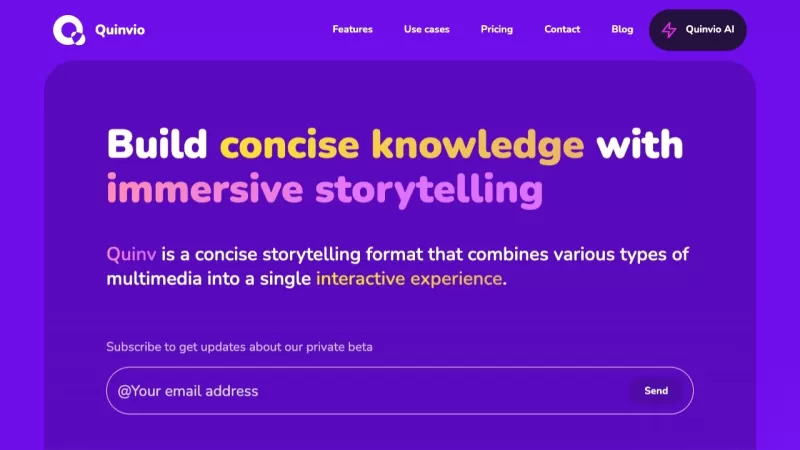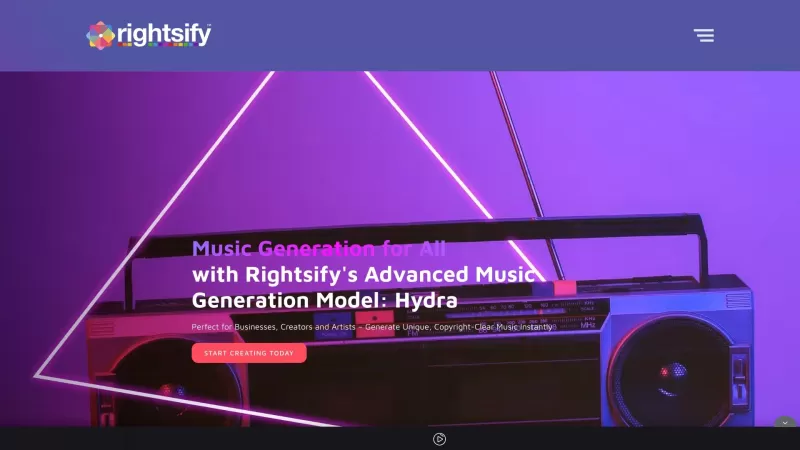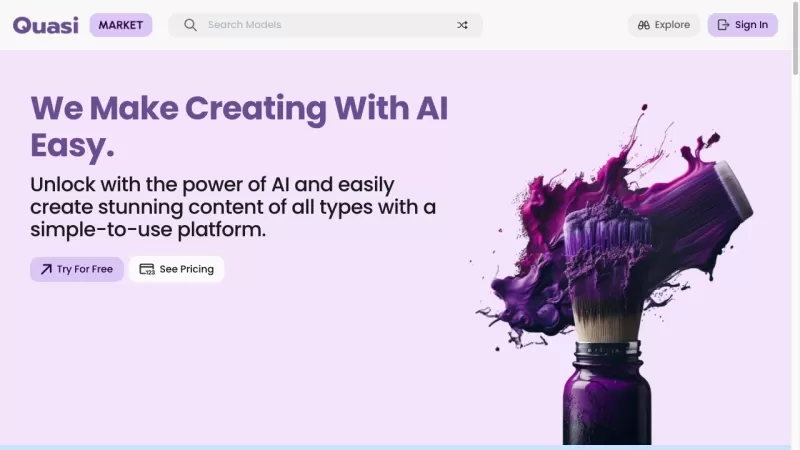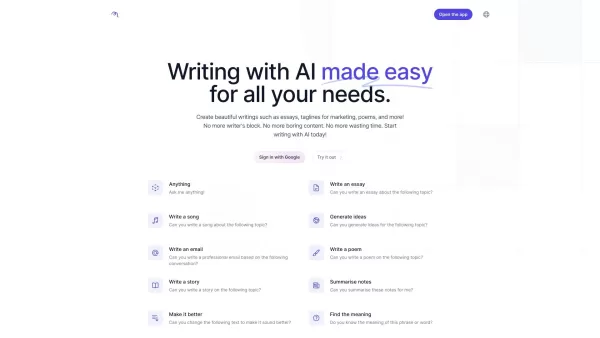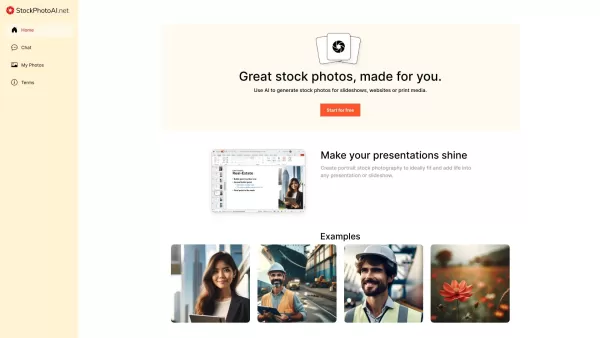Quinvio
Quinvio AI Simplifies Presentation Creation
Quinvio Product Information
Ever found yourself stuck trying to create a slick presentation? Enter Quinvio, your new best friend in the world of slide decks and pitches. This isn't just any tool; it's an AI-powered wonder that transforms your ideas into professional presentations in no time. Imagine this: you've got a script, and Quinvio's AI does the heavy lifting—ideation, copywriting, styling—all sorted while you focus on what you do best: your content.
How to Use Quinvio?
Using Quinvio is like having a magic wand for presentations. Here's how you can whip up something amazing:
Brainstorm Your Ideas: Jot down what you want to say. It's like scribbling notes for a big speech.
Let AI Do Its Thing: Feed those notes into Quinvio, and watch as it crafts a script tailored to your thoughts. It's like having a personal assistant who knows exactly what you're thinking.
Tweak and Polish: Give your script a once-over. Adjust the tone, the style—make it yours. Quinvio makes it easy to finesse your message until it's perfect.
Choose Your Look: Pick a template that screams 'you'. Whether it's sleek and professional or vibrant and bold, Quinvio's got you covered.
Add Some Flair: If you want, throw in an AI presenter. Choose the voice, the speed, even how they punctuate. It's like directing your own mini-movie.
Hit Generate: And voila! Your presentation is ready in seconds, no camera or microphone needed. It's like magic, but better because it's real.
Quinvio's Core Features
Quinvio isn't just about making presentations; it's about making them effortlessly awesome. Here's what it brings to the table:
AI-Powered Creation: Quinvio's AI is like a super-smart friend who knows exactly how to put your thoughts into a stunning presentation.
Automated Copywriting: Forget about staring at a blank page. Quinvio writes for you, ensuring your message is clear and engaging.
Styling with Branding: Keep your brand's look consistent with colors and styles that match your identity. It's like having a designer on speed dial.
AI Avatars: Need a narrator? Quinvio's AI avatars bring your presentation to life, making it feel like a personal touch.
Voiceover Options: Choose voices in different languages to reach a global audience. It's like having a multilingual team at your fingertips.
Templates for Business: Whether it's a pitch, a report, or a training session, Quinvio's got templates that fit your needs perfectly.
Quinvio's Use Cases
Quinvio isn't just a one-trick pony. Here's how you can use it:
Video Presentations from Websites: Turn your product website into a dynamic video presentation with just a click. It's like giving your site a voice.
Summarize Blogs: Got a long blog post? Quinvio can turn it into a concise, engaging presentation. It's like a highlight reel for your content.
Streamline Integrations: Make your workflows smoother by integrating Quinvio into your process. It's like oiling the gears of your business machine.
FAQ from Quinvio
- What does Quinvio do?
- Quinvio helps you create professional presentations quickly using AI, focusing on your content while handling the rest.
- How do I use Quinvio?
- Start by brainstorming your ideas, use Quinvio's AI to generate a script, customize it, choose a template, and generate your presentation effortlessly.
- What are the core features of Quinvio?
- AI-powered creation, automated copywriting, consistent styling, AI avatars for narration, voiceover options, and various business templates.
- What are some use cases for Quinvio?
- Converting websites into video presentations, summarizing blog content, and streamlining integrations.
For more details on support, refunds, and other services, check out Quinvio's contact page at https://www.quinv.io/#contact. Quinvio, the company behind this innovative tool, can be found at https://app.quinv.io. Curious about pricing? Head over to https://www.quinv.io/pricing. And if you're into social media, connect with Quinvio on LinkedIn at https://www.linkedin.com/company/quinvio/, Twitter at https://twitter.com/quinv_io, and Instagram at https://www.instagram.com/quinv.io/?igshid=1okf9vj72yx9y.
Quinvio Screenshot
Quinvio Reviews
Would you recommend Quinvio? Post your comment

Quinvio is a game-changer! 😎 I whipped up a sleek presentation in minutes without breaking a sweat. The AI avatars are super cool, and the templates make everything look pro. Only gripe? The free plan’s 30-second video limit feels like a tease. Still, it’s a must-try for anyone drowning in slide prep!