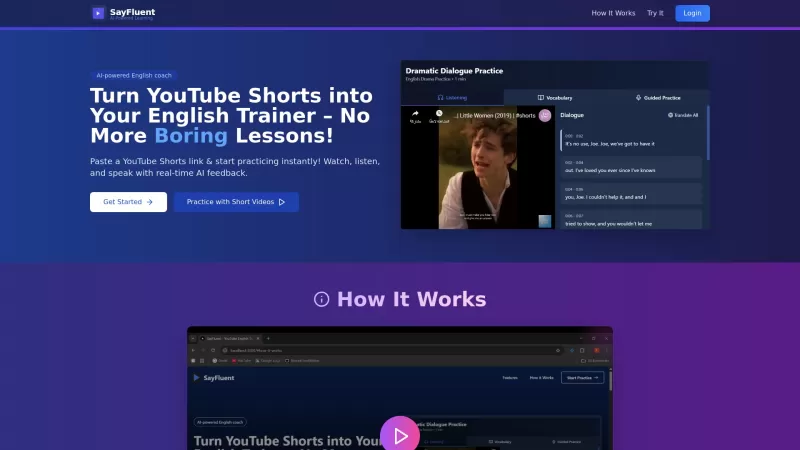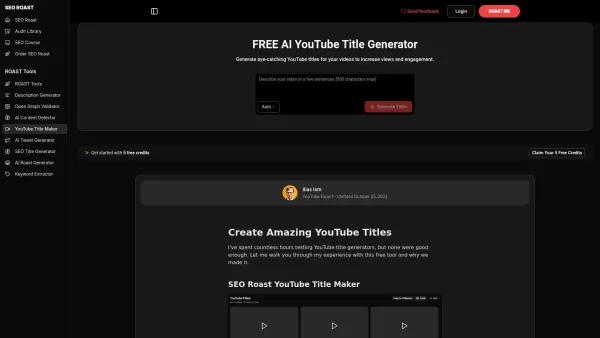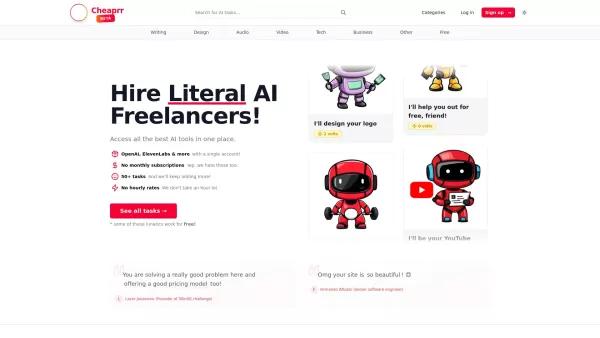QR-Tube
QR-Tube: Add QR Codes to YouTube Videos
QR-Tube Product Information
Ever wondered how to make your YouTube videos more interactive and engaging? Enter QR-Tube, a nifty tool designed to streamline the process of embedding custom QR codes into your videos. It's like adding a secret door that leads viewers straight to extra content or exciting promotions with just a scan.
How to Use QR-Tube?
Getting started with QR-Tube is as easy as pie. Here's how you do it:
- First things first, sign up or log into your QR-Tube account. It's your gateway to a world of possibilities.
- Now, let's get creative. Customize your QR code by tweaking its size, color, and style. Make it yours!
- Next up, generate that QR code with a personalized link. This is where the magic happens.
- Pick the YouTube video you want to enhance. It's like choosing the perfect canvas for your masterpiece.
- Decide where and when you want the QR code to appear in your video. Precision is key here.
- Hit the 'Generate' button, and voila! Your QR code is now part of your video, ready to engage viewers.
- Finally, share or upload your video. Watch as your viewers interact with your content in new and exciting ways.
QR-Tube's Core Features
Automated QR Code Generation
QR-Tube takes the hassle out of creating QR codes for your YouTube videos. It's all automated, so you can focus on what you do best—creating awesome content.
Customization Galore
From size to color to style, QR-Tube lets you tailor your QR codes to fit your brand perfectly. It's like dressing up your video with a touch of your unique flair.
Personalized Links
Each QR code can lead to a personalized link, making it easy to direct viewers exactly where you want them to go.
Seamless Embedding
Embedding QR codes into your YouTube videos is a breeze with QR-Tube. It's like adding a hidden treasure that viewers can discover.
Control at Your Fingertips
You decide where the QR code goes, when it appears, and how long it stays. It's all about giving you the control you need to engage your audience effectively.
QR-Tube's Use Cases
So, why should you use QR-Tube? Let me count the ways:
- Boost Engagement: Provide viewers with easy access to additional content or promotions, making your videos more interactive and fun.
- TV Viewers: Increase clicks from viewers watching your videos on their TVs, bridging the gap between screen and action.
- Affiliate Magic: Add affiliate or referral links to your QR codes, turning views into potential revenue streams.
- Style and Substance: Enhance the look of your QR codes with various styles and colors, making them not just functional but also visually appealing.
- Logo Love: Embed your logo into the QR code, reinforcing your brand identity with every scan.
FAQ from QR-Tube
- What is QR-Tube?
- QR-Tube is a tool that automates the process of adding custom QR codes to YouTube videos, enhancing viewer engagement.
- What customization options does QR-Tube provide?
- You can customize the size, color, and style of your QR codes, ensuring they fit perfectly with your video's theme.
- How can QR-Tube benefit YouTube creators?
- By providing an easy way to engage viewers with additional content or promotions, increasing clicks, and enhancing brand identity.
- Does QR-Tube offer a free version?
- For the most current information on free versions, check out their pricing page at QR-Tube Pricing.
- What additional features are available in the paid version of QR-Tube?
- More details on additional features in the paid version can be found on the same pricing page.
Want to dive deeper into QR-Tube? Connect with them on social media:
- Facebook: QR-Tube Facebook
- Twitter: QR-Tube Twitter
- Instagram: QR-Tube Instagram
QR-Tube Screenshot
QR-Tube Reviews
Would you recommend QR-Tube? Post your comment