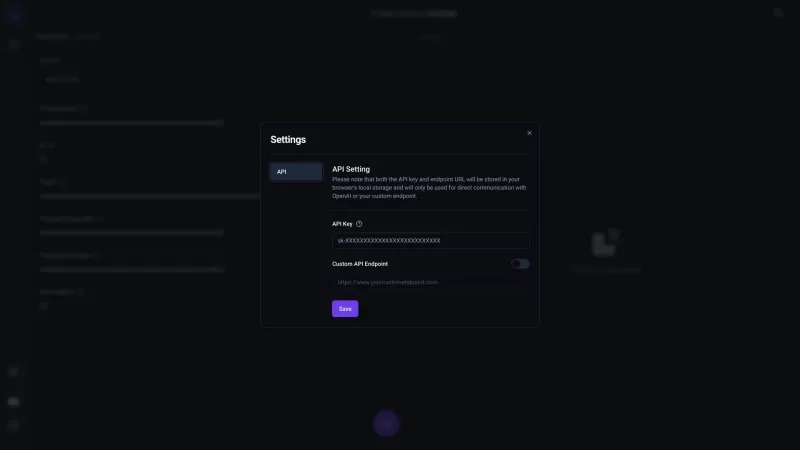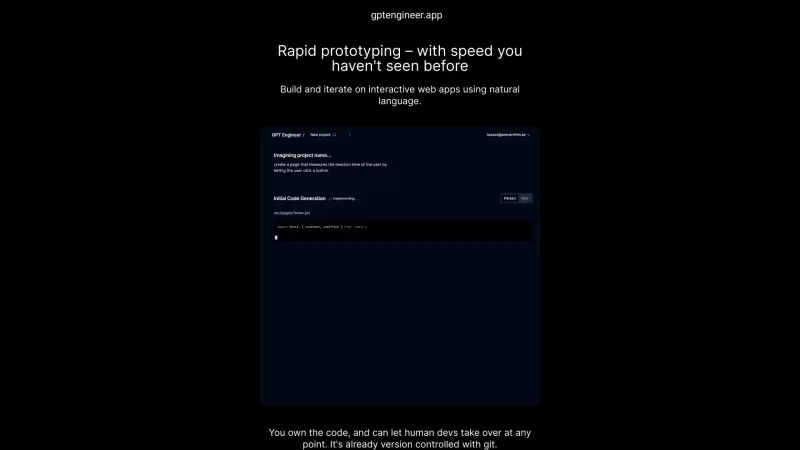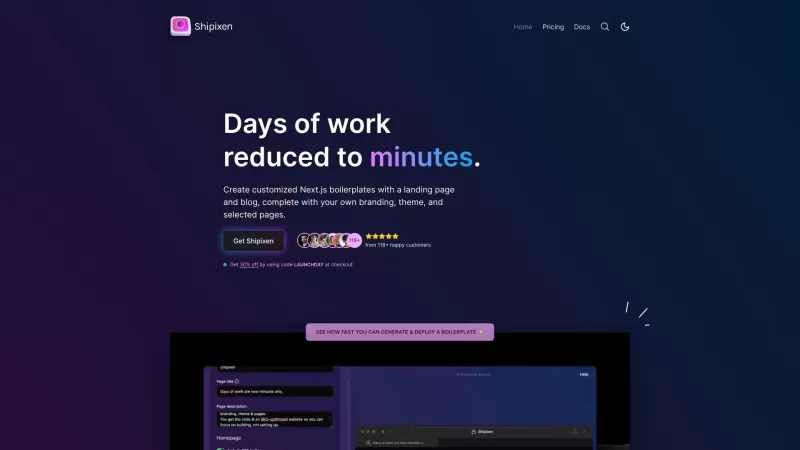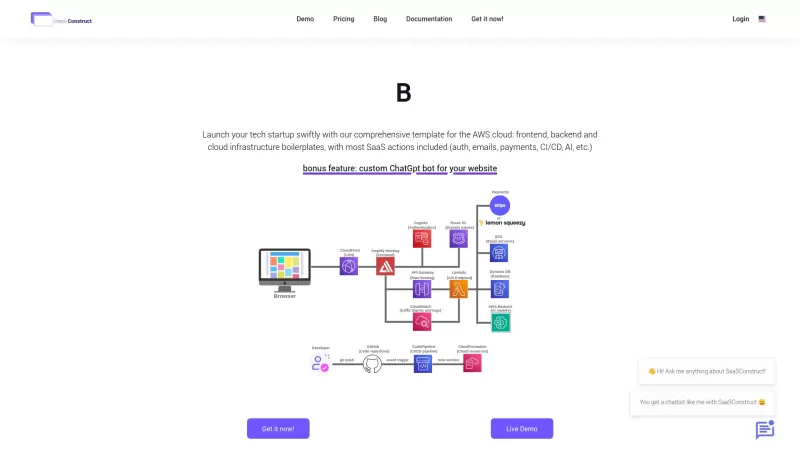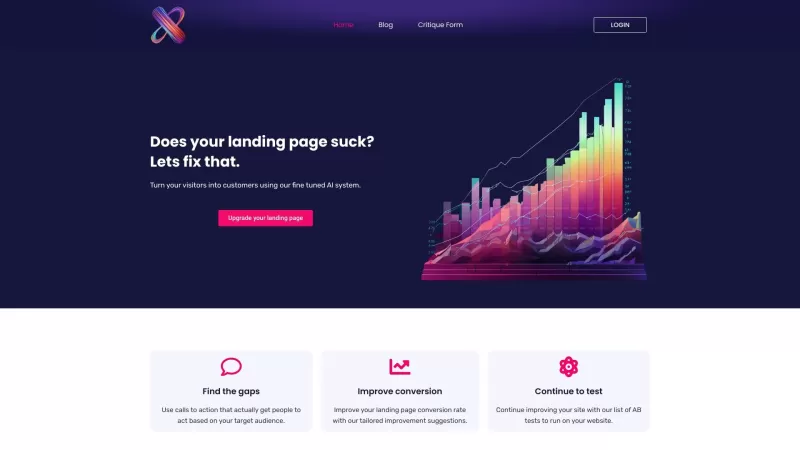Prompter
Prompter: Text Display for Presentations
Prompter Product Information
Ever wondered what a Prompter is? Well, it's not just some fancy term—it's a game-changer for anyone doing live presentations, speeches, or performances. Imagine having your script right in front of you, scrolling smoothly as you speak. That's what Prompter brings to the table, a website that displays your text on a screen to keep you on track and looking professional.
How to Use Prompter?
Using Prompter is a breeze. Just upload your text or script onto their platform and tweak the display settings to your liking. Once you're happy with how it looks, connect your device to a screen or projector. When you're ready to roll, start your presentation, and watch as the text scrolls effortlessly, helping you maintain your flow and focus on delivering your message.
Prompter's Core Features
What makes Prompter stand out? For starters, it's all about that crisp text or script display. You can customize the display settings to fit your style, whether it's font size, color, or speed. The automatic scrolling feature is a lifesaver, ensuring you never lose your place. And connecting to a screen or projector? It's as easy as pie, making your setup seamless and professional.
Prompter's Use Cases
Where can you use Prompter? The possibilities are endless. From live presentations where you need to keep your audience engaged, to speeches where every word counts, to performances where timing is everything—Prompter has got you covered. It's like having a secret weapon that ensures you deliver your content flawlessly.
FAQ from Prompter
- What is Prompter?
- Prompter is a platform designed to display your script or text on a screen, aiding in live presentations, speeches, or performances.
- How do I use Prompter?
- Upload your text or script, customize the display, connect to a screen or projector, and let the automatic scrolling guide you through your presentation.
- What are the core features of Prompter?
- Core features include text or script display, customizable settings, automatic scrolling, and easy screen or projector connection.
- What are some use cases for Prompter?
- It's perfect for live presentations, speeches, and performances where you need to deliver content smoothly and professionally.
- How much does Prompter cost?
- For detailed pricing information, check out the Prompter pricing page at https://prompter.engineer/#pricing.
Prompter is brought to you by reAI.chat, a company that's all about making your presentations and performances smoother and more impactful. If you're curious about what others are saying or want to stay in the loop, follow them on Twitter at https://twitter.com/reAI_chat.
Prompter Screenshot
Prompter Reviews
Would you recommend Prompter? Post your comment

Wow, Prompter is exactly what I needed for my TEDx talk practice! No more awkward pauses trying to remember my lines. The smooth scroll feature is like having an invisible assistant 🤖 Just wish it had voice-control options to adjust speed hands-free during live events!
Prompter is a lifesaver for presentations! Smooth scrolling, easy to read, keeps me on track. 😎 Wish it had a dark mode though!
Salvou minha apresentação de TCC! 😭 O texto rolando na velocidade certa foi mágico. Só acho que poderia ter mais opções de tamanho de letra. Recomendo demais!
프롬프터 진짜 대박이에요! 🎤 발표할 때 너무 편해졌어요. 근데 가끔 스크롤 속도 조절이 어려워요... 그래도 이거 없으면 못 살 것 같아요 ㅋㅋ