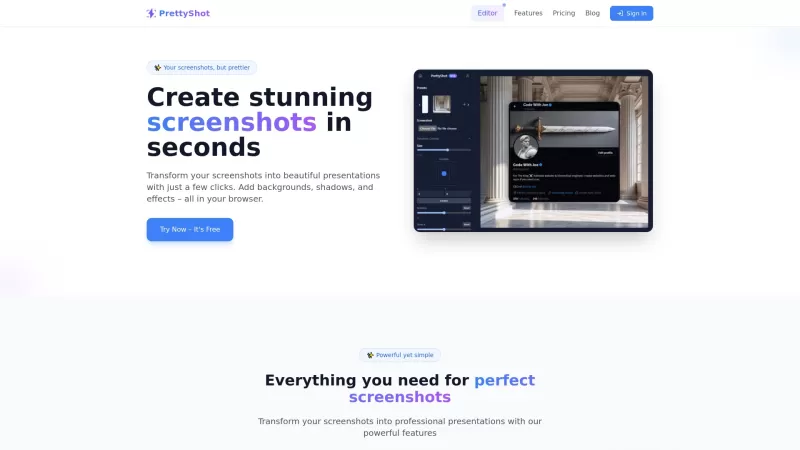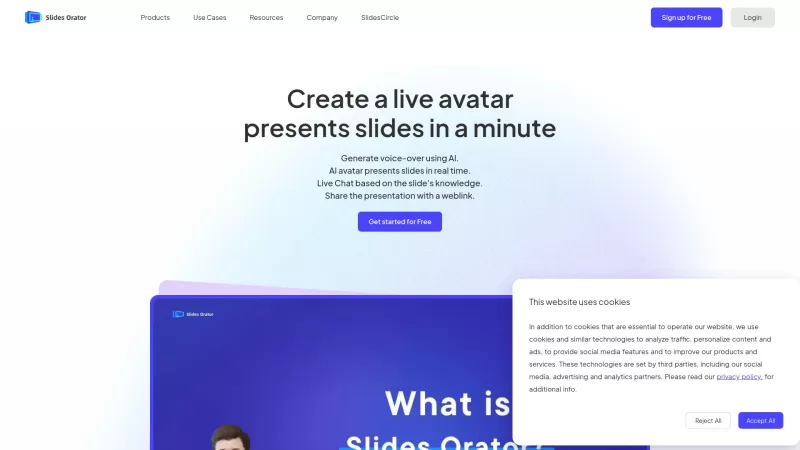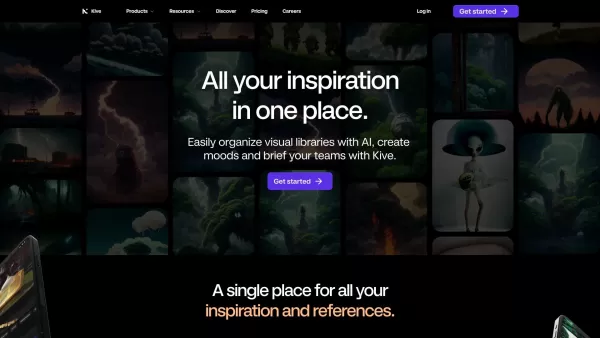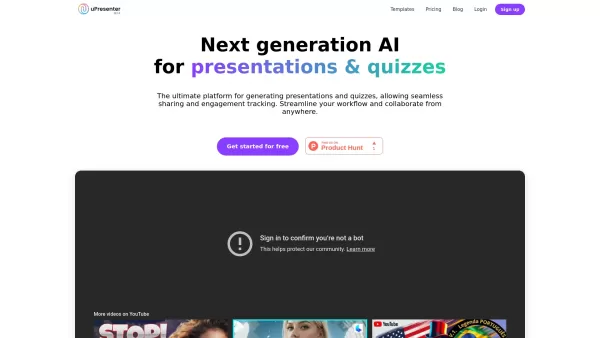PrettyShot
Screenshots to Presentations
PrettyShot Product Information
Ever wished you could turn your mundane screenshots into something eye-catching and professional? That's where PrettyShot comes into play. This nifty web-based tool is like a magic wand for your screenshots, allowing you to jazz them up with backgrounds, effects, and mockups without breaking a sweat. It's perfect for those who want to make their images pop, whether for presentations or sharing on social media. With PrettyShot, you can add professional touches, overlay images, and even use customizable presets to get the look you're after.
How to Use PrettyShot?
Using PrettyShot is a breeze. Just upload your screenshot, pick a background or effect that catches your eye, tweak it to your heart's content, and then hit download to save your masterpiece. It's all about creating stunning visuals without needing to be a design guru. Give it a try and watch your screenshots transform!
PrettyShot's Core Features
Screenshot Enhancement with Backgrounds and Effects
PrettyShot lets you take your screenshots from blah to wow with just a few clicks. Add backgrounds and effects to make them stand out.
One-Click Transformations with Presets
If you're short on time, no worries. PrettyShot's presets allow you to transform your screenshots with one click, giving you professional results instantly.
Professional Mockups for Devices
Want to showcase your app or website on a device? PrettyShot offers professional mockups that make your screenshots look like they're on real devices.
PrettyShot's Use Cases
Create Professional Looking Presentations from Screenshots
Whether you're pitching an idea or showing off your latest project, PrettyShot can help you create presentations that look polished and professional.
Add Effects and Custom Backgrounds to Enhance Visual Appeal
Make your screenshots more engaging by adding effects and custom backgrounds. It's a simple way to boost their visual appeal and grab attention.
FAQ from PrettyShot
- ### Is PrettyShot free to use?
- Yes, PrettyShot offers a free version, but there are also premium plans with additional features.
- ### What are the main features of the Pro+ plan?
- The Pro+ plan includes advanced features like more presets, higher resolution downloads, and priority customer support.
For any questions or support, you can reach out to PrettyShot's team via their support email. If you need more contact options, check out their contact us page.
PrettyShot is brought to you by SilverStagStudios, a company dedicated to making your visuals shine. If you're ready to dive in, you can log in at PrettyShot Login. Curious about the pricing? Check out the PrettyShot Pricing page. And don't forget to follow them on Twitter for the latest updates and tips!
PrettyShot Screenshot
PrettyShot Reviews
Would you recommend PrettyShot? Post your comment