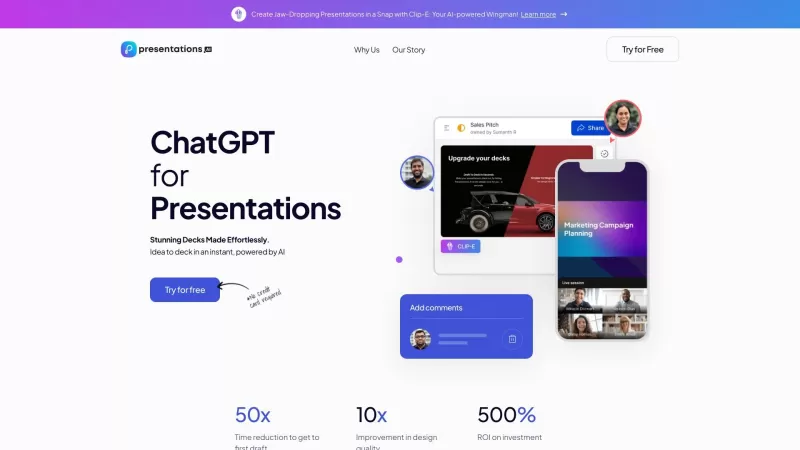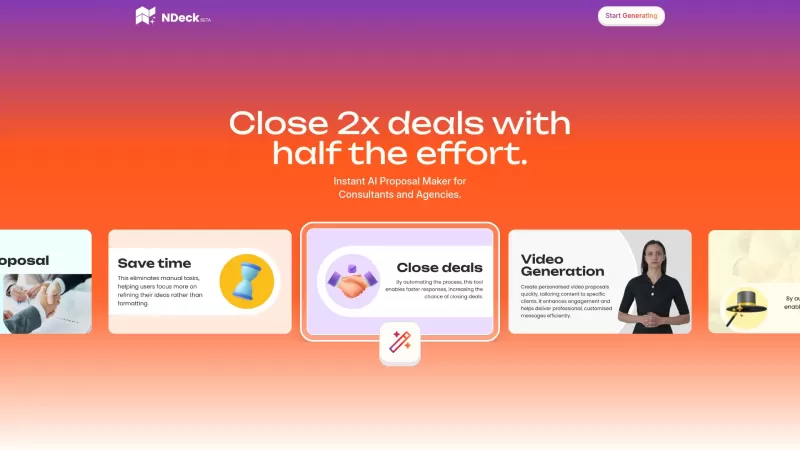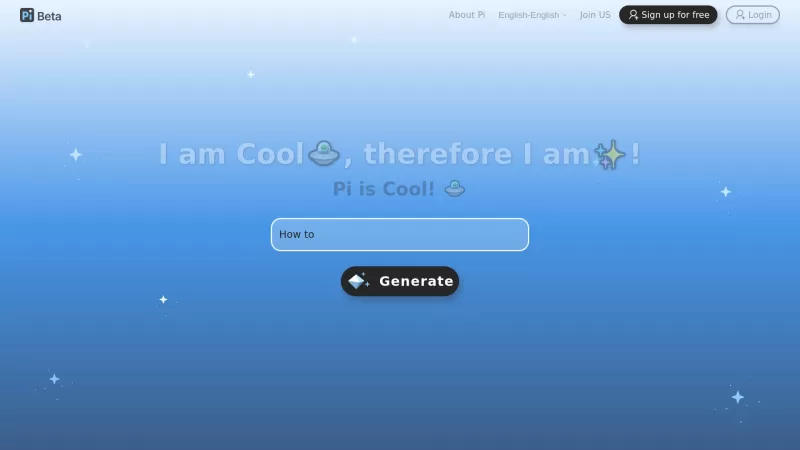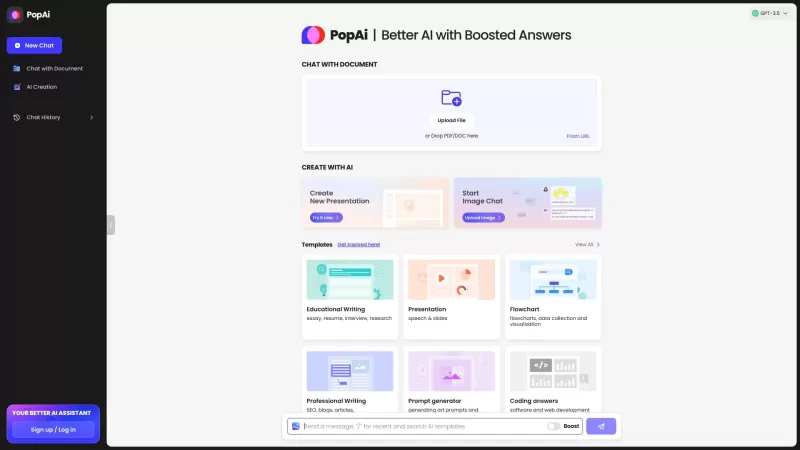Presentations.AI
AI-Powered App for Stunning Presentations
Presentations.AI Product Information
Ever found yourself staring at a blank slide, wondering how to kickstart your next big presentation? That's where Presentations.AI comes in—a game-changer for anyone looking to create stunning PowerPoint presentations with ease. This AI-powered tool lets you turn a simple prompt into a fully-fledged PPT in mere seconds. It's like having a personal design assistant who knows exactly what you need before you do!
How to Use Presentations.AI?
Using Presentations.AI is as straightforward as it gets. Just type in your presentation idea or topic, and let the magic happen. The AI takes your input and crafts a complete presentation, ready for you to tweak and perfect. You can customize everything from the design to ensure it aligns with your brand, all the way to sharing and collaborating with your team. It's the ultimate tool for those who want to impress without the hassle.
Presentations.AI's Core Features
What makes Presentations.AI stand out? Let me break it down for you:
Effortless Creation of Presentations
Say goodbye to hours spent on slide design. Presentations.AI does the heavy lifting for you, making presentation creation a breeze.
Personalized Design
Every presentation can reflect your unique style or brand. With customizable designs, you can ensure your slides look exactly how you want them to.
Anti-fragile Templates
These aren't your average templates. They're built to adapt and evolve, making your presentations resilient and versatile.
Seamless Sharing
Share your work effortlessly with colleagues or clients. Collaboration has never been this easy.
Analytics & Tracking
Understand how your audience engages with your presentation. It's like having a built-in focus group!
Responsive Design
Your presentations look great on any device, ensuring your message is always on point, no matter where it's viewed.
Multi-device Compatibility
Work from your laptop, tablet, or phone. Presentations.AI keeps up with your busy life.
Live Collaboration
Work together in real-time, making changes and seeing updates instantly. It's teamwork at its finest.
Presentations.AI's Use Cases
You might be wondering, "Who can benefit from this?" Well, here's a rundown:
Creating Professional and Engaging Presentations
Whether you're pitching to clients or presenting to your team, Presentations.AI helps you make a lasting impression.
Saving Time by Reducing the Effort to Create a Presentation
Time is money, and Presentations.AI saves you both. Spend less time designing and more time on what matters.
Ensuring Brand Consistency in Presentations
Keep your brand's look and feel consistent across all your presentations. It's all about that professional touch.
Collaborating with Teams in Real-time
No more back-and-forth emails. Collaborate live and get your presentation ready in no time.
Allowing Sales Teams to Focus on High-value Work Instead of Designing Decks
Sales folks, rejoice! Spend more time selling and less time on slide design.
Enabling Teams to Spend More Time on Ideation and Implementation Rather Than Designing Decks
Focus on the big ideas and let Presentations.AI handle the visuals.
FAQ from Presentations.AI
- ### What is Presentations.AI?
- Presentations.AI is an AI-powered tool that transforms your ideas into professional PowerPoint presentations in seconds.
- ### How do I use Presentations.AI?
- Just enter your topic or idea, and the AI will generate a complete PPT for you. You can then customize, share, and collaborate on it.
- ### What are the core features of Presentations.AI?
- Key features include effortless creation, personalized design, anti-fragile templates, seamless sharing, analytics, responsive design, multi-device compatibility, and live collaboration.
- ### What are the use cases of Presentations.AI?
- It's perfect for creating professional presentations, saving time, ensuring brand consistency, real-time collaboration, and allowing teams to focus on high-value tasks.
Presentations.AI Support Email & Customer Service Contact & Refund Contact etc.
Need help? Reach out to Presentations.AI support at [email protected].
Presentations.AI Company
Curious about the team behind the tool? Check out their story at the about us page.
Presentations.AI Login
Ready to start creating? Log in here: Presentations.AI Login.
Presentations.AI Pricing
Want to know how much it costs? Find out at Presentations.AI Pricing.
Presentations.AI Facebook
Connect with them on Facebook.
Presentations.AI Twitter
Follow them on Twitter.
Presentations.AI Instagram
Check out their visuals on Instagram.
Presentations.AI Screenshot
Presentations.AI Reviews
Would you recommend Presentations.AI? Post your comment

Presentations.AI 덕분에 프레젠테이션 준비가 한결 쉬워졌어요! 디자인도 세련되고 AI 제안도 정확해요. 다만, 커스터마이징 옵션이 좀 더 많았으면 좋겠어요. 그래도 이건 필수 도구예요! 🌟
Presentations.AI é um salva-vidas! Não preciso mais ficar olhando para slides em branco, ele faz todo o trabalho pesado por mim. Os designs são modernos e as sugestões de AI são precisas. Só queria que tivesse mais opções de personalização, mas ainda assim é essencial para qualquer apresentação! 🚀
Presentations.AIは本当に便利ですね!スライド作りが苦手な私でも簡単に素敵なプレゼンが作れます。デザインも洗練されていて、AIの提案も的確。ただ、カスタマイズの選択肢がもう少し欲しいかな。でも、これは必須ツールですね!✨
Presentations.AI is a lifesaver! No more staring at blank slides, it does the heavy lifting for me. The designs are modern and the AI suggestions are spot on. Only wish it had more customization options, but still a must-have for any presentation! 🚀
¡Presentations.AI es un salvavidas! No más mirar a diapositivas en blanco, hace el trabajo pesado por mí. Los diseños son modernos y las sugerencias de IA son precisas. Solo desearía que tuviera más opciones de personalización, pero sigue siendo imprescindible para cualquier presentación! 🚀