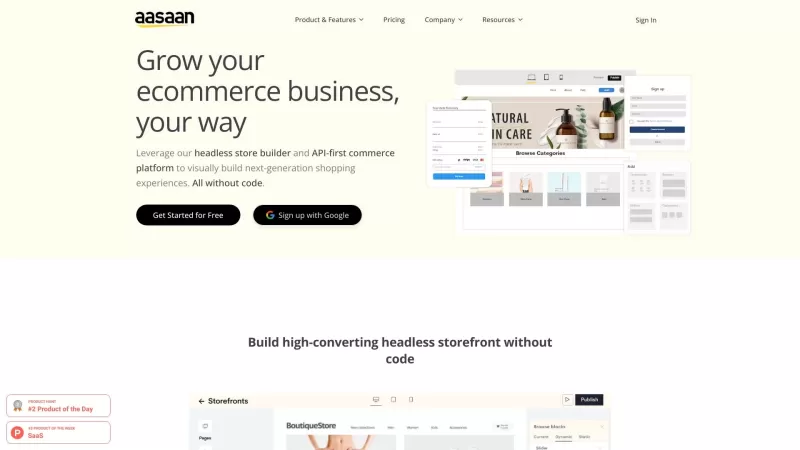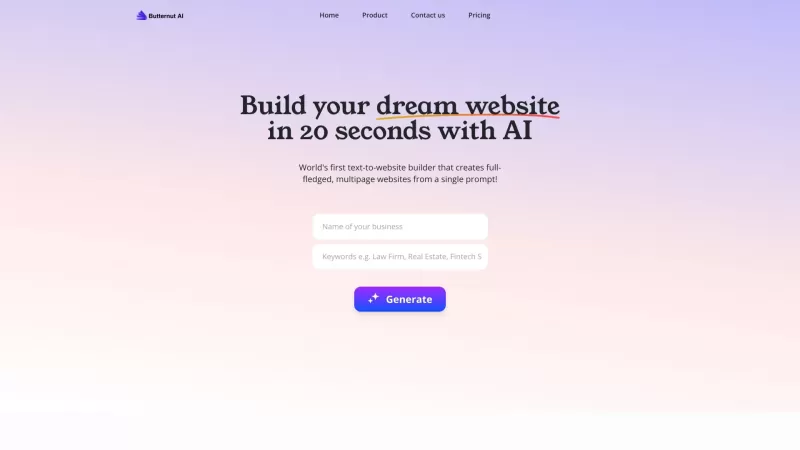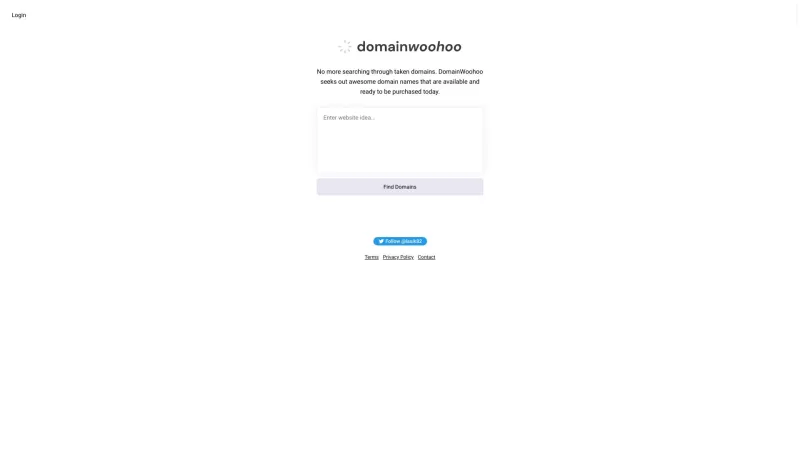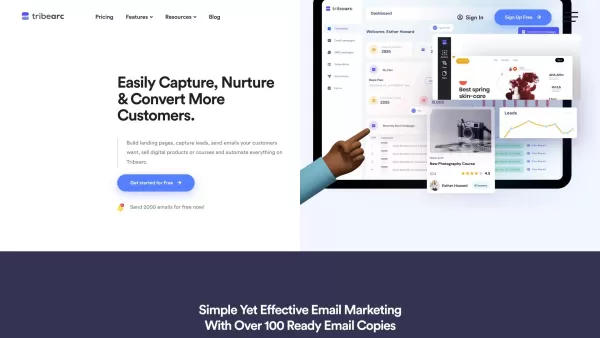PowerPoint Analyzer
AI-Enhanced PowerPoint Analysis
PowerPoint Analyzer Product Information
If you've ever found yourself staring at a PowerPoint deck, wondering how to make it pop, then you'll be thrilled to hear about PowerPoint Analyzer. This nifty tool leverages the power of advanced machine learning and computer vision tech to give your presentations a thorough once-over. It's like having a personal presentation coach at your fingertips, ready to transform your slides from mundane to mesmerizing.
How to Use PowerPoint Analyzer?
Using PowerPoint Analyzer couldn't be easier. All you need to do is upload your PowerPoint deck to the platform, sit back, and let the magic happen. Before you know it, you'll have a detailed report filled with recommendations on how to ramp up the engagement and attractiveness of your presentation. It's like getting a professional critique without the hefty price tag.
PowerPoint Analyzer's Core Features
The heart of PowerPoint Analyzer lies in its cutting-edge features. With advanced machine learning, it digs deep into the content and structure of your slides. Meanwhile, computer vision analysis scans every visual element, ensuring your graphics and layouts are on point. The result? Comprehensive recommendations tailored to boost both the engagement and attractiveness of your deck. It's not just about making slides look pretty; it's about making them work harder for you.
PowerPoint Analyzer's Use Cases
Whether you're prepping for a high-stakes business presentation, delivering an academic lecture, crafting a sales pitch, or gearing up for a conference speech, PowerPoint Analyzer has got you covered. It's versatile enough to cater to a wide range of scenarios, ensuring your message hits home every time.
FAQ from PowerPoint Analyzer
- ### What file formats does PowerPoint Analyzer support?
- PowerPoint Analyzer supports a variety of formats including .ppt, .pptx, and more. It's designed to be as inclusive as possible, so you can focus on crafting your message rather than worrying about file compatibility.
- ### How long does it take to analyze a PowerPoint deck?
- Typically, the analysis takes just a few minutes, depending on the size and complexity of your deck. It's quick enough to fit into even the tightest of schedules.
- ### Are my uploaded presentations secure?
- Absolutely. PowerPoint Analyzer takes security seriously, ensuring your presentations are handled with the utmost confidentiality. Your data is safe and sound.
- ### Can I customize the recommendations given by PowerPoint Analyzer?
- Yes, you can! PowerPoint Analyzer allows you to fine-tune the recommendations to suit your specific needs and style. It's all about making the tool work for you.
PowerPoint Analyzer Screenshot
PowerPoint Analyzer Reviews
Would you recommend PowerPoint Analyzer? Post your comment

Finally stopped guessing which slide needs more glitter ✨ This AI actually gave me actionable tips instead of generic advice. My last deck went from 'meh' to 'wow' in 5 minutes flat! Though part of me wonders if it'll eventually judge my font choices too harshly 😅