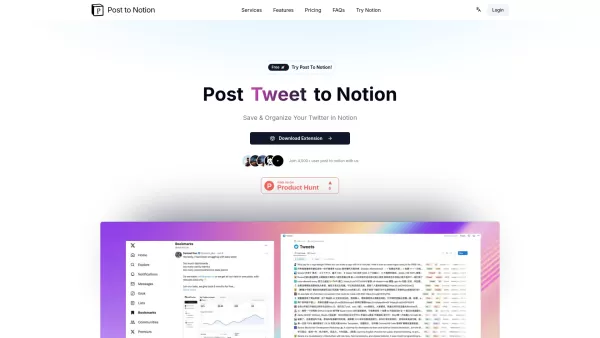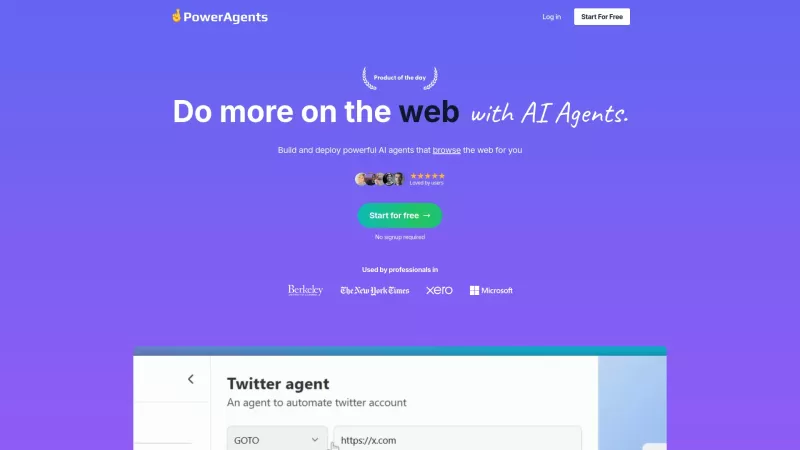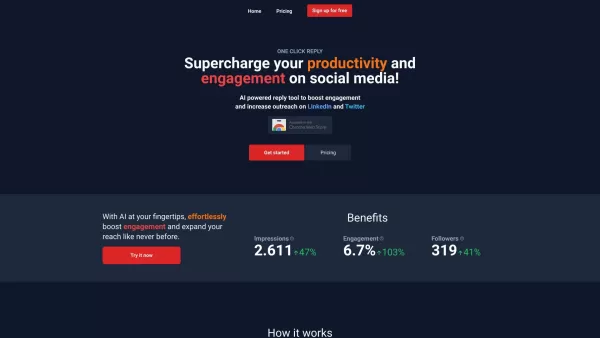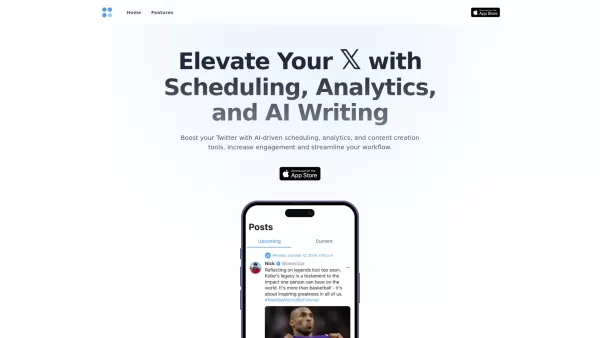Post to Notion
Twitter to Notion: Save and Organize
Post to Notion Product Information
Ever wished you could keep your favorite Twitter moments organized in a more manageable space? Enter Post to Notion, a nifty service designed to help you save and organize your Twitter content directly into Notion. It's like having a personal assistant for your social media bookmarks, making content management a breeze.
How to Make the Most of Post to Notion?
Getting started with Post to Notion is as easy as pie. First, you'll want to install the extension. Once that's done, you can start cherry-picking those tweets you want to keep. Just a click, and voila! Your selected tweets are whisked away to your Notion workspace, ready for you to dive back into whenever you want.
Exploring Post to Notion's Core Features
Bookmark Management Integration with Notion
Imagine having all your bookmarks seamlessly integrated with Notion's powerful organization tools. That's exactly what Post to Notion offers, turning your Notion into a hub for all your Twitter treasures.
Automated Tweet Classification
Tired of manually sorting your tweets? Post to Notion steps in with its automated classification feature, sorting your tweets into categories so you don't have to.
Custom Tags for Organizing Content
With custom tags, you can tailor your organization system to fit your needs. Whether it's by topic, theme, or just a random whim, you've got the control.
One-Click Saving of Tweets to Notion
Why go through the hassle when you can save a tweet to Notion with just one click? It's all about saving time and keeping your workflow smooth.
Open-Source Plugin for Transparency
Transparency is key, and with Post to Notion being an open-source plugin, you know exactly what's going on behind the scenes. It's all about trust and community.
Real-World Uses for Post to Notion
Think of all the ways you can use Post to Notion. Maybe you want to keep a curated list of your favorite tweets and threads, easily accessible and neatly organized in Notion. It's perfect for those who love to save and revisit the best of Twitter without the clutter.
Frequently Asked Questions about Post to Notion
- Is Post To Notion free to use?
- Yes, Post to Notion is free to use, making it accessible for everyone looking to streamline their Twitter content management.
- Can I customize how the tweets are saved in Notion?
- Absolutely! You can customize the way tweets are saved, using custom tags and automated classification to fit your organizational style.
Post to Notion Screenshot
Post to Notion Reviews
Would you recommend Post to Notion? Post your comment

Love how Post to Notion helps me declutter my Twitter saves! The auto-categorization is a bit hit-or-miss sometimes, but being able to archive threads directly into my Notion knowledge base is 🤯. Just wish it worked with private tweets too!
Post to Notion is a game-changer! 😍 I love how it seamlessly saves my favorite tweets to my Notion workspace. Super easy to use, keeps everything organized, but sometimes it misses a tweet if the connection lags. Still, a must-have for Twitter hoarders like me!