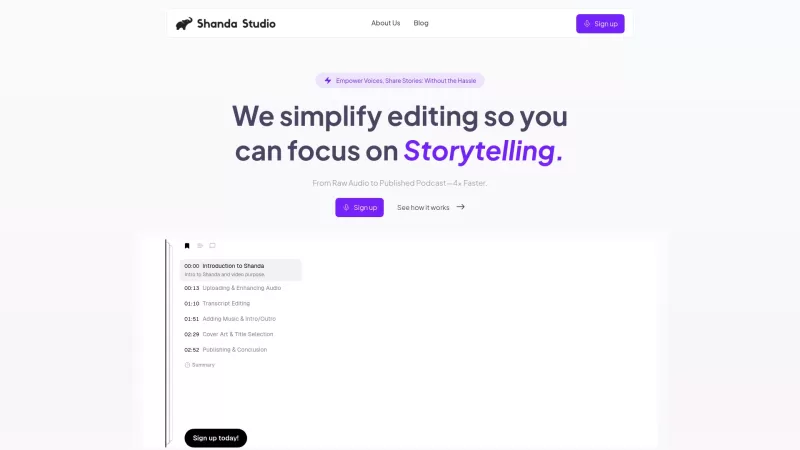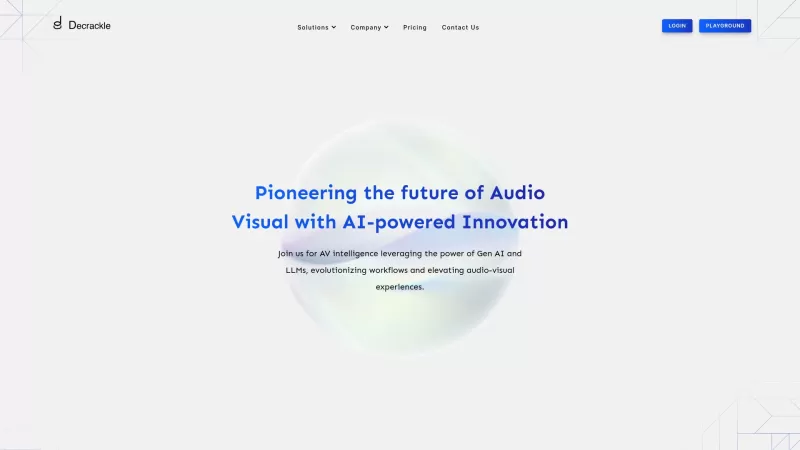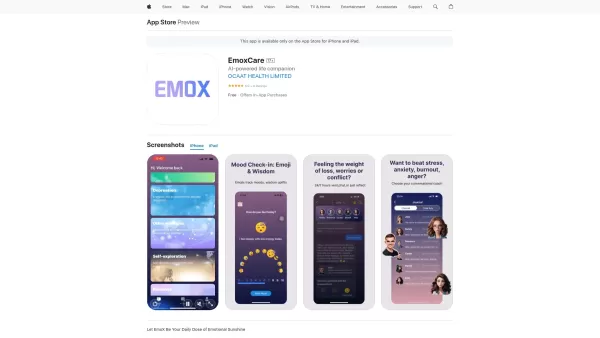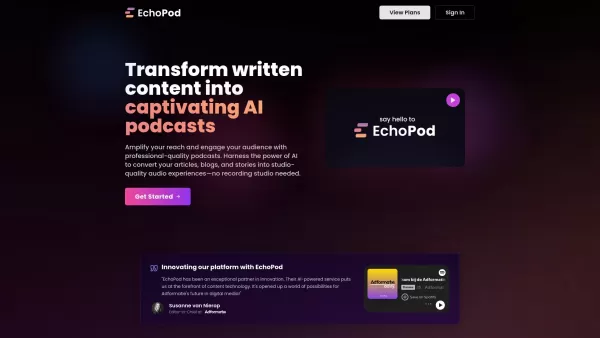PodKit - Chrome Extension
Convert webpages to audio summaries
PodKit - Chrome Extension Product Information
Ever wished you could transform those endless, scroll-heavy webpages into something you could enjoy on the go? Enter PodKit, the nifty Chrome extension that turns your lengthy online reads into engaging audio conversations. It's like having a personal podcast for every webpage you visit!
How to Use PodKit AI Chrome Extension
Getting started with PodKit is a breeze. First, install the Chrome extension from the Chrome Web Store. Once it's set up, head over to any webpage you want to dive into. With a simple click, PodKit works its magic and generates an audio summary for you. It's that easy!
PodKit AI Chrome Extension's Core Features
PodKit isn't just about turning text into audio; it's packed with features that make your life easier. You can get 5-minute audio summaries that capture the essence of any webpage. Whether it's a blog post, a news article, or even a long YouTube video, PodKit can summarize it all. And if you're curious, you can jump into a Q&A session right after the summary to explore topics further. The extension boasts advanced Text-to-Speech (TTS) technology, but if you're on a budget, you can also use the free TTS option that utilizes your operating system's voice. Pretty cool, right?
PodKit AI Chrome Extension's Use Cases
Who benefits from PodKit? Well, students cramming for exams can quickly grasp key points from their study materials. Researchers short on time can skim through vast amounts of information without missing out. And let's not forget the busy information workers juggling long reading lists; PodKit turns their workload into something they can listen to while commuting or doing other tasks.
FAQ from PodKit
- ### How does it work?
- PodKit scans the text on a webpage and converts it into an audio summary using its advanced TTS technology.
- ### Who is it for?
- Anyone who wants to consume content more efficiently, including students, researchers, and busy professionals.
- ### How do I listen to my audio?
- You can listen directly from the PodKit interface or download the audio file for offline listening.
- ### How long is an episode?
- Typically, episodes are around 5 minutes long, perfect for a quick listen.
- ### What webpages are supported?
- PodKit supports a wide range of webpages, including articles, blogs, and YouTube videos.
- ### Which languages are supported?
- The extension supports multiple languages, catering to a global audience.
- ### How much does it cost?
- PodKit offers both free and premium plans. The free plan includes basic features, while the premium plan unlocks advanced options.
- ### How does the free trial work?
- You can sign up for a free trial to experience all the premium features for a limited time before deciding to subscribe.
PodKit - Chrome Extension Screenshot
PodKit - Chrome Extension Reviews
Would you recommend PodKit - Chrome Extension? Post your comment