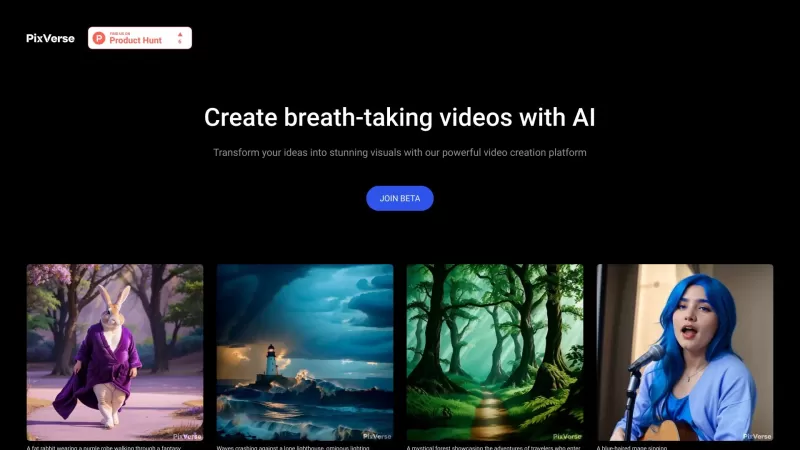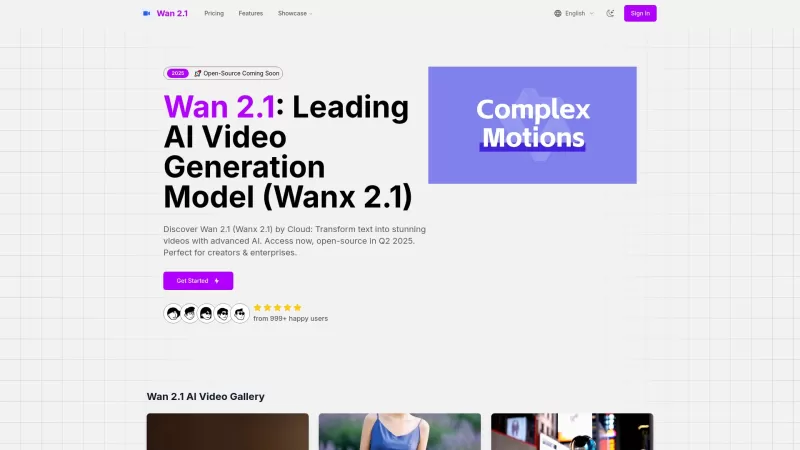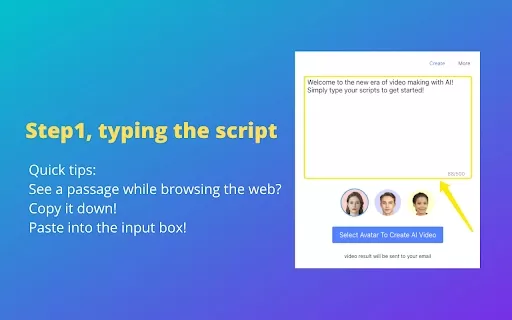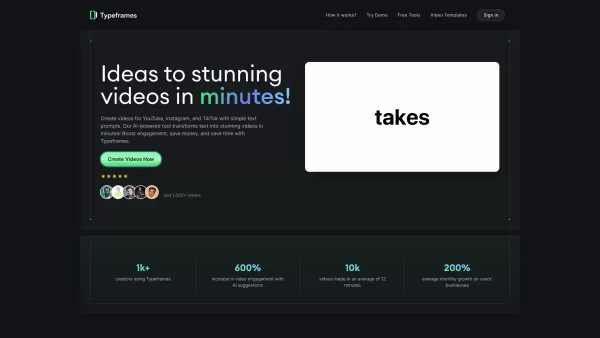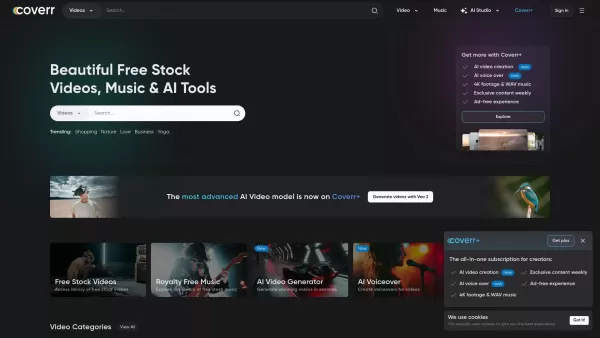PixVerse
AI Video Creation from Multi-Modal Inputs
PixVerse Product Information
Ever heard of PixVerse? It's not just another AI tool; it's like having a creative wizard at your fingertips! This powerful generative AI model can take any mix of images, text, or audio you throw at it and whip up stunning videos in a snap. We're talking minutes here, folks—not hours or days. It's the kind of tech that makes you sit back and think, "Wow, did I really just do that?"
How to Use PixVerse?
Using PixVerse is as easy as pie. Just upload your multi-modal inputs—whether it's a cool image, a catchy piece of text, or an intriguing audio clip—and let the AI do its thing. Before you know it, you'll be watching a video that's not only stunning but also infused with an artistic flair that feels uniquely yours. It's like having your own personal film studio, but without the hassle and expense!
PixVerse's Core Features
So, what makes PixVerse tick? Let's break it down:
- Generative AI Model: The heart of PixVerse, this AI isn't just smart; it's creatively brilliant.
- Multi-modal Input Support: Whether you're dealing with visuals, words, or sounds, PixVerse can handle it all with ease.
- Fast Video Transformation: Speed is the name of the game. From input to output in minutes? That's PixVerse for you.
- Artistic and Creative Output: Every video created with PixVerse isn't just a video; it's a piece of art.
PixVerse's Use Cases
Wondering where you can use PixVerse? Here are some ideas to get your creative juices flowing:
- Marketing Videos: Want to make your brand stand out? PixVerse can help you create visually stunning marketing videos that grab attention.
- Social Media Content: Engage your followers with captivating videos that are sure to get likes, shares, and comments.
- Personal Projects: Whether it's a short film or a personal vlog, PixVerse can add that extra touch of creativity to your projects.
FAQ from PixVerse
- What types of multi-modal inputs does PixVerse support?
- PixVerse supports a variety of inputs including images, text, and audio, allowing you to mix and match to create your perfect video.
- How long does it take for PixVerse to transform the inputs into videos?
- Typically, PixVerse can transform your inputs into a stunning video within minutes. It's all about efficiency and creativity!
- Can I use PixVerse for commercial purposes?
- Absolutely! PixVerse is perfect for commercial use, helping you create professional-grade videos for your business needs.
- Does PixVerse offer any customization options for video output?
- Yes, PixVerse provides various customization options to ensure your video reflects your unique style and vision.
PixVerse Company
The brains behind this innovative tool? That would be PixVerse. They're the ones pushing the boundaries of what's possible with AI and video creation.
PixVerse Youtube
Want to see PixVerse in action? Check out their official YouTube channel at PixVerse Official. It's a great way to get inspired and see what others are creating.
PixVerse Twitter
Stay updated with the latest from PixVerse by following them on Twitter at PixVerse_. It's the perfect place to join the conversation and share your own creations.
PixVerse Screenshot
PixVerse Reviews
Would you recommend PixVerse? Post your comment

PixVerse is a game-changer! 😎 I tossed in a random text prompt and a photo, and boom—cinematic video in seconds! Super easy to use, even for a newbie like me. The anime style is 🔥, but sometimes the output feels a bit too short. Still, it’s like having a mini Hollywood studio in my pocket!
¡PixVerse es una locura! Le metí unas imágenes al azar y una nota de voz, y creó un video impresionante. ¡Es como magia! El único inconveniente es que a veces la sincronización del audio está un poco desfasada, pero aún así, es un cambio de juego para proyectos de video rápidos. ¡Altamente recomendado!
PixVerse é loucura! Joguei umas imagens aleatórias e uma nota de voz, e ele criou um vídeo de cair o queixo. É como mágica! O único problema é que às vezes a sincronia do áudio está um pouco desalinhada, mas ainda assim, é uma mudança de jogo para projetos de vídeo rápidos. Super recomendo!
PixVerse 정말 대박이에요! 랜덤한 이미지랑 음성 메모 넣었더니 엄청 멋진 비디오가 나왔어요. 마법 같아요! 단점은 가끔 오디오 싱크가 안 맞을 때가 있지만, 그래도 빠른 비디오 프로젝트에는 혁신적이에요. 강력 추천해요!