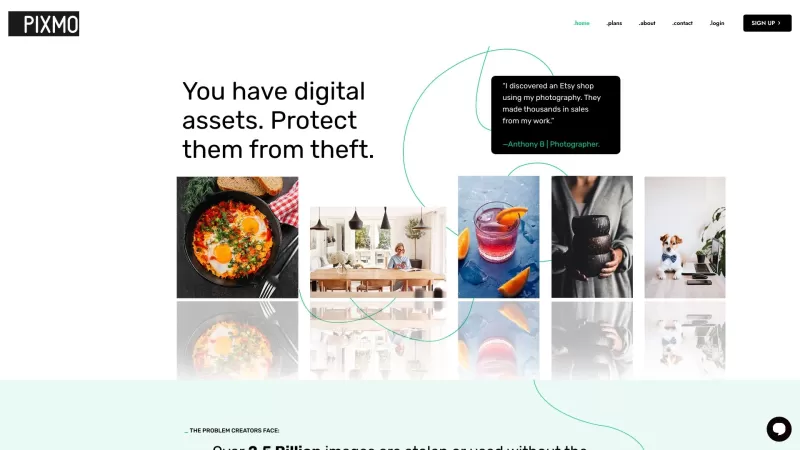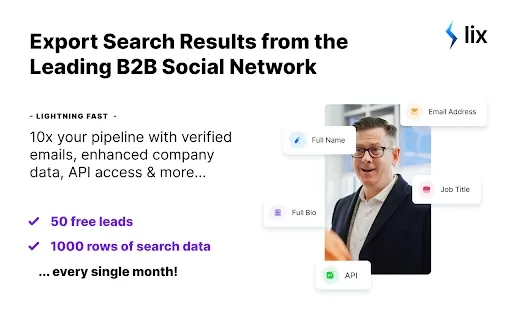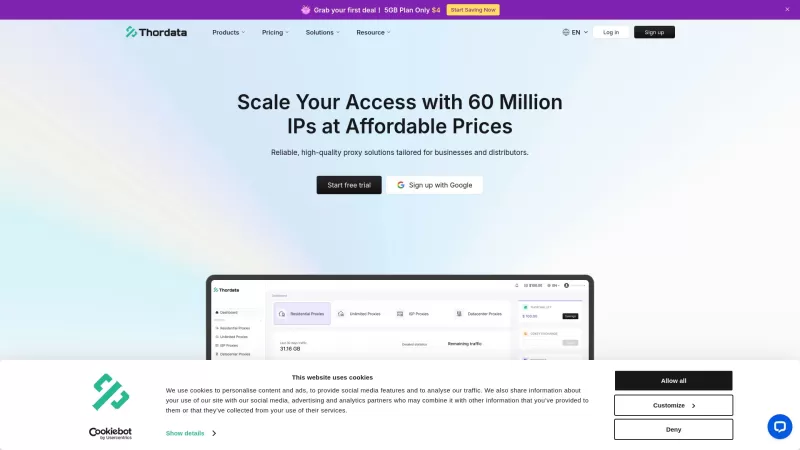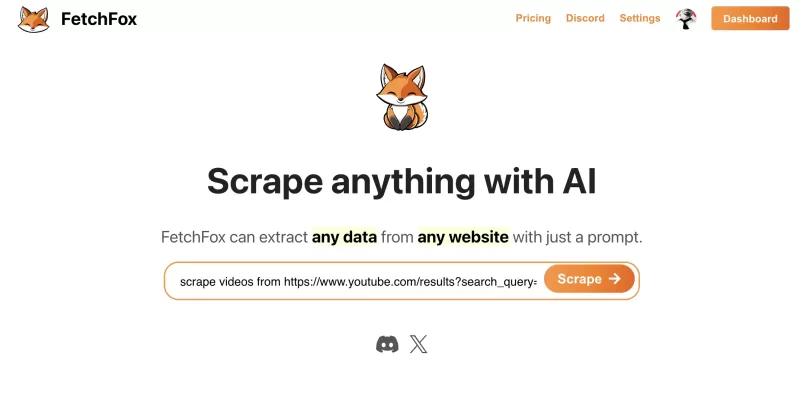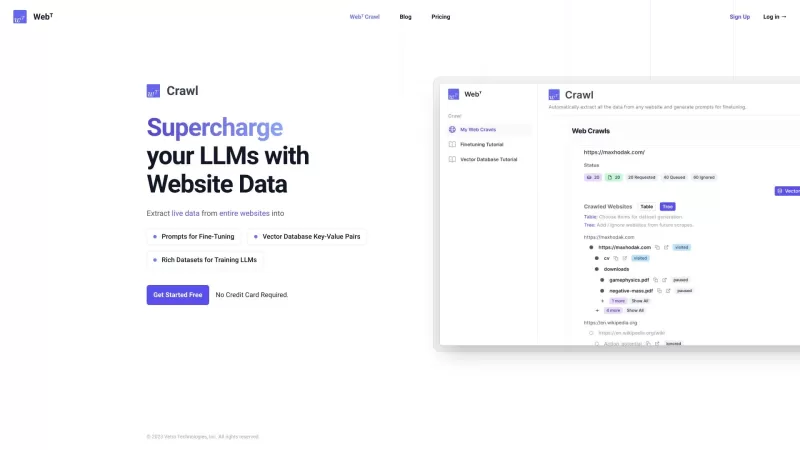Pixmo
Pixmo Digital Asset Management Protection
Pixmo Product Information
Ever worried about your digital assets getting snatched away or used without your permission? Enter Pixmo, your trusty guardian in the world of creative industries. Pixmo doesn't just sit back and watch; it actively scans the internet 24/7 to ensure your digital assets are safe from theft and copyright infringement. It's like having a digital watchdog that never sleeps!
How to Use Pixmo?
Getting started with Pixmo is as easy as pie. Here’s how you can dive in and protect your digital treasures:
Upload Your Images: First thing you do is upload your precious images to the Pixmo platform. It’s like sending them to a safe haven.
Let the AI Do Its Magic: Pixmo's cutting-edge AI technology then scours the internet to find exact matches of your digital assets. It’s like having a super-smart detective on your side.
Instant Results: Within seconds, Pixmo will show you the exact URLs where your assets are being used. No more endless searching; it's all laid out for you.
Submit a Takedown Case: Found someone using your work without permission? No worries. Submit a takedown case to Pixmo's team and set a total license fee you'd like to offer the offender. It's your way of saying, "Hey, you owe me for that!"
Fight for Your Rights: Pixmo goes to bat for you, fighting to get you the compensation you deserve for unauthorized asset use. It’s like having a legal eagle in your corner.
Pixmo's Core Features
Pixmo isn’t just about protection; it’s about empowerment. Here are some of its standout features:
24/7 Internet Scanning
Pixmo's automated software tirelessly scans the internet around the clock to find matches of your digital assets. It’s like having a tireless guardian angel.
User-Friendly Management Tools
With Pixmo, enforcing copyright infringement is a breeze thanks to its user-friendly management tools. It’s designed to make your life easier, not harder.
Instant URL Detection
The moment your assets are found, Pixmo instantly shows you the exact URLs where they're being used. It’s like having a spotlight on the culprits.
Takedown Case Submission
Found an infringement? Submit a takedown case to Pixmo's team with ease. They’ll handle the rest, so you can focus on creating.
Set Your License Fee
You decide the license fee for the offender. It’s your way of setting the terms for unauthorized use of your assets.
No Payment if Unsuccessful
If Pixmo can’t collect the infringement payment, you don’t pay a dime. It’s a risk-free way to protect your work.
Pixmo's Use Cases
Pixmo isn’t just for one type of creative; it’s for everyone who values their digital assets. Here are some of the professionals who can benefit:
Interior Designers
Photographers
OnlyFans Creators
Graphic Designers
E-commerce
Makeup Artists (MUA's)
Any Creative Professional with Digital Assets
FAQ from Pixmo
- ### Q1
- ### A1
- ### Q2
- ### A2
- ### Q3
- ### A3
- ### Q4
- ### A4
- ### Q5
- ### A5
More Contact, visit [the contact us page(https://pixmo.io/contact-us/)](https://pixmo.io/contact-us/)Pixmo Company
Pixmo Company name: Pixmo .
More about Pixmo, Please visit the about us page(https://pixmo.io/about-us/).
Pixmo Login
Pixmo Login Link: https://app.pixmo.io
Pixmo Sign up
Pixmo Sign up Link: https://app.pixmo.io
Pixmo Pricing
Pixmo Pricing Link: https://pixmo.io/plans/
Pixmo Screenshot
Pixmo Reviews
Would you recommend Pixmo? Post your comment

Pixmo는 내 창작물의 디지털 경호원 같아요! 24시간 365일 자산이 보호된다는 것이 정말 좋습니다. 가끔 오탐지되는 것이 단점이지만, 그 정도는 참을 수 있어요. Pixmo, 계속 잘해주세요! 👮♂️
Pixmo é como um guarda-costas digital para o meu trabalho criativo! É ótimo saber que meus ativos estão protegidos 24/7. Às vezes ele marca falsos positivos, mas eu posso conviver com isso. Continue o bom trabalho, Pixmo! 👮♂️
Pixmo es como un guardaespaldas digital para mi trabajo creativo. ¡Es genial saber que mis activos están protegidos las 24 horas del día! A veces marca falsos positivos, pero puedo vivir con eso. ¡Sigue así, Pixmo! 👮♂️
Pixmo is like a digital bodyguard for my creative work! It's great knowing my assets are protected 24/7. Sometimes it flags false positives, but I can live with that. Keep up the good work, Pixmo! 👮♂️