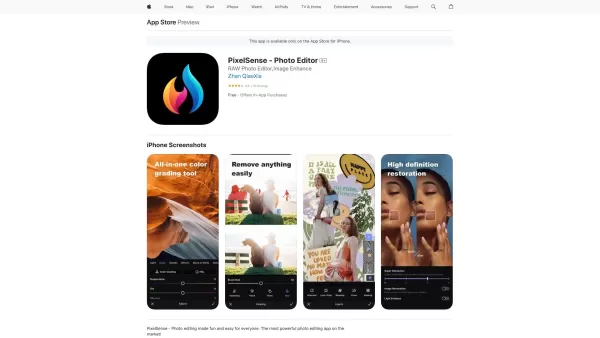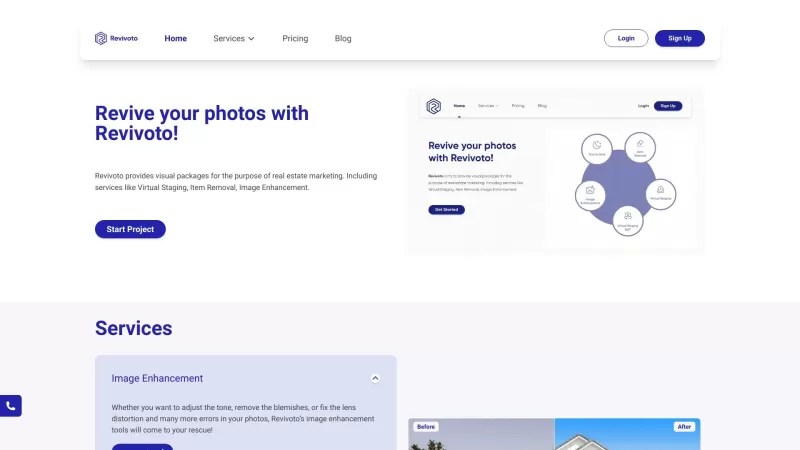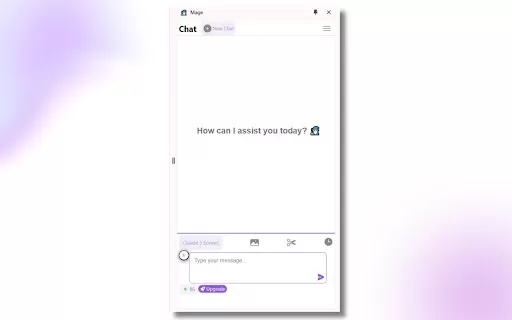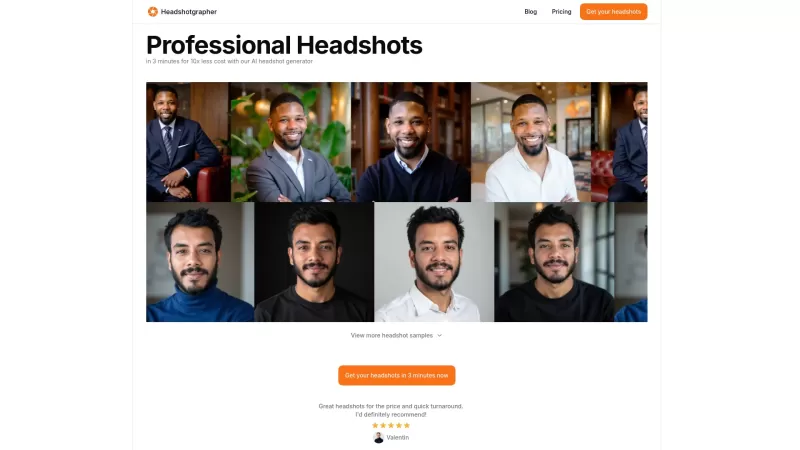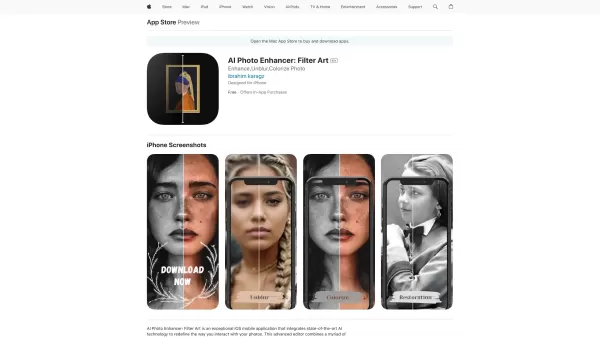PixelSense
iOS Photo Editor RAW AI Enhancements
PixelSense Product Information
Ever wondered how to take your iPhone photography to the next level? Let me introduce you to PixelSense, a powerhouse of an iOS photo editor that's about to change the way you see your photos. With PixelSense, you're not just editing; you're transforming RAW images into masterpieces, fine-tuning every detail, and harnessing the power of AI to elevate your work. It's like having a professional studio right in your pocket!
How to Dive Into PixelSense
Ready to start? It's as easy as pie. Just head over to the App Store, download PixelSense, and let the magic begin. Once you've got it on your iOS device, open the app, import those photos you've been itching to edit, and you're off to the races. The interface is so intuitive and user-friendly, you'll feel like a pro in no time.
PixelSense's Core Features
Edit RAW Images
With PixelSense, you can dive deep into the details of your RAW images. It's like having a darkroom at your fingertips, allowing you to bring out the best in every shot.
Fine-Tuned Adjustments
Want to tweak the exposure, contrast, or color balance just right? PixelSense lets you make those fine-tuned adjustments that can turn a good photo into a great one.
AI Enhancements
Ever wished your photos could be a bit smarter? PixelSense uses AI to enhance your images, making them sharper, more vibrant, and truly stand out.
Precise Cutouts
Need to remove a background or isolate a subject? PixelSense's precise cutout tool makes it a breeze, giving you the control you need to create stunning compositions.
Versatile Layer Adjustments
Layer upon layer of adjustments? No problem. PixelSense's versatile layer system lets you build your edits like an artist, with all the flexibility you could want.
Who Should Use PixelSense?
Whether you're a professional photographer looking to edit RAW images on the go, an amateur photographer eager to take creative control of your shots, or an artist or designer aiming to craft stunning visuals with AI enhancements, PixelSense is your go-to tool. It's versatile enough for everyone, yet powerful enough for the pros.
Frequently Asked Questions About PixelSense
- Can I edit RAW images with PixelSense?
- Absolutely! PixelSense is designed to handle RAW images, giving you the control to edit them directly on your iOS device.
- Are the adjustments and enhancements easy to use?
- Yes, they are! PixelSense's interface is crafted to be user-friendly, making it easy for anyone to apply adjustments and enhancements with confidence.
- What makes PixelSense stand out from other photo editors?
- It's the combination of RAW image editing, fine-tuned adjustments, and powerful AI enhancements that set PixelSense apart. Plus, the intuitive interface makes it a joy to use.
- Who can benefit from using PixelSense?
- From professional photographers to hobbyists and creative designers, PixelSense is perfect for anyone looking to elevate their photography game on iOS.
PixelSense Screenshot
PixelSense Reviews
Would you recommend PixelSense? Post your comment