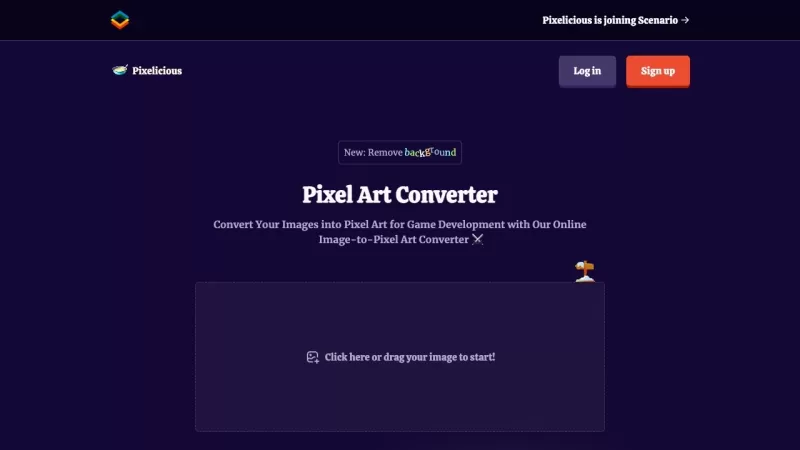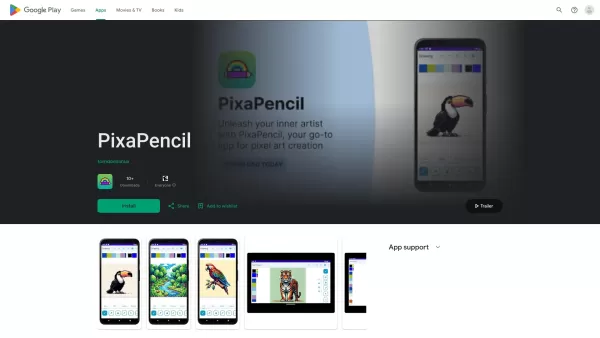Pixelicious
Pixelicious: Convert Images to Retro Pixel Art
Pixelicious Product Information
Ever wondered how to give your images that cool, retro vibe? Well, let me introduce you to Pixelicious—an online tool that's perfect for turning your regular photos into pixel art masterpieces. It's like stepping back in time but with a modern twist!
How to Use Pixelicious?
Using Pixelicious is a breeze. Just head over to their website, upload your favorite image, and then choose how pixelated you want it to be. It's like playing with a time machine for your visuals! Once you've set your preferences, Pixelicious will work its magic, transforming your image into something that looks like it's straight out of the '80s or '90s. Isn't that fun?
Pixelicious's Core Features
What makes Pixelicious stand out? First off, it converts your images into pixel art effortlessly. You get to decide the level of pixelation, which means you can go as retro as you want. Plus, it's all online, making it super easy to use—no need to download anything!
Pixelicious's Use Cases
So, who's using Pixelicious? Game developers love it for creating that nostalgic feel in their games. If you're into art and design, it's a fantastic way to add a retro touch to your projects. And if you're just looking to create some cool graphics, Pixelicious is your go-to tool.
FAQ from Pixelicious
- Can I adjust the level of pixelation in Pixelicious?
- Absolutely! You can tweak the pixelation to your heart's content.
- Is Pixelicious free to use?
- Yes, it's free! Dive in and start pixelating without spending a dime.
- What image formats does Pixelicious support?
- Pixelicious supports a variety of formats like JPEG, PNG, and more.
- Can I download the converted pixel art from Pixelicious?
- Of course! Once you've created your pixel art, you can download it easily.
- Pixelicious Company
Pixelicious Company name: Scenario
Pixelicious Screenshot
Pixelicious Reviews
Would you recommend Pixelicious? Post your comment