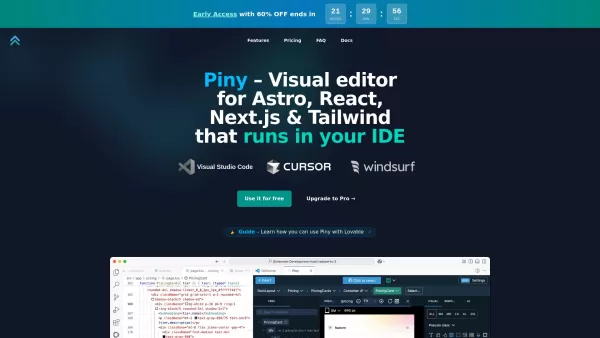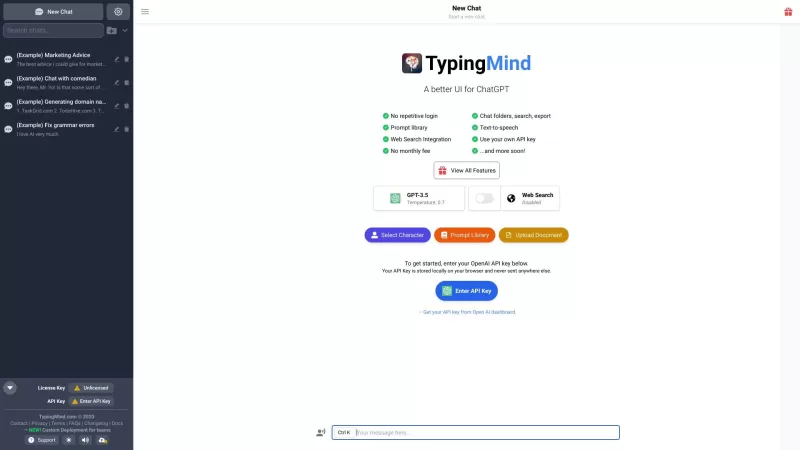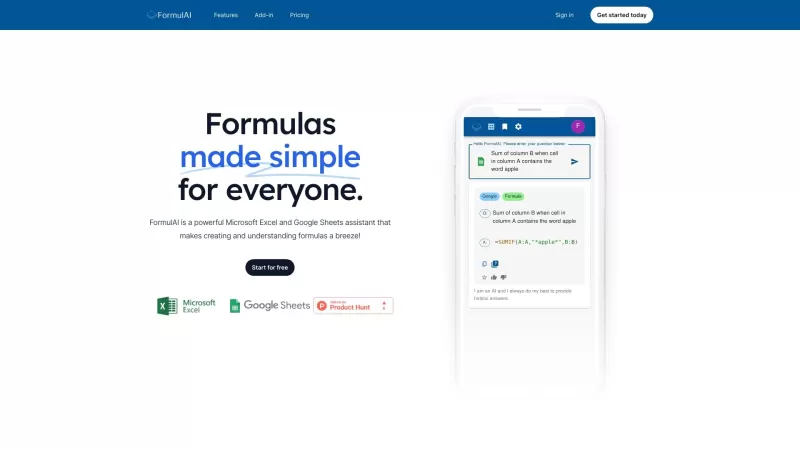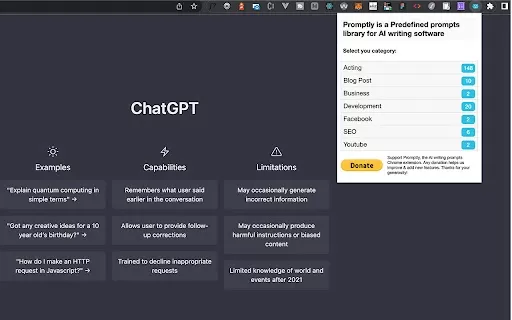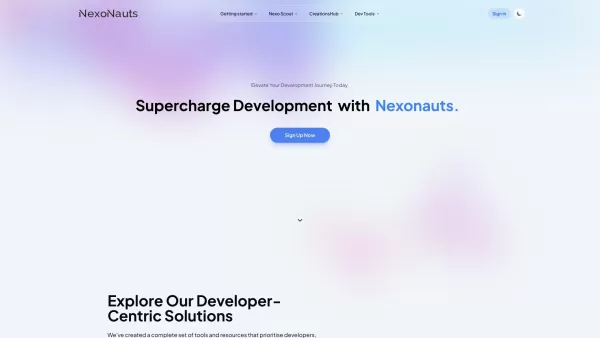Piny
Visual Editor for Astro, React, Next.js & Tailwind CSS in IDE
Piny Product Information
What is Piny?
Piny is an intuitive visual editor integrated directly into Visual Studio Code, Cursor, and Windsurf. It supports Tailwind CSS, Astro, React, and Next.js, allowing real-time code edits without abstractions, cloud dependencies, or vendor lock-in. Developers can visually tweak code, navigate components, and simplify styling without needing specialized libraries or complex setups. Designed for efficiency and precision, Piny works seamlessly with or without coding assistants and adapts to any React or Next.js project.
How to use Piny?
To get started with Piny, install the Piny extension from your IDE’s marketplace, such as the VS Code Marketplace. After installation, right-click in your code and choose "Edit in Piny" to access visual styling tools. Piny is compatible with Astro, React, and Next.js projects.
Piny's Core Features
Visual Tailwind Styling
Tailwind Class Explorer
Modify Tailwind Classes Anywhere
Component Explorer
AI-Enhanced Drag & Drop
Visual Element Selection
Edit Multiple Elements Simultaneously
Project-Wide Navigation
Import Custom Tailwind Themes
Piny's Use Cases
Styling elements visually with Tailwind CSS
Organizing complex Tailwind styles in a clear tree view
Editing Tailwind classes in strings, variables, or non-React/Astro code
Swiftly navigating components and linking routes for previews
Creating UI with AI-powered drag-and-drop tools
Selecting and styling multiple elements at once
Browsing and managing components across a project
Personalizing visual controls with custom Tailwind setups
FAQ from Piny
Is Piny’s "free" version truly free, or just a trial?
Why is there an early access discount?
Does the discounted price apply only to the first year?
How does Visual Select function?
What happens to my projects if Piny shuts down?
How does Piny differ from Pinegrow Web Editor?
Piny Support Email & Customer Service
Reach Piny’s customer support at: [email protected].
Piny Company
Piny Company: Pinegrow Pte. Ltd.
Learn more about Piny at our about page (https://pinegrow.com).
Piny Facebook
Piny Facebook: https://www.facebook.com/pinegrow/
Piny Youtube
Piny YouTube: https://www.youtube.com/c/pinegrow
Piny Twitter
Piny Twitter: https://twitter.com/pinegrow
Piny Screenshot
Piny Reviews
Would you recommend Piny? Post your comment