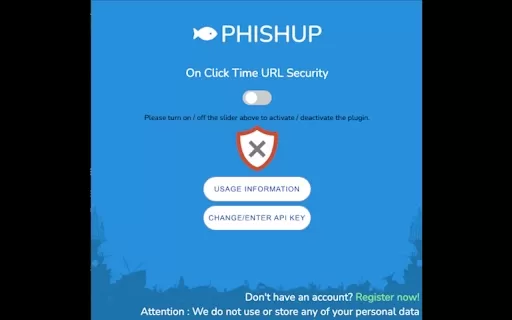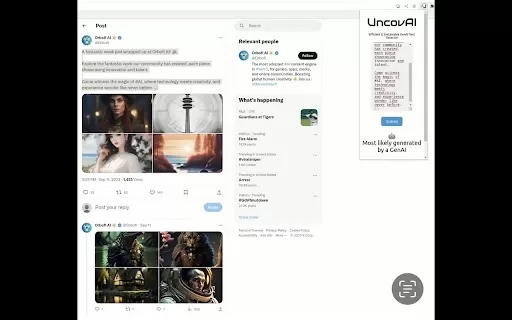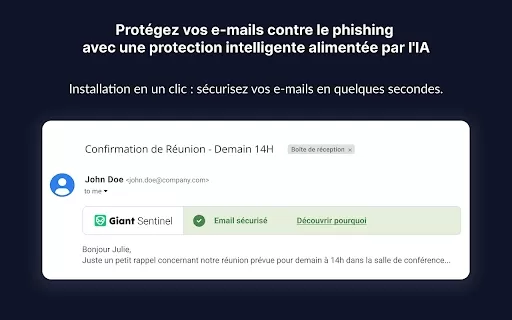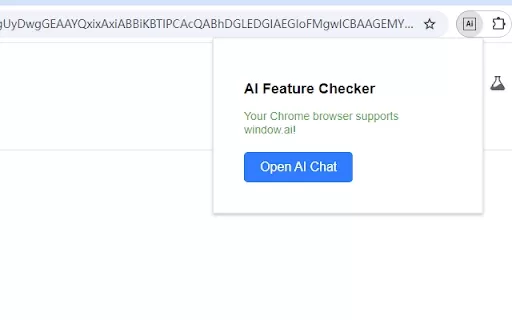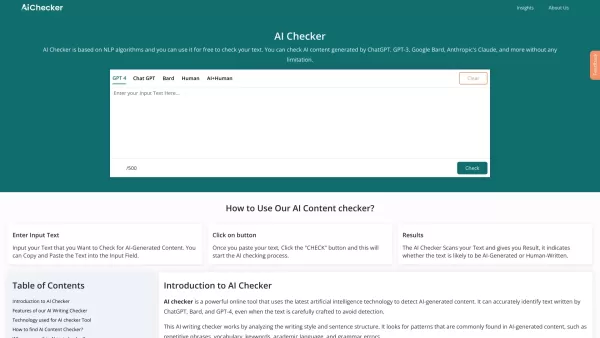Phishup.co - Chrome Extension
AI protection against fake URLs
Phishup.co - Chrome Extension Product Information
If you're constantly on the lookout for ways to stay safe online, you might want to check out the Phishup.co AI Chrome extension. This nifty tool is designed to shield you from those pesky counterfeit URLs using the power of artificial intelligence. It's like having a personal bodyguard for your browsing sessions, always on the alert to keep you from falling into phishing traps.
How to Use Phishup.co AI Chrome Extension?
Getting started with Phishup.co is pretty straightforward. First, you'll need to sign up for an account on their website. Once you're in, you'll get the green light to use their URL scanning feature up to five times. Here's the drill:
- Sign up for an account on Phishup.co—easy peasy.
- Use the five URL browsing permissions to scan any URLs that seem fishy to you. Just pop them in, and let the AI do its thing.
- Check out the results. If Phishup.co flags a URL as a potential phishing site, you'll know to steer clear.
Phishup.co AI Chrome Extension's Core Features
AI-based URL Protection
The heart of Phishup.co is its AI-based URL protection. This means the extension uses smart algorithms to analyze URLs and sniff out any signs of phishing attempts. It's like having a tech-savvy friend who's always got your back, scanning the web to make sure you don't click on anything dangerous.
5 Times URL Browsing Permission
With Phishup.co, you get five chances to check out URLs. This isn't just a random number; it's a calculated move to give you enough room to test the waters without overdoing it. It's a perfect balance for those who want to stay safe but don't want to be bogged down by too many restrictions.
Phishup.co AI Chrome Extension's Use Cases
Identifying Phishing URLs
Ever clicked on a link that seemed a bit off? With Phishup.co, you can quickly identify phishing URLs. It's like having a lie detector for the internet, helping you spot those sneaky sites that are trying to trick you into giving away your personal info.
Checking the Authenticity of URLs
Not sure if that link you got in your email is legit? Phishup.co lets you verify the authenticity of URLs. It's a handy tool for those moments when you're not quite sure if you should click or not. Better safe than sorry, right?
FAQ from Phishup.co
- ### How does Phishup.co detect phishing URLs?
- Phishup.co uses advanced AI algorithms to analyze URLs. It looks for telltale signs of phishing, like suspicious domain names, mismatched URLs, and other red flags that might indicate a phishing attempt. It's all about keeping you one step ahead of the bad guys!
Phishup.co - Chrome Extension Screenshot
Phishup.co - Chrome Extension Reviews
Would you recommend Phishup.co - Chrome Extension? Post your comment