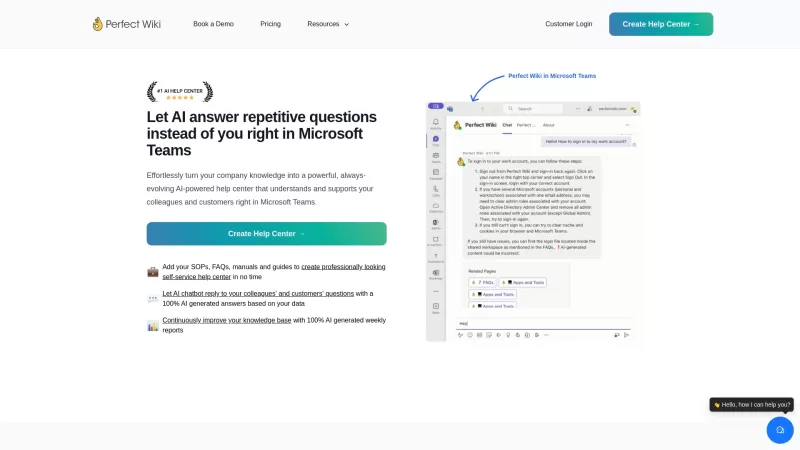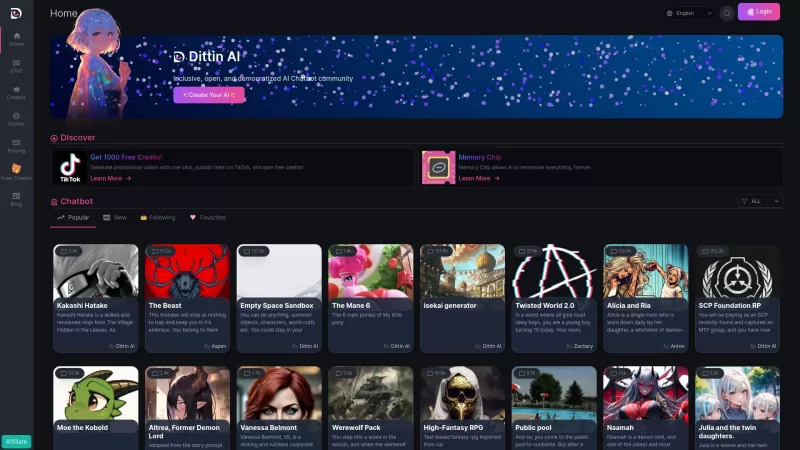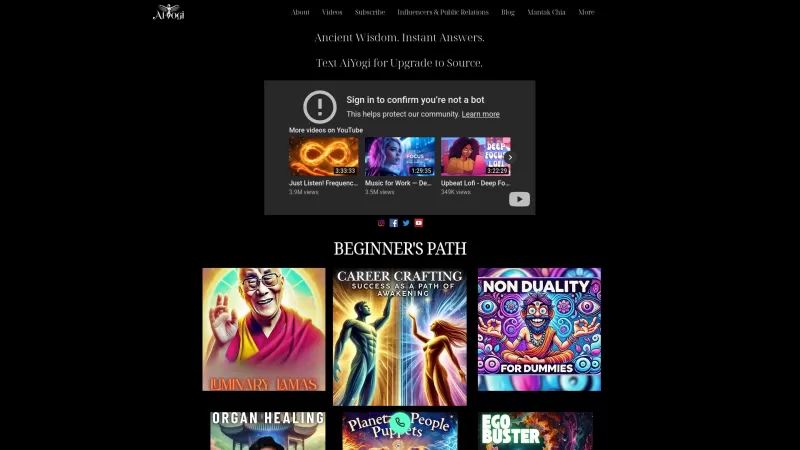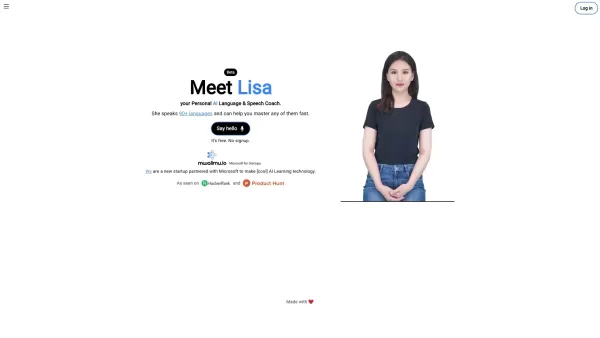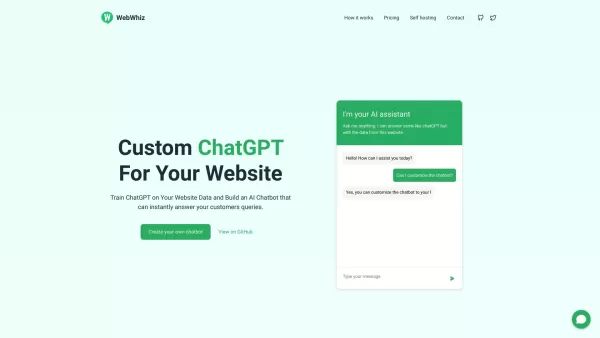Perfect Wiki
AI-powered help center for Microsoft Teams
Perfect Wiki Product Information
Ever found yourself swimming in a sea of company manuals and FAQs, trying to find that one piece of information you need right away? Well, let me introduce you to Perfect Wiki, the AI-powered help center designed specifically for Microsoft Teams. This isn't just another tool; it's like having a super-smart assistant who's constantly learning and evolving to make your life easier. Whether you're looking to add SOPs, FAQs, manuals, or guides, Perfect Wiki transforms them into a sleek, self-service help center that's ready to roll in no time. And the best part? The AI chatbot dishes out answers to your questions, all generated on the fly from your own data. Plus, you get weekly AI-generated reports to keep your knowledge base sharp and up-to-date.
How to Use Perfect Wiki?
Perfect Wiki isn't just another app you have to juggle; it fits right into your Microsoft Teams workflow like a glove. Say goodbye to context-switching headaches. You can pin the help center in your personal chats or channels, making it super easy to view, create, and edit content without ever leaving Teams. And if your organization is big or diverse, no worries—Perfect Wiki lets you set up multiple knowledge bases tailored to each department or team.
Perfect Wiki's Core Features
At its heart, Perfect Wiki is all about transforming your Microsoft Teams experience with an AI-powered help center. It's not just about answering questions; it's about empowering your team with a self-service hub they can rely on. The AI-generated chatbot replies are a game-changer, providing instant, accurate answers to keep the workflow smooth. And those weekly AI-generated reports? They're like having a personal coach for your knowledge base, always pushing it to be better.
Perfect Wiki's Use Cases
Imagine this: you're in the middle of a project, and a question pops up. Instead of a frantic search or a long wait for an answer, Perfect Wiki steps in, providing instant support right within Microsoft Teams. It's perfect for setting up those self-service help centers quickly and efficiently. And with those AI-generated reports, you're constantly improving, making sure your knowledge base is as sharp as a tack.
FAQ from Perfect Wiki
- What can be added to the Perfect Wiki help center?
- You can add SOPs, FAQs, manuals, and guides to make your help center comprehensive and user-friendly.
- Where does Perfect Wiki work?
- Perfect Wiki is designed to work seamlessly within Microsoft Teams, enhancing your team's productivity and communication.
Need help or have questions? The Perfect Wiki support team is just an email away at [email protected]. For more ways to get in touch or if you're looking into refunds, check out the contact us page.
Curious about the brains behind Perfect Wiki? It's brought to you by IE Ilia Pirozhenko, based right out of Tbilisi, Georgia. Want to know more? Dive into the about us page.
Ready to dive in? Log in or sign up at Perfect Wiki's installation page. And if you're wondering about the cost, check out the pricing details.
Stay connected with Perfect Wiki on social media! Follow them on Facebook, LinkedIn, and Twitter for the latest updates and insights.
Perfect Wiki Screenshot
Perfect Wiki Reviews
Would you recommend Perfect Wiki? Post your comment