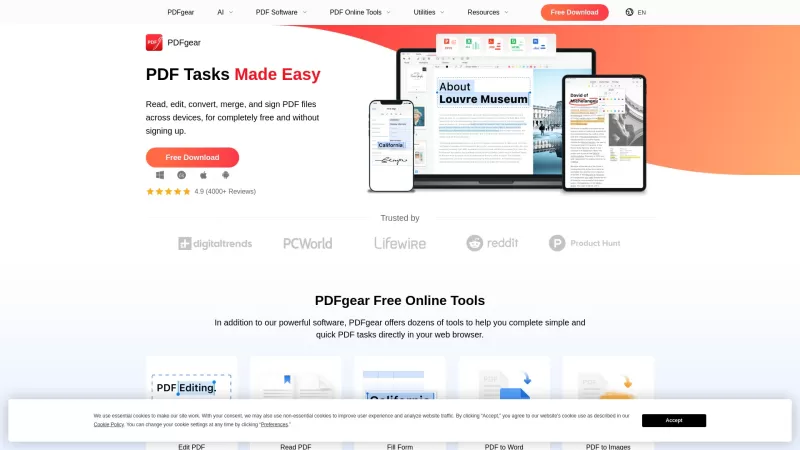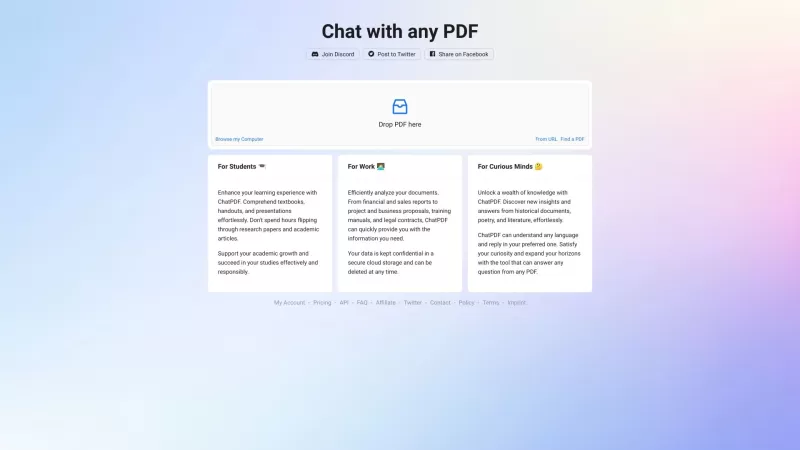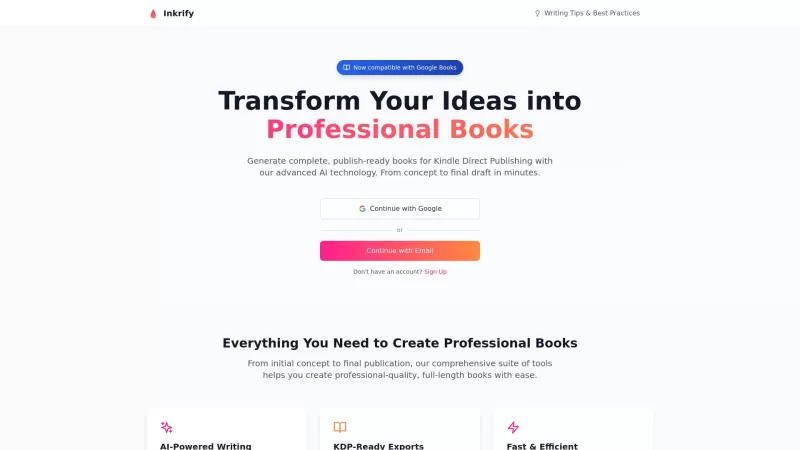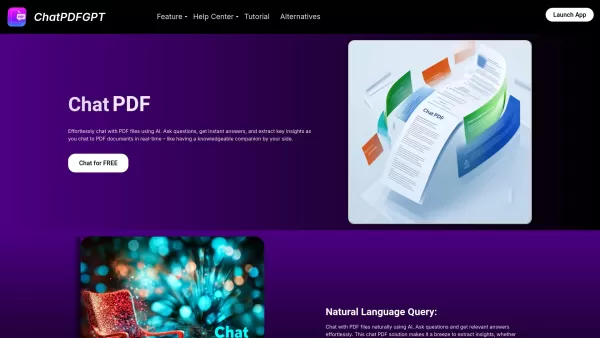PDFgear
Free PDF Editor Converter Software
PDFgear Product Information
PDFgear is your go-to free PDF management tool, perfect for editing, converting, and managing your PDF files without any pesky watermarks or the need to sign up. It's designed to work seamlessly on Windows, Mac, and mobile devices, offering a full suite of features to handle all your PDF needs.
Getting started with PDFgear is a breeze. Just download it for your device, and you're ready to go. Once you open a PDF file in PDFgear, you'll have access to a range of tools like editing, converting, and even filling out forms right within the app.
PDFgear's Core Features
Edit PDFs
Easily tweak your PDF documents with PDFgear's editing tools.
Convert PDFs
Convert your PDFs to other formats or vice versa with ease.
Fill out forms
Quickly fill out PDF forms without any hassle.
OCR capabilities
Use Optical Character Recognition to make your scanned PDFs searchable.
Annotate PDFs
Add notes, highlights, and more to your PDFs.
PDFgear's Use Cases
Editing a PDF document
Need to make changes to a PDF? PDFgear makes it simple.
Converting a PDF to Word
Convert your PDFs to editable Word documents in a snap.
Filling out a PDF form
Fill out forms directly in PDFgear, saving you time and effort.
Signing PDF documents
Add your signature to PDFs easily and securely.
FAQ from PDFgear
- #### Is PDFgear really free to use?
- Yes, PDFgear is completely free to use with no hidden costs.
- #### What platforms does PDFgear support?
- PDFgear supports Windows, Mac, and mobile devices.
- #### Can I convert PDF files to other formats?
- Absolutely, PDFgear allows you to convert PDFs to various formats like Word, Excel, and more.
PDFgear Reddit
Check out the PDFgear community on Reddit: https://www.reddit.com/r/PDFgear/
PDFgear Support Email & Customer service contact & Refund contact etc.
For more contact options, visit the contact us page
PDFgear Company
PDFgear is brought to you by PDFgear. Learn more about us at the about us page
PDFgear Social Media
- Facebook: https://www.facebook.com/PDFgear0
- YouTube: https://www.youtube.com/@pdfgear/videos
- Twitter: https://twitter.com/PDFgear
- Instagram: https://www.instagram.com/pdfgear.official/
- Reddit: https://www.reddit.com/r/PDFgear/
PDFgear Screenshot
PDFgear Reviews
Would you recommend PDFgear? Post your comment