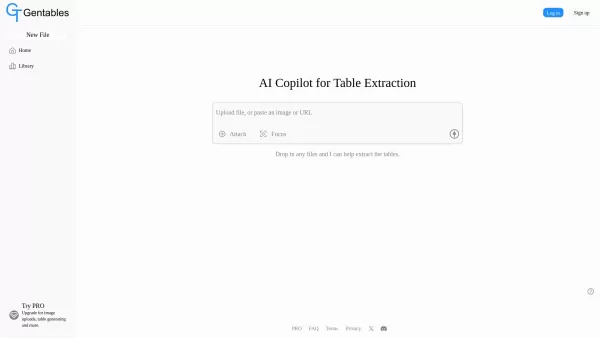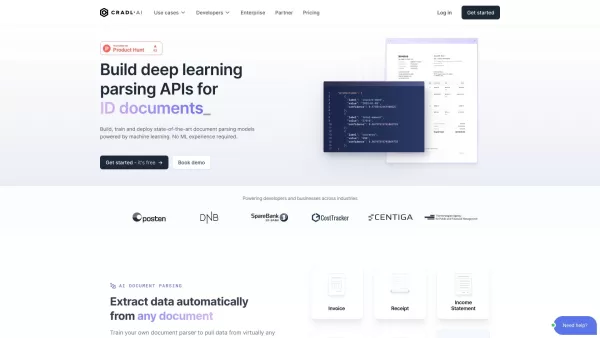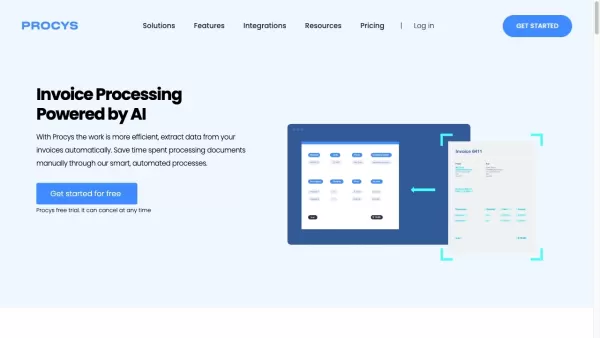Parseur
Automate Data Extraction from Emails, PDFs
Parseur Product Information
Ever found yourself drowning in a sea of documents, emails, and PDFs, wishing there was a way to effortlessly pull out the data you need? Enter Parseur, the AI-powered data extraction software that's here to save the day. This nifty tool automates text extraction from all sorts of documents, making it a breeze to send that data straight to your favorite applications. It's like having a personal assistant who's a whiz at data entry!
How to Use Parseur?
Using Parseur is as easy as pie. Just upload your PDFs, emails, or any other documents, and let the AI magic happen. Parseur's smart algorithms will extract the text you need in no time, and you can instantly send it to wherever you need it to go. Whether it's your CRM, spreadsheet, or database, Parseur makes sure your data gets where it needs to be without any fuss.
Parseur's Core Features
AI-based Data Extraction
Parseur's AI is like a detective, sniffing out the data you need from the messiest of documents. It's smart, fast, and gets the job done right.
Template-based Data Extraction
Got a bunch of similar documents? Create a template, and Parseur will use it to extract data consistently across all your files. It's like setting up a cookie cutter for your data needs.
OCR Software
Parseur's OCR (Optical Character Recognition) technology is like a superpower. It can read text from scanned documents or images, turning them into editable and searchable data.
Zonal OCR
Need to extract data from specific zones within a document? Zonal OCR lets you define those areas, and Parseur will focus its magic there.
Dynamic OCR
Documents come in all shapes and sizes, but with Dynamic OCR, Parseur adapts to whatever you throw at it. It's like having a chameleon for your document processing needs.
Parseur's Use Cases
Extract Data from Emails
Tired of sifting through your inbox for important info? Parseur can pull out the data you need from emails, making your life a whole lot easier.
Extract Text from PDFs
PDFs can be a nightmare to deal with, but Parseur makes extracting text from them a walk in the park. No more manual copying and pasting!
Extract Data from Invoices
Invoices piling up? Let Parseur sort through them and extract the data you need. It's like having an accountant at your fingertips.
Convert Google Alerts Email to Excel or Google Sheets
Google Alerts sending you tons of emails? Parseur can convert those emails into neat spreadsheets, making it easier to track and analyze the data.
Document Processing for Real-Estate
Real estate documents can be a headache, but Parseur can streamline the process, extracting the data you need to keep things running smoothly.
Extract Data from Bill of Ladings and Delivery Notes
Dealing with shipping documents? Parseur can extract the crucial data from bills of lading and delivery notes, saving you time and hassle.
Connect E-commerce Platforms to More Applications
Running an e-commerce business? Parseur can help connect your platforms to other applications, making your workflow more efficient.
Extract Candidate Applications from Resumes
Hiring and need to go through a stack of resumes? Parseur can extract the relevant data, making it easier to find the perfect candidate.
FAQ from Parseur
- ### Why automate your data entry?
Automating your data entry with Parseur saves you time, reduces errors, and lets you focus on what really matters. It's like upgrading from a typewriter to a computer—once you've tried it, you'll never go back.
- Parseur Reddit: Dive into the community discussions at https://www.reddit.com/r/Parseur/.
- Parseur Support Email & Customer Service Contact & Refund Contact: For more information, visit the contact us page.
- Parseur Company: Parseur is brought to you by Parseur Pte. Ltd. Learn more about the company at the about us page.
- Parseur Login: Log into your account at https://app.parseur.com/login.
- Parseur Sign Up: Ready to get started? Sign up at https://app.parseur.com/signup.
- Parseur Pricing: Check out the pricing plans at https://parseur.com/pricing.
- Parseur YouTube: Watch helpful tutorials and updates at https://www.youtube.com/@parseur.
- Parseur LinkedIn: Connect with Parseur on LinkedIn at https://www.linkedin.com/company/parseur.com.
- Parseur Twitter: Follow Parseur on Twitter at https://twitter.com/parseur.
- Parseur Reddit: Engage with the community at https://www.reddit.com/r/Parseur/.
Parseur Screenshot
Parseur Reviews
Would you recommend Parseur? Post your comment