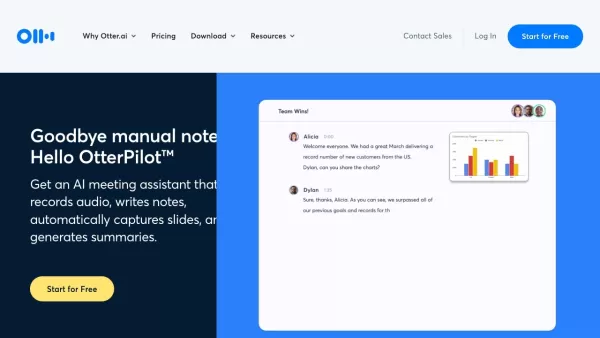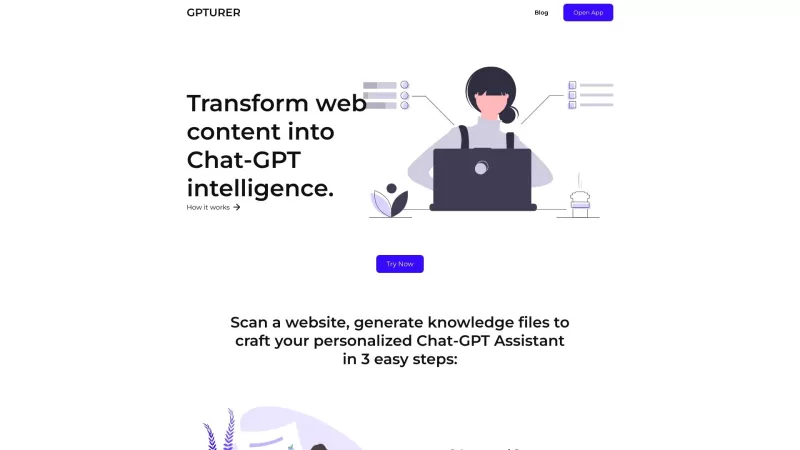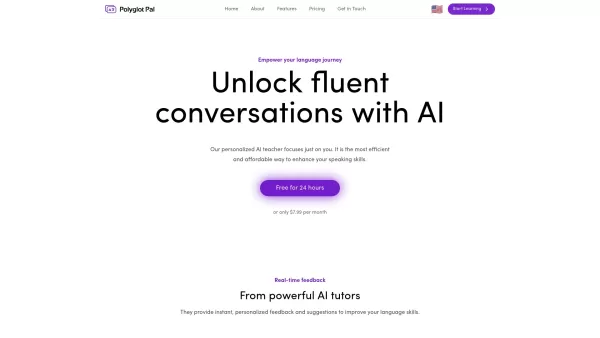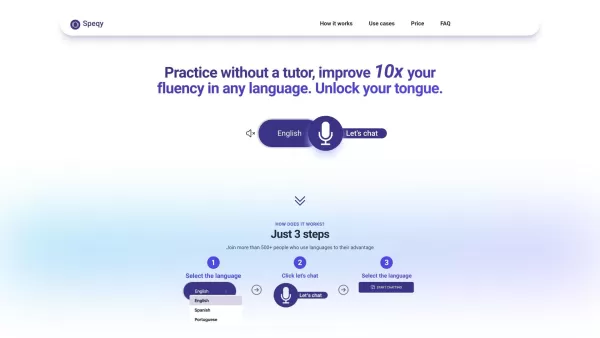Otter.ai
Otter.ai: Automatic Meeting Notes, Transcriptions
Otter.ai Product Information
Ever been in a meeting and wished you had a personal assistant taking notes for you? That's where Otter.ai comes in. It's not just any AI tool; it's your meeting's new best friend. Otter.ai uses the power of AI to offer real-time transcription, record audio, capture slides automatically, and even summarize your meetings. It's like having a super-efficient note-taker who never misses a beat, helping you boost productivity and keep your team on the same page.
Getting Started with Otter.ai
Ready to give Otter.ai a spin? Here’s how you can dive in:
- Grab the app from your app store if you're on iOS or Android. Or, if you're more of a browser person, the Chrome extension is your go-to.
- Link it up with your Google or Microsoft calendar to seamlessly join and record meetings on platforms like Zoom, Microsoft Teams, or Google Meet.
- During your meeting, Otter.ai works its magic, transcribing everything in real-time, snapping up slides, and crafting a live summary.
- Post-meeting, you and your team can jump into the transcript, adding comments, highlighting the juicy bits, and doling out action items.
- And don't worry, Otter.ai doesn't stop there. It'll send you automated meeting notes and a snappy summary right to your email for quick reference.
What Makes Otter.ai Tick?
Otter.ai isn't just about transcription. Here are some of its standout features:
- Real-time Transcription: Catch every word as it's spoken.
- Recorded Audio: Never miss a detail with full audio recordings.
- Automated Slide Capture: Slides from your meeting? Otter.ai grabs them automatically.
- Automated Meeting Summaries: Get the gist without sifting through hours of talk.
- Collaboration Features: Add comments, highlight, and assign action items right in the transcript.
- Calendar Integration: Works smoothly with Google and Microsoft calendars.
- Platform Compatibility: Plays nice with Zoom, Microsoft Teams, and Google Meet.
Otter.ai in Action
Wondering how Otter.ai can fit into your daily grind? Check out these scenarios:
- Product Teams: Keep everyone aligned on what needs to be delivered next.
- Sales Teams: Speed up closing deals and smoothly onboard new clients.
- Media Teams: Craft compelling stories with detailed notes at your fingertips.
- Education: A boon for students and faculty, making learning and teaching more effective.
- Individuals: Ramp up your productivity with live recordings and transcriptions.
Frequently Asked Questions About Otter.ai
- What platforms does Otter.ai integrate with?
- Otter.ai integrates seamlessly with Zoom, Microsoft Teams, and Google Meet, among others.
- Can Otter.ai capture slides during a virtual meeting?
- Yes, Otter.ai automatically captures and includes slides in your meeting notes.
- How can I collaborate with my team using Otter.ai?
- You can collaborate by adding comments, highlighting important sections, and assigning action items directly in the transcript.
- Can Otter.ai generate automated meeting notes?
- Absolutely, Otter.ai provides automated meeting notes for easy reference.
- Does Otter.ai provide a live summary of the meeting?
- Yes, Otter.ai generates a live summary to keep you on track during the meeting.
Interested in Otter.ai? Here are some quick links to get you started:
- Otter.ai Company: Otter.ai
- Otter.ai Login: https://otter.ai/signin
- Otter.ai Sign up: https://otter.ai/start-for-free
- Otter.ai Pricing: https://otter.ai/pricing
- Otter.ai on Social Media:
- Facebook: https://www.facebook.com/OtterAI
- LinkedIn: https://www.linkedin.com/company/otter-ai/mycompany/
- Twitter: https://twitter.com/otter_ai
Otter.ai Screenshot
Otter.ai Reviews
Would you recommend Otter.ai? Post your comment

Otter.ai is seriously a lifesaver for my team meetings! The real-time transcription is crazy accurate, and I love how it can identify different speakers automatically. The only hiccup is sometimes it struggles with technical jargon, but overall 10/10 would recommend for remote workers! 🤩