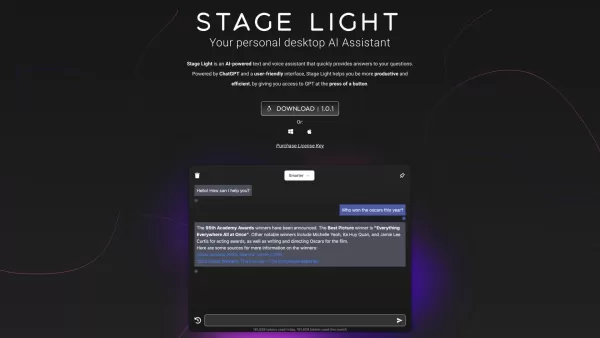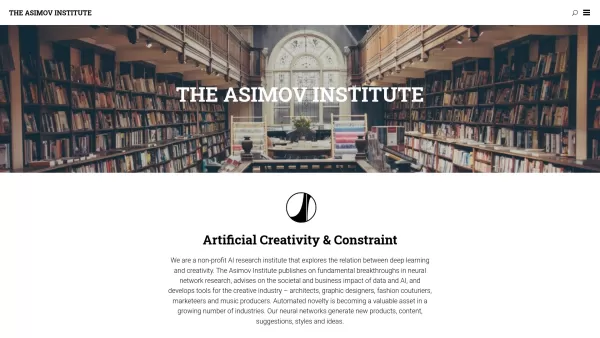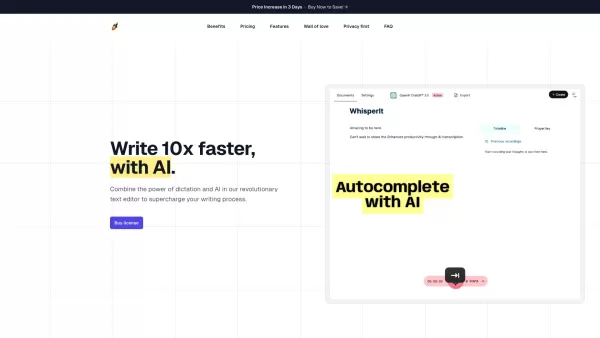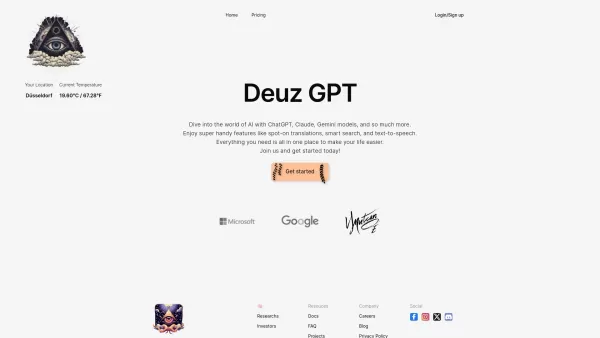OpenAI Desktop App
OpenAI Models Instant Access Desktop App
OpenAI Desktop App Product Information
The OpenAI Desktop App is a dynamic tool designed for both Windows and macOS users, offering direct access to OpenAI's powerful models with just a keystroke. This app features a sleek popup window that enhances your interaction experience, and it also comes with a hands-free voice assistant mode for added convenience.
How to Use the OpenAI Desktop App?
Getting started with the OpenAI Desktop App is straightforward. First, download and install the app on your Windows or macOS machine. Once installed, you can set up a custom key bind to instantly access the OpenAI models. Just press the key you've assigned, and a popup window will appear, ready for your commands. For an even smoother experience, activate the hands-free voice assistant mode and interact with the app without lifting a finger.
Core Features of the OpenAI Desktop App
Instant Access to OpenAI Models
With a simple key press, you're connected to OpenAI's advanced models, making your workflow more efficient.
Well-Crafted Popup Window
The app's popup window is designed for seamless interaction, ensuring you can focus on your tasks without any distractions.
Hands-Free Voice Assistant Mode
Enable the voice assistant mode for a truly hands-free experience, allowing you to use the app while multitasking or on the go.
Use Cases for the OpenAI Desktop App
- Generating Text: Whether it's for writing articles, scripts, or any other text-based content, the app can help you produce high-quality text quickly.
- Automated Content Creation: Streamline your content creation process with automated tools that save time and effort.
- Language Translation: Translate text between languages with ease, making communication across borders simpler.
- Chatbot Development: Develop and refine chatbots using OpenAI's models to enhance user engagement.
- Natural Language Processing Tasks: From sentiment analysis to text classification, the app supports a wide range of NLP tasks.
FAQ from OpenAI Desktop App
- Can I use the OpenAI Desktop App on my Windows computer?
- Yes, the app is fully compatible with Windows, providing a seamless experience for users on this platform.
- Is the voice assistant mode available in the app?
- Absolutely, the hands-free voice assistant mode is a key feature, allowing for easy, voice-activated interaction.
- What can I use the OpenAI models for?
- The models are versatile and can be used for text generation, content creation, language translation, chatbot development, and various natural language processing tasks.
- Can I customize the key bind for accessing the OpenAI models?
- Yes, you can customize the key bind to suit your preferences, making the app even more user-friendly.
OpenAI Desktop App Screenshot
OpenAI Desktop App Reviews
Would you recommend OpenAI Desktop App? Post your comment