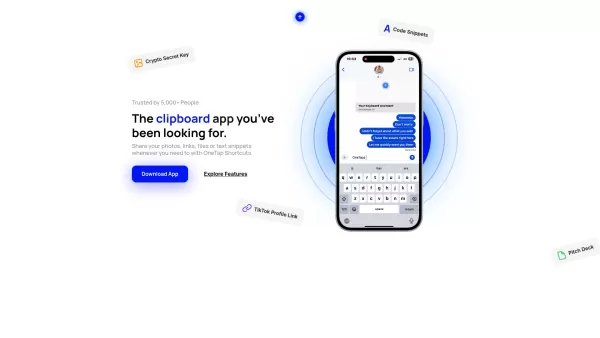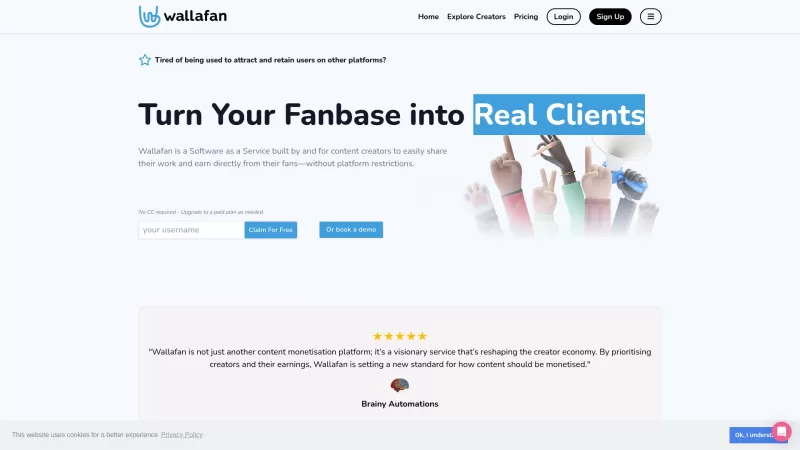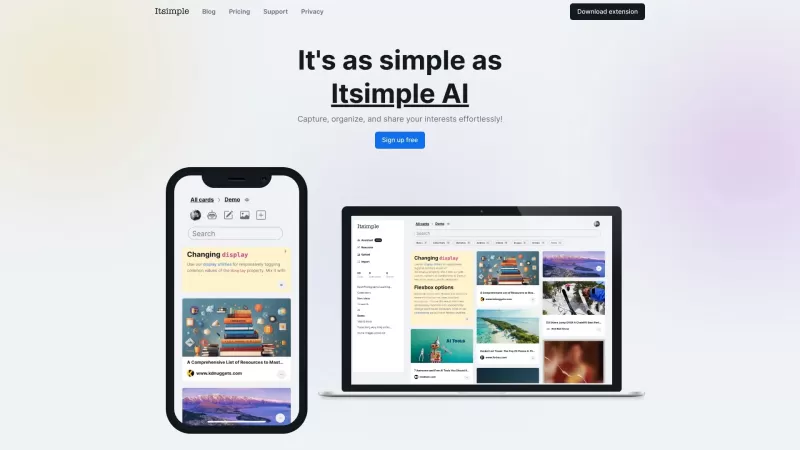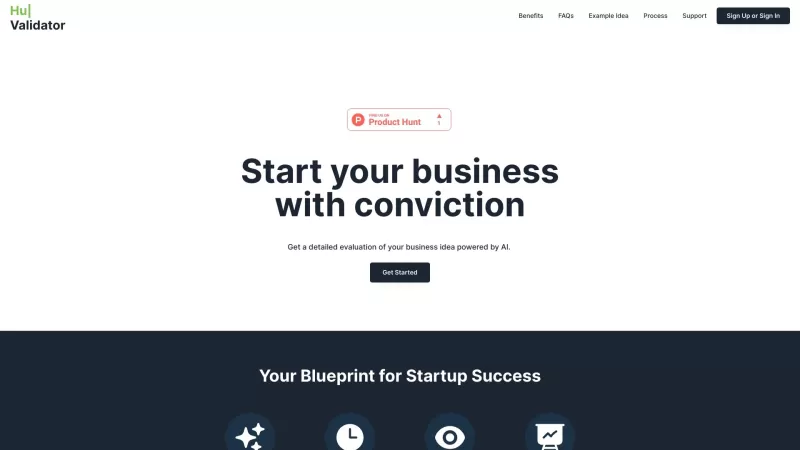OneTap
Apple Clipboard: Efficient Content Sharing
OneTap Product Information
Ever found yourself juggling multiple devices, wishing there was an easier way to share content across them? Enter OneTap, your new best friend for productivity. This nifty clipboard application is designed specifically for Apple users, aiming to streamline your copy-paste routine with custom shortcuts. Whether it's a link, a photo, a file, or a snippet of text, OneTap lets you share it all with just a tap. And the cherry on top? It integrates AI, giving you direct access to ChatGPT right from your keyboard!
How to Get Started with OneTap?
Getting started with OneTap is a breeze. First, head over to the App Store and download the app. Once installed, take a moment to set up your personalized keyboard shortcuts. After that, you're all set! You can now access your saved content effortlessly by tapping on the OneTap shortcuts on your keyboard, menu bar, or even on your Vision Pro interface. It's like magic, but better!
Discover OneTap's Core Features
Custom Keyboard Shortcuts
Forget about the tediousness of manual copying and pasting. OneTap's custom shortcuts make it a snap to transfer content wherever you need it.
Seamless Sync Across Apple Devices
Whether you're on your iPhone, iPad, or Mac, OneTap keeps your shortcuts and content in sync, ensuring you're always connected.
AI Integration for ChatGPT Access
Need a quick answer or some creative input? OneTap's integration with ChatGPT means you can get that right from your keyboard, without breaking your workflow.
Dark and Light Modes
Switch between dark and light modes to suit your preference or environment, making OneTap not just functional but also stylish.
Secure Data with iCloud
Worried about your data? Don't be. OneTap uses iCloud to keep your information safe and secure across all your devices.
Real-World Applications of OneTap
- Quickly Share Social Media Profiles: Got a new profile to share? OneTap makes it easy to send links to your socials with just a tap.
- Save and Paste Frequently Used Text: Say goodbye to typing out the same messages or information over and over. OneTap saves your snippets for instant use.
- Effortlessly Share Files and Photos: Whether it's for work or fun, sharing files and photos is as easy as pie with OneTap's shortcuts.
Frequently Asked Questions About OneTap
- What devices support OneTap?
- OneTap is designed to work seamlessly across all Apple devices, including iPhone, iPad, Mac, and Vision Pro.
- Is my data secure with OneTap?
- Absolutely! OneTap prioritizes your data security by utilizing iCloud, ensuring your information is safe and encrypted.
Need further assistance or have questions? Reach out to OneTap's support team at [email protected]. For more contact options, visit their contact us page.
Interested in giving OneTap a try? Check out their pricing details at OneTap Pricing. You won't regret it!
OneTap Screenshot
OneTap Reviews
Would you recommend OneTap? Post your comment