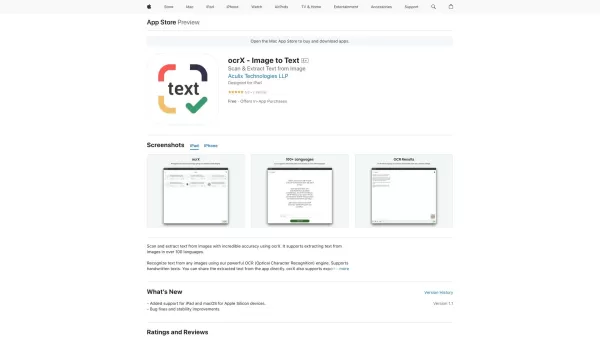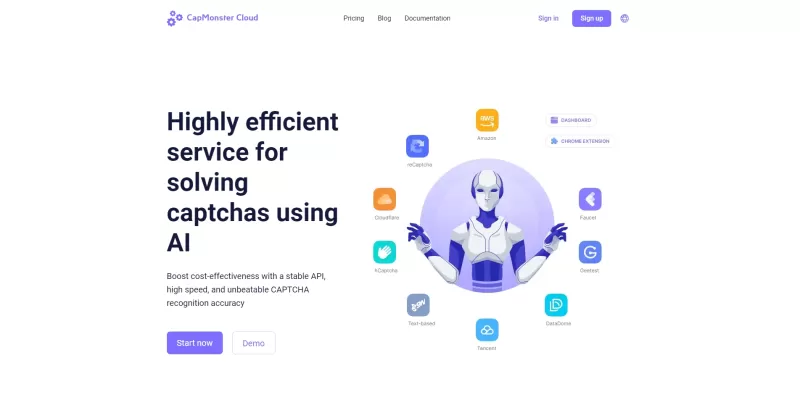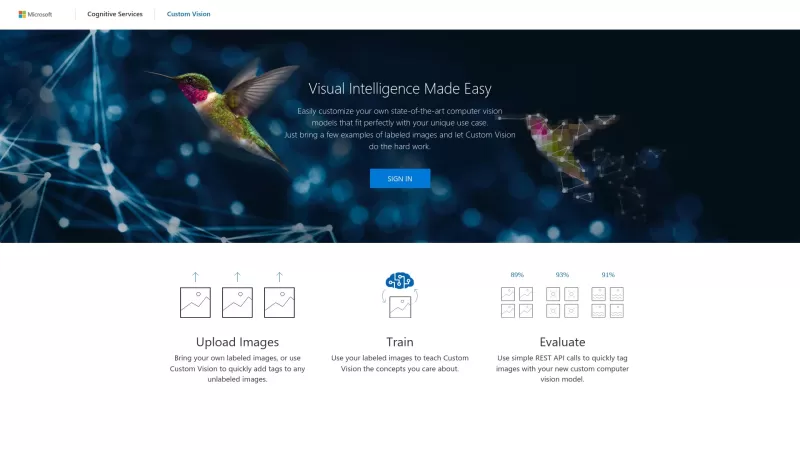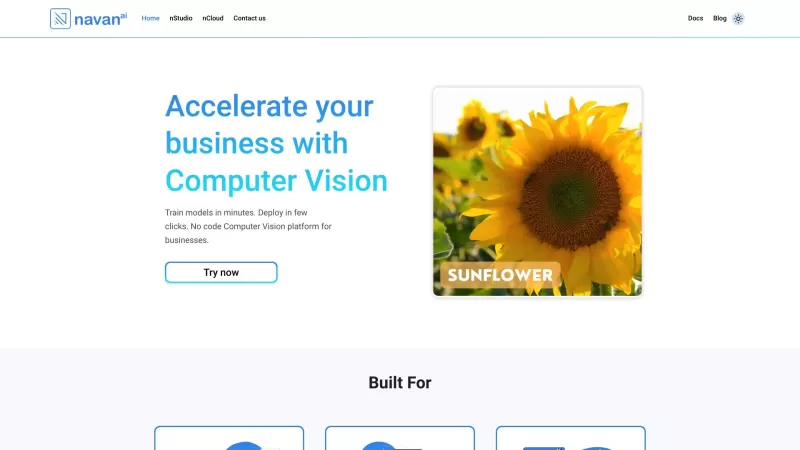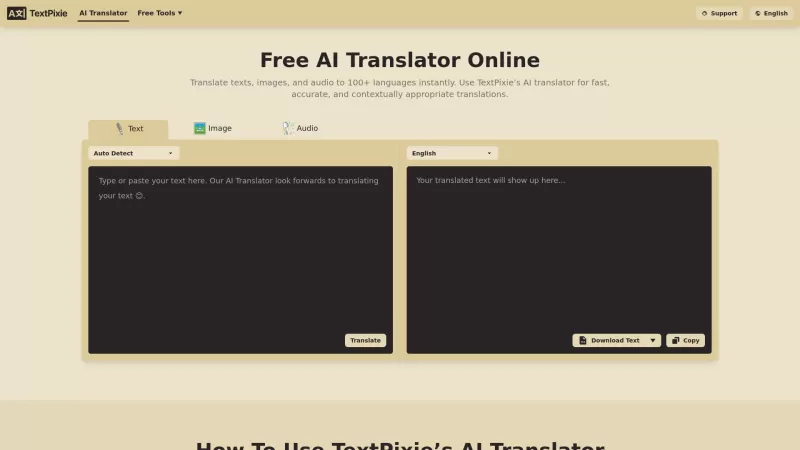ocrX - Image to Text
Extract Text from Images on iOS and Mac
ocrX - Image to Text Product Information
Ever found yourself needing to pull text from an image? That's where ocrX - Image to Text comes in handy. This nifty app lets you scan and extract text from images right on your iPhone, iPad, or Mac. It's like having a digital assistant that can read anything you point it at!
How to Use ocrX - Image to Text?
Getting started with ocrX is a breeze. Here's how you can do it:
- Open the app and hit the New button. It's like opening a new chapter in your digital reading adventure.
- Choose an image from your Photo Library. Think of it as picking the next book off your shelf.
- If you need to, crop the image. It's like highlighting the most important parts of a page.
- Select the language of the text in your image. This ensures ocrX speaks the same language as your image!
- Watch as ocrX works its magic, scanning and extracting the text automatically. It's almost like watching a movie where the plot unfolds before your eyes.
ocrX - Image to Text's Core Features
What makes ocrX stand out? Let's dive into its core features:
High Accuracy OCR
With ocrX, you get precision that's almost uncanny. It's like having a pair of eagle eyes that never miss a word.
Supports 100+ Languages
Whether it's English, Spanish, or even less common languages, ocrX has got you covered. It's like having a multilingual friend who can read anything.
History of Scanned Images
Ever need to go back to a previous scan? ocrX keeps a record, so you can revisit your past extractions anytime. It's like having a personal library of your scans.
Edit the Extracted Text
Made a mistake or need to tweak something? No worries, ocrX lets you edit the extracted text. It's like having a digital pen to correct your work.
Share the Extracted Text
Need to send the text to a friend or colleague? ocrX makes sharing a snap. It's like passing a note in class, but way more high-tech.
Copy to Clipboard
Want to use the text elsewhere? Just copy it to your clipboard with a tap. It's as easy as copying and pasting in a word processor.
Export as Text or PDF
Need the text in a different format? ocrX lets you export it as a text file or PDF. It's like converting your notes into a professional document.
FAQ from ocrX - Image to Text
- What languages does ocrX support?
- ocrX supports over 100 languages, making it a versatile tool for users worldwide.
- Can I edit the extracted text?
- Yes, you can edit the text right within the app to make any necessary changes.
- Can I share the extracted text?
- Absolutely, sharing the extracted text is as easy as a few taps.
- Can I export the extracted text as a PDF?
- Yes, you can export the text as a PDF, perfect for professional use or archiving.
ocrX - Image to Text Screenshot
ocrX - Image to Text Reviews
Would you recommend ocrX - Image to Text? Post your comment