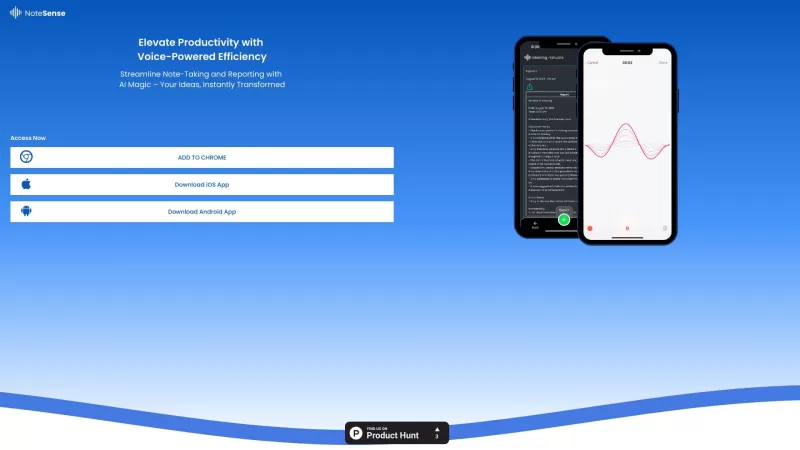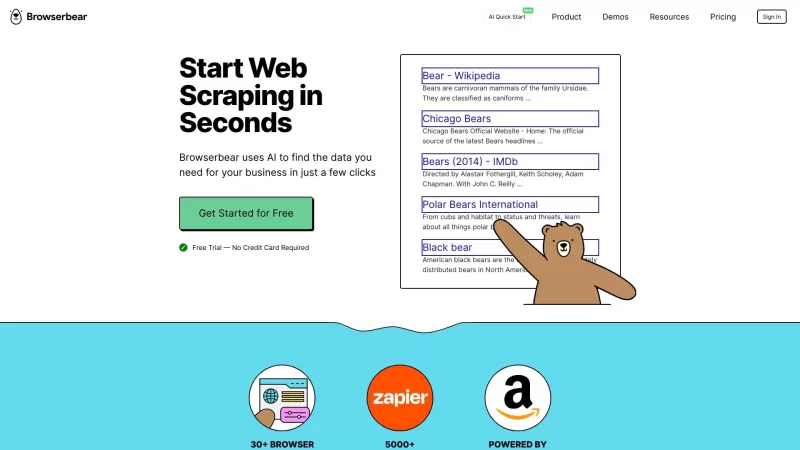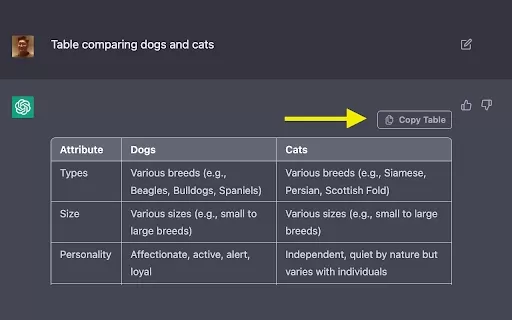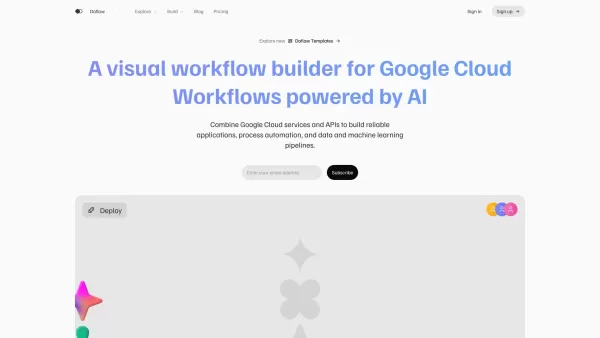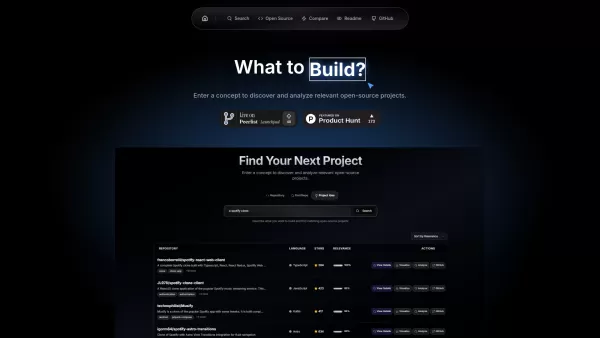NoteSense
Speech to Notes and AI Reports
NoteSense Product Information
Ever wished you could just talk your way through notes and have them magically appear in text form? Well, that's exactly what NoteSense does! This nifty tool turns your spoken words into spot-on notes and even goes the extra mile by churning out AI-driven reports. It's like having a personal assistant who never misses a beat.
How to Use NoteSense?
Using NoteSense is a breeze. Just fire up the app or head to their website, and start talking. Whether you're in a meeting, attending a lecture, or just brainstorming by yourself, NoteSense listens and transcribes everything into neat, organized notes. And if you need to find something later, no worries—searching through your notes is as easy as pie.
NoteSense's Core Features
NoteSense isn't just about transcription. Here's what makes it stand out:
- Voice-to-Text Transcription: Say goodbye to typing; NoteSense captures every word you speak with precision.
- AI-Driven Reports: Let AI do the heavy lifting by generating insightful reports from your notes.
- Speech Recognition: Advanced tech that understands your voice, no matter the accent or speed.
- Note Organization and Search: Keep your notes tidy and find what you need in a snap.
- Cross-Platform Compatibility: Whether you're on Chrome, iOS, or Android, NoteSense has got you covered.
NoteSense's Use Cases
You might be wondering, "When would I use NoteSense?" Here are some scenarios:
- Taking Meeting Notes: Capture every detail of your meetings without missing a thing.
- Recording Lectures or Interviews: Never miss a word during important talks or interviews.
- Brainstorming Ideas: Let your creativity flow freely and have NoteSense keep track of your ideas.
- Creating To-Do Lists: Speak your tasks, and NoteSense turns them into an organized list.
- Generating Reports or Summaries: Need a summary of a long discussion? NoteSense can whip one up for you.
FAQ from NoteSense
- Is NoteSense available for all platforms?
- Yes, NoteSense works seamlessly across Chrome, iOS, and Android.
- Can I search for specific keywords within my notes?
- Absolutely, searching for keywords is a breeze with NoteSense.
- Does NoteSense support multiple languages?
- Yes, NoteSense recognizes and transcribes multiple languages.
- Can I export my notes to other applications or file formats?
- Yes, you can export your notes to various formats and applications for further use.
NoteSense is brought to you by NoteSense Company, the folks who are making productivity a whole lot easier, one spoken word at a time.
NoteSense Screenshot
NoteSense Reviews
Would you recommend NoteSense? Post your comment