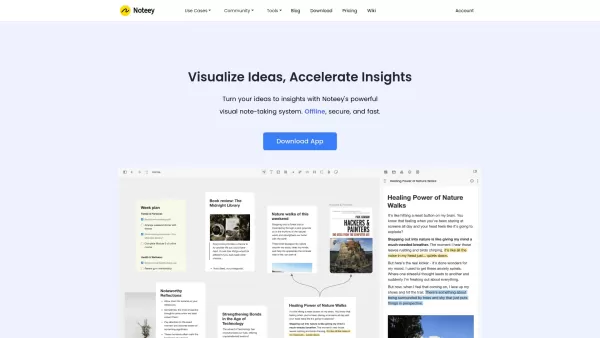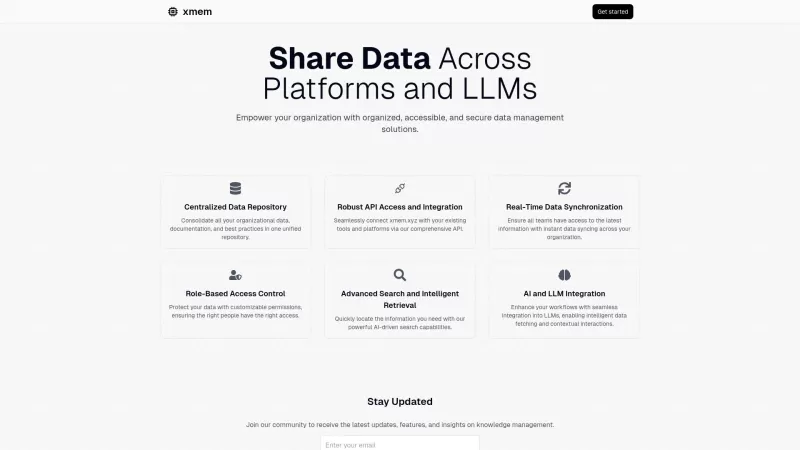Noteey
Creative Thought Organizer: Visual Notes App
Noteey Product Information
Ever feel like your thoughts are scattered all over the place? That's where Noteey steps in—a visual note-taking app that's here to help you wrangle those wild ideas and turn them into something organized and beautiful. With its infinite canvas, you can throw in notes, images, and videos to your heart's content, making it a powerhouse for boosting your knowledge management and sparking your creativity.
How to Dive into Noteey?
Getting started with Noteey is a breeze. Just head over to your app store, download Noteey, and either create a new account or log in if you're already part of the club. Once you're in, you'll be greeted by a blank canvas just waiting for your thoughts. Start adding notes, snapping in images, or even dropping in videos. Use Noteey's nifty tools to organize everything just the way you like it. It's like having a digital whiteboard that never runs out of space!
Noteey's Coolest Features
Offline Access
Got no internet? No problem. Noteey lets you access your notes anytime, anywhere, even when you're offline.
All-in-One Infinite Canvas
Imagine a space where you can keep adding and connecting ideas without ever hitting a wall. That's what Noteey's infinite canvas is all about.
PDF Annotations
Need to scribble on a PDF? Noteey's got you covered with tools to annotate and make those documents truly yours.
Deep Linking
Linking to specific parts of your notes is a snap with Noteey's deep linking feature, making it easier to navigate your sprawling canvas.
Video Note-Taking
Who says notes have to be text? With Noteey, you can drop in videos and take notes right alongside them, perfect for tutorials or lectures.
When to Use Noteey?
- Research: Keep all your findings in one place, easily connected and organized.
- Creative Writing: Map out your story arcs, characters, and plot twists visually.
- Mood Boards: Create inspiring collections of images and notes to fuel your projects.
- Flowchart Creation: Visualize processes and workflows with ease.
- PDF Annotation: Mark up documents and add your own insights directly on the PDF.
FAQ from Noteey
- Is Noteey available offline?
- Yes, Noteey works offline, so you can use it anytime, anywhere.
- Can I annotate PDFs with Noteey?
- Absolutely, Noteey allows you to annotate PDFs with ease.
- What types of media can I use in Noteey?
- You can use notes, images, and videos in Noteey to create a rich, visual workspace.
For any questions or issues, reach out to Noteey's support team at their support email. Need a refund or have other customer service queries? They've got a dedicated contact for that too. For more ways to get in touch, check out their contact us page.
Curious about the brains behind Noteey? The company's name and address might be a mystery, but you can learn more about them on their about us page.
Already a fan and want to log in? Here's the login link. New to Noteey? Sign up here and start your visual note-taking journey: sign up link.
Noteey Screenshot
Noteey Reviews
Would you recommend Noteey? Post your comment