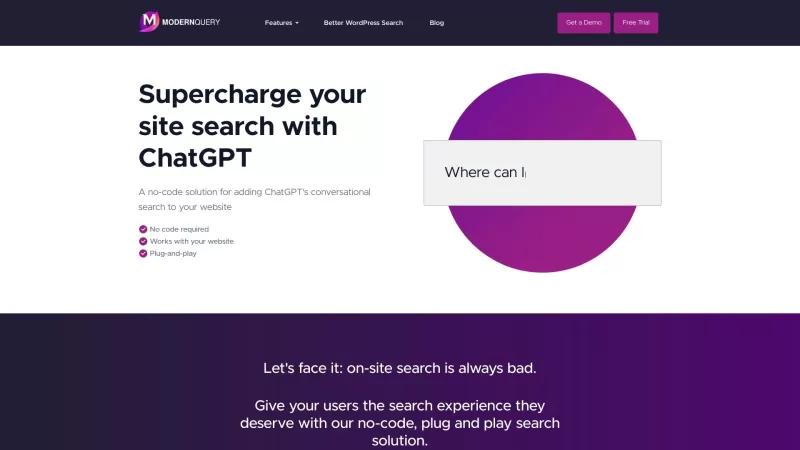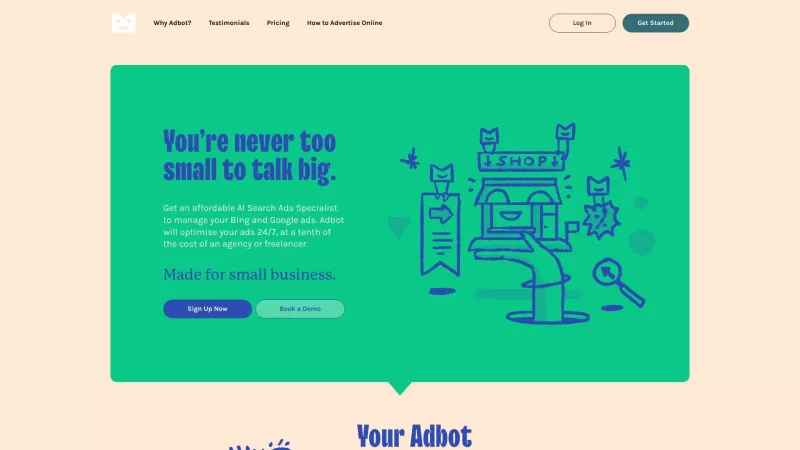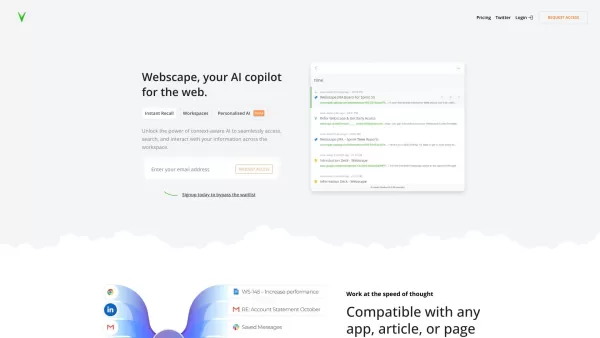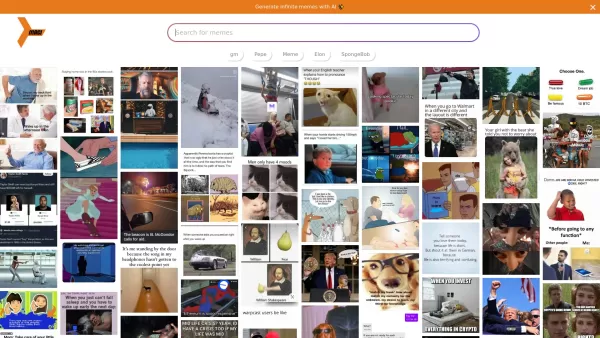ModernQuery
Enhance Search with ChatGPT No Code
ModernQuery Product Information
Ever stumbled upon a website, eager to find something specific, only to be met with a frustrating search experience? Enter ModernQuery, your new best friend in the world of on-site search. This no-code platform revolutionizes how users interact with your site by enhancing search functionality and integrating ChatGPT conversational search. Imagine a world where your website visitors can not only find what they need quickly but also engage in a chat-like search experience. That's ModernQuery for you!
How to Use ModernQuery?
Getting started with ModernQuery is a breeze. If you're using WordPress or Drupal, just pop in their dedicated plugins. For other sites, a simple JavaScript embed does the trick. Once you've got it set up, your users will enjoy a transformed search experience. They'll get better search results, real-time search suggestions as they type, and the coolest part? They can ask questions and receive AI-generated answers, thanks to ChatGPT. It's like having a smart assistant right on your website!
ModernQuery's Core Features
ModernQuery isn't just about making search easier; it's about making it smarter. Here's what it brings to the table:
- Better Search Results: No coding needed, just instant improvement in your search relevance.
- Search Suggestions: As users type, they get suggestions, speeding up their search journey.
- ChatGPT Conversational Search: Turn your search bar into a conversational tool where users can ask questions.
- Manual Adjustments: You can tweak search results to fit your site's needs.
- Autocomplete: Enhance user experience with autocomplete features in the search bar.
ModernQuery's Use Cases
So, where can ModernQuery shine? Well, it's perfect for:
- Boosting on-site search functionality to keep users engaged.
- Improving the overall search experience, making it more intuitive and user-friendly.
- Adding that cool AI-generated conversational search to spice up your website.
- Getting better search results without diving into code, which is a lifesaver for non-techies.
FAQ from ModernQuery
- Can ModernQuery be used on any website?
- Absolutely! Whether it's a blog, an e-commerce site, or a corporate page, ModernQuery fits right in.
- Do I need coding skills to use ModernQuery?
- Nope! It's designed for everyone, no matter your tech savvy level.
- Can I manually adjust search results?
- Yes, you can fine-tune the results to better match your site's content and user needs.
- What CMS plugins are available for ModernQuery?
- ModernQuery offers plugins for WordPress and Drupal, making integration a snap.
- Does ModernQuery support search-as-you-type autocomplete?
- It sure does! Autocomplete helps users find what they're looking for even faster.
Need more info or have a question? Drop a line to ModernQuery's support team or check out their contact page at ModernQuery Contact Us. And if you're curious about pricing, head over to ModernQuery Pricing. With ModernQuery, your website's search functionality is about to get a serious upgrade!
ModernQuery Screenshot
ModernQuery Reviews
Would you recommend ModernQuery? Post your comment