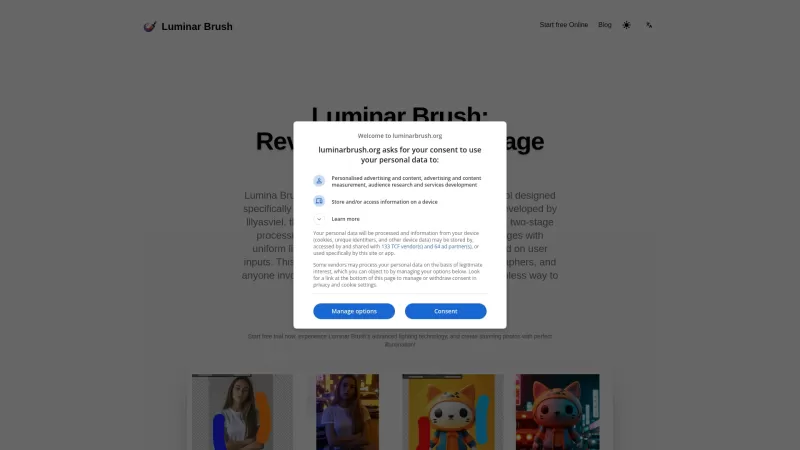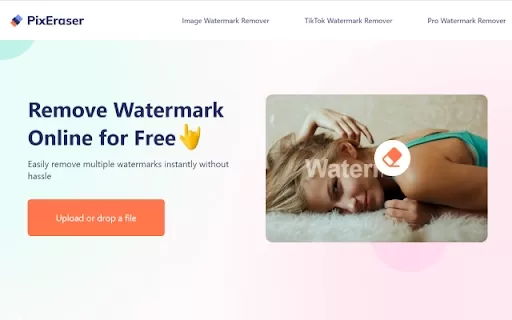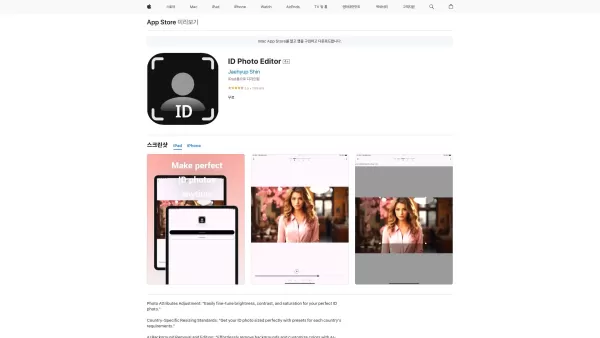MimicPhoto
AI Facial Editing Tool for Photo Expressions
MimicPhoto Product Information
Ever wished you could tweak that slightly off smile in your photos to perfection? Enter MimicPhoto, your go-to AI-powered photo editing platform that specializes in enhancing facial expressions. Whether you're into portrait photography, e-commerce, or just want to look your best on social media, MimicPhoto has got you covered. It's like having a personal photo editor that focuses solely on making your facial expressions pop.
How to Use MimicPhoto?
Using MimicPhoto is a breeze. Just upload your photo, play around with the expression parameters, and let the AI do its magic. In no time, you'll have a photo with a natural-looking, enhanced expression. It's almost like having a professional photographer at your fingertips, minus the hefty price tag.
MimicPhoto's Core Features
Instant Edits for Facial Expressions
With MimicPhoto, you can instantly tweak those expressions. No more waiting around or fiddling with complicated tools. Just a few clicks and you're done.
Natural and Realistic Results
The last thing you want is a photo that looks like it's been through a Photoshop blender. MimicPhoto ensures your edits look as natural and realistic as if you'd smiled that way in the first place.
User-Friendly Interface Suitable for All Skill Levels
Don't worry if you're not a tech wizard. MimicPhoto's interface is designed to be intuitive and easy to use, so whether you're a beginner or a pro, you'll feel right at home.
MimicPhoto's Use Cases
Enhance Portraits with Perfect Smiles
Want to make sure your portraits capture that perfect smile? MimicPhoto can help you achieve just that, ensuring your photos are always ready to impress.
Improve Model Expressions in E-commerce Images
For e-commerce, the right expression can make all the difference. MimicPhoto helps models convey the right emotion, making your products pop and enticing customers to click that "Buy" button.
Create Engaging Social Media Content
In the world of social media, engagement is key. With MimicPhoto, you can create content that stands out, with facial expressions that draw in viewers and boost your engagement rates.
FAQ from MimicPhoto
- ### How does MimicPhoto work?
- MimicPhoto uses advanced AI to analyze and adjust facial expressions in photos, ensuring natural and realistic results.
- ### Is MimicPhoto suitable for beginners?
- Absolutely! MimicPhoto's user-friendly interface makes it perfect for users of all skill levels, from beginners to professionals.
- ### Can I use MimicPhoto for commercial projects?
- Yes, MimicPhoto can be used for commercial projects, making it a valuable tool for e-commerce and professional photography.
MimicPhoto Screenshot
MimicPhoto Reviews
Would you recommend MimicPhoto? Post your comment

MimicPhotoは写真編集に革命をもたらしました!少しぎこちない笑顔も簡単に修正できて、どの写真も完璧に見えます。AIの仕事は素晴らしいですが、時々編集が過剰になることがあります。それでも、写真に真剣な人には必須のアプリです!😊
MimicPhoto는 내 사진 촬영에 필수예요! 어색한 미소를 쉽게 고쳐서 모든 사진이 완벽하게 보이게 해줘요. AI가 잘 작동하지만, 가끔 편집이 과하게 되는 경우가 있어요. 그래도 사진에 진지한 사람이라면 꼭 필요한 앱이에요! 😊
MimicPhoto is a lifesaver for my photography! It's so easy to fix those awkward smiles and make every photo look perfect. The AI does a great job, but sometimes it overdoes the edits. Still, it's a must-have for anyone serious about their photos! 😊
MimicPhoto é um salvador para minhas fotos! É tão fácil corrigir aqueles sorrisos desajeitados e fazer cada foto parecer perfeita. A IA faz um ótimo trabalho, mas às vezes exagera nas edições. Ainda assim, é essencial para quem leva a sério suas fotos! 😊
MimicPhoto es un salvavidas para mi fotografía. ¡Es tan fácil corregir esas sonrisas incómodas y hacer que cada foto se vea perfecta! La IA hace un gran trabajo, pero a veces sobre-edita. Aún así, es imprescindible para cualquiera que se tome en serio sus fotos. 😊