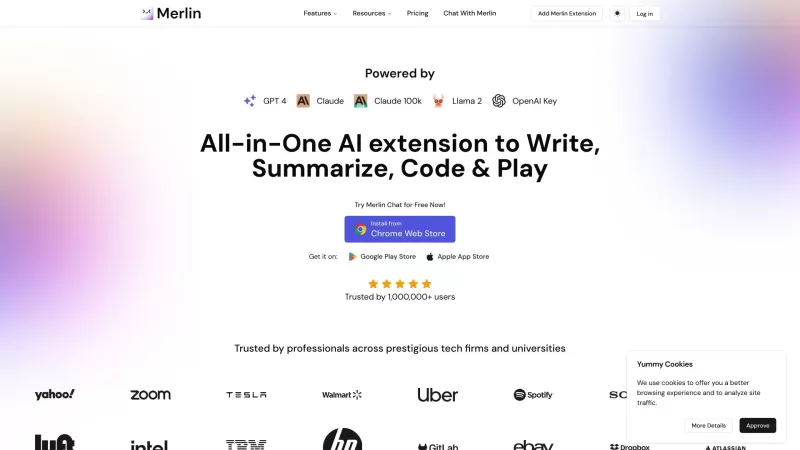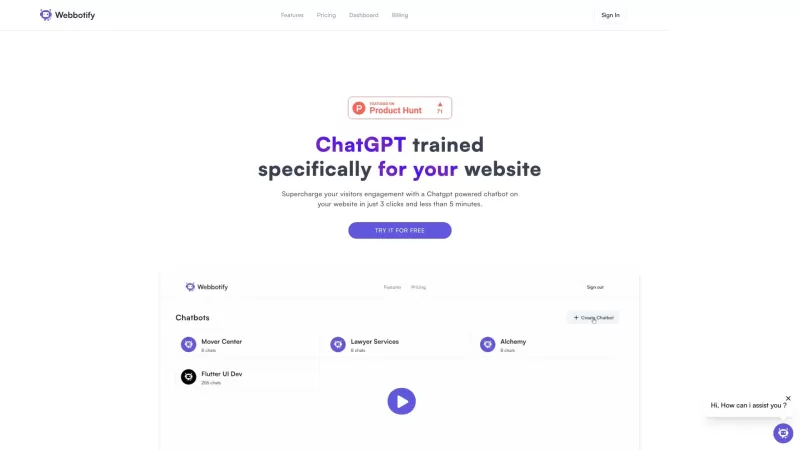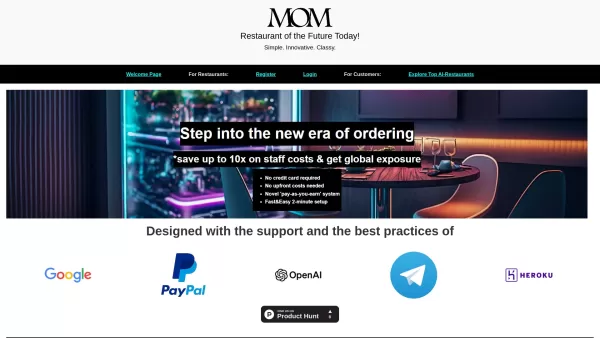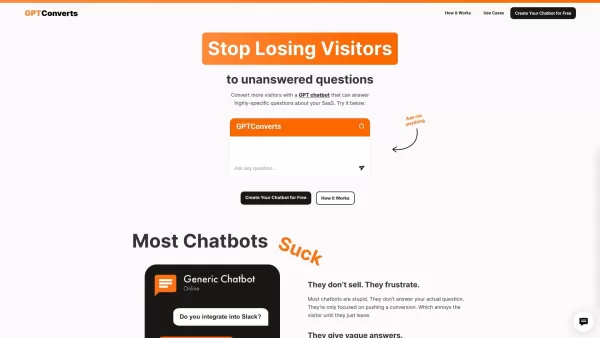Merlin AI
AI Chat Access: ChatGPT, GPT-4, Claude2, Llama 2
Merlin AI Product Information
Ever wondered how you can get AI assistance on any website with just a click? Enter Merlin AI, a nifty ChatGPT Chrome Extension that's here to make your digital life a breeze. This tool isn't just any old extension—it's your gateway to ChatGPT, GPT-4, Claude2, and Llama 2, all accessible right from your browser. Whether you need quick AI-powered responses, a handy summary of that long-winded article you've been meaning to read, or help crafting those emails that always seem to take forever, Merlin AI has got your back.
So, how do you get started with Merlin AI? It's simpler than you might think. First off, head over to the Chrome Web Store and install the extension. Once that's done, sign up for an account—it's quick and painless. Then, whenever you're on a website and need a bit of AI magic, just hit Ctrl + M (or Cmd + M if you're on a Mac). Boom! The AI assistant pops up, ready to help with whatever you need.
Merlin AI's Core Features
What makes Merlin AI stand out? For starters, it's free to use as a ChatGPT Chrome extension. That's right, no cost to get started! But it doesn't stop there. With Merlin AI, you can:
- Get AI-powered responses to your queries.
- Summarize videos, articles, PDFs, and entire websites in a snap.
- Write emails that actually sound like you wrote them.
- Craft content for your social media posts, making you look like a pro.
Merlin AI's Use Cases
Imagine this: you're knee-deep in research and need a quick answer. Merlin AI is there to help. Or maybe you've stumbled upon an epic video but don't have time to watch it all. No worries, Merlin can summarize it for you. And when it comes to writing those pesky emails or crafting the perfect social media post, Merlin AI is your go-to buddy, making sure you sound sharp and on point.
FAQ from Merlin AI
- What is Merlin AI?
- Merlin AI is a Chrome extension that brings the power of AI like ChatGPT, GPT-4, Claude2, and Llama 2 to any website with just a click.
- How does Merlin AI work?
- Once installed, you can access Merlin AI by pressing Ctrl + M or Cmd + M on any website. It then provides AI assistance based on your needs.
- What is the difference between Merlin Teams and Merlin Pro Plans?
- Merlin Teams is designed for collaborative work within a team, offering features like shared usage tracking and team-specific customization. Merlin Pro, on the other hand, is for individual users looking for enhanced features and usage.
- Is Merlin free to use?
- Yes, the basic version of Merlin AI is free to use as a ChatGPT Chrome extension.
- Do I need a ChatGPT account?
- No, you don't need a ChatGPT account to use Merlin AI, but having one can enhance your experience.
- Which search engine is supported by Merlin?
- Merlin AI works with any search engine you use in your browser.
- How do I install Merlin in my browser?
- Visit the Chrome Web Store, search for Merlin AI, and click 'Add to Chrome' to install it.
- Which model does Merlin use?
- Merlin AI utilizes models like ChatGPT, GPT-4, Claude2, and Llama 2 for its AI assistance.
- What is the difference between ChatGPT and GPT-3?
- ChatGPT is a conversational AI model built on top of GPT-3, which is a language model. ChatGPT is more focused on generating human-like text in a conversational context.
- What counts as a query in Merlin search?
- Any time you ask Merlin AI a question or request assistance, that counts as a query.
- Why am I getting this error message: 'Your prompt or context is too long! And we just can't handle it. Please reduce its length'? Is there any limit on my input query?
- Yes, there's a limit on the length of input queries to ensure efficient processing. If your prompt is too long, you'll need to shorten it.
- How do I keep track of my queries?
- Merlin AI keeps a history of your queries, which you can access through your account dashboard.
- Do I have to refresh all sites post-installing Merlin?
- No, you don't need to refresh sites after installing Merlin AI. It works seamlessly across all open tabs.
- ChatGPT is banned in my country. Will Merlin still be operational in my country?
- Yes, Merlin AI can still operate in your country even if ChatGPT is banned, as it uses multiple AI models.
- Why do I keep getting this message: 'Our Servers Are Running Too Hot! Please Check Back After Some Time'?
- This message indicates that Merlin's servers are experiencing high load. Try again after some time.
- What is the difference between Chat GPT and Merlin for Teams?
- ChatGPT is a conversational AI model, while Merlin for Teams is a collaborative tool designed for teams, offering features like shared usage tracking and team-specific customization.
- How do I keep track of my team’s word usage?
- Merlin for Teams provides a dashboard where you can monitor and manage your team's word usage.
- How can I customize Merlin?
- You can customize Merlin AI through settings in your account, adjusting features like response style and preferred AI models.
- Can other people in my team see all the searches I did on Merlin?
- Depending on your team's settings, some searches might be visible to other team members, but you can control privacy settings.
- Chat GPT is banned in my country, can I still use Merlin for Teams?
- Yes, you can still use Merlin for Teams as it uses multiple AI models, not just ChatGPT.
- What is the payment model for Merlin for Teams?
- Merlin for Teams operates on a subscription model, with different tiers based on team size and usage.
- How much usage is included per month in the plan?
- The amount of usage included per month varies based on the plan you choose. Check the pricing page for details.
- Can I buy Merlin For Teams for just a few people on my team or do I have to buy it for everyone in my workspace?
- You can purchase Merlin for Teams for just a few people or for your entire team, depending on your needs.
- What payment methods do you accept?
- Merlin AI accepts various payment methods, including credit cards and PayPal.
- Can I switch from my Merlin Individual plan to the Team plan?
- Yes, you can switch from an individual plan to a team plan by contacting customer support.
If you're looking to dive deeper into the Merlin AI community, check out their Discord: Merlin AI Discord. For more Discord messages, click here.
Need help or have questions? Reach out to Merlin AI's support team at [email protected].
To log into Merlin AI, visit their login page: Merlin AI Login.
Curious about the cost? Check out the pricing details here: Merlin AI Pricing.
For video content and tutorials, head over to their YouTube channel: Merlin AI YouTube.
Connect with Merlin AI on LinkedIn: Merlin AI LinkedIn.
Stay updated on Twitter: Merlin AI Twitter.
And for a more personal touch, follow them on Instagram: Merlin AI Instagram.
Merlin AI Screenshot
Merlin AI Reviews
Would you recommend Merlin AI? Post your comment

Merlin AI es genial! Solo con un clic, obtengo asistencia de IA en cualquier sitio web. Mi vida digital se ha vuelto mucho más fácil. El único inconveniente es que a veces tarda en cargar. Pero, vale la pena por la comodidad!
Merlin AI é incrível! Com um clique, recebo ajuda de IA em qualquer site. Minha vida digital ficou muito mais fácil. O único problema é que às vezes demora um pouco para carregar. Mas, vale a pena pelo conforto!
Merlin AI 진짜 좋네요! 클릭 한 번에 어떤 사이트에서도 AI 도움을 받을 수 있어요. 디지털 생활이 훨씬 편해졌어요. 단점은 가끔 로딩이 느리다는 점이지만, 그래도 편리함은 최고입니다!
Merlin AIは最高です!クリックするだけでどのウェブサイトでもAIの助けが得られるなんて。デジタルライフが本当に楽になりました。ただ、時々読み込みに時間がかかるのが難点ですね。それでも便利さはピカイチです!