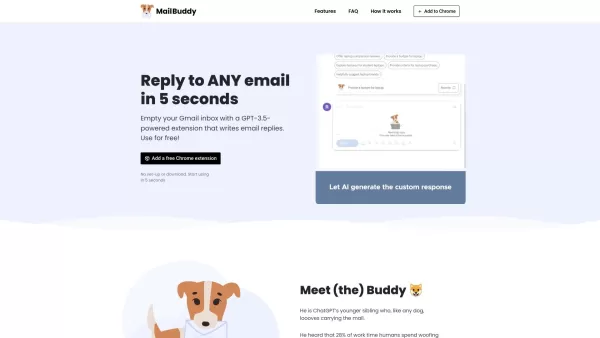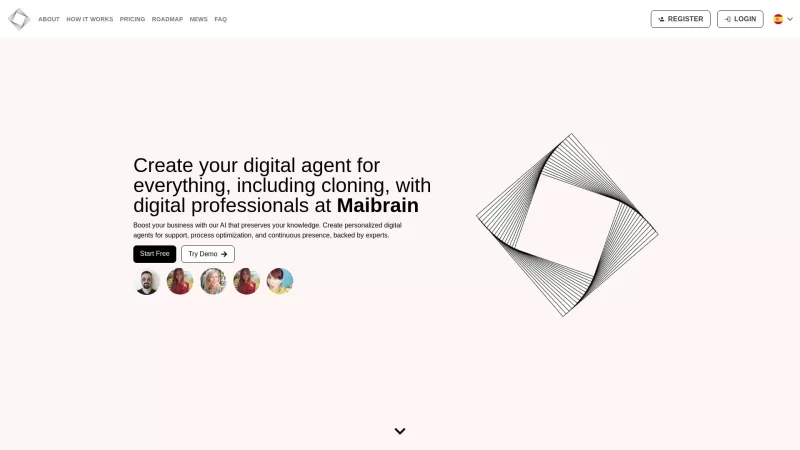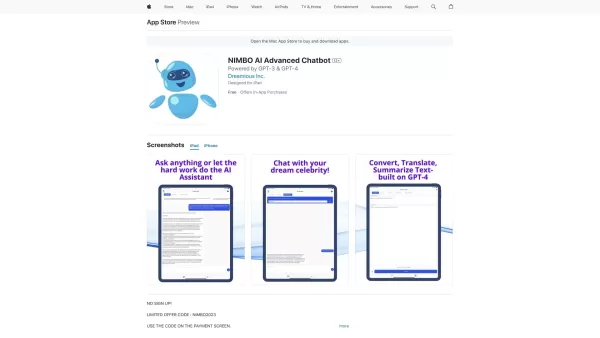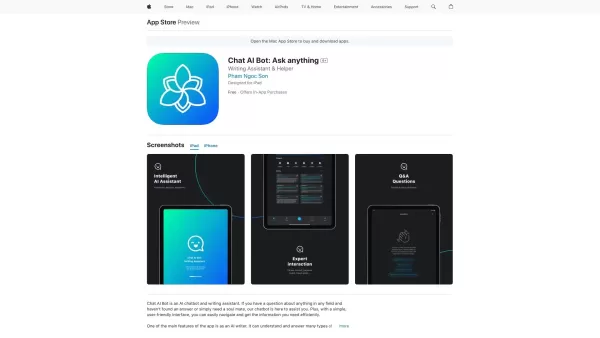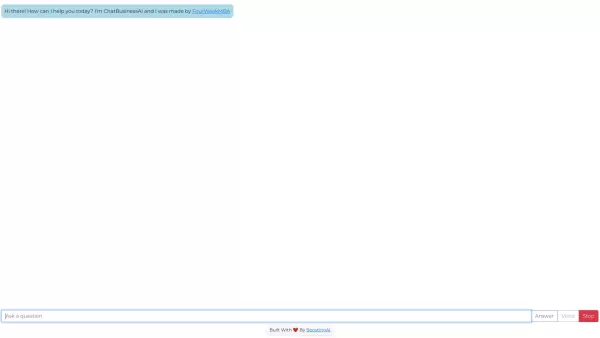MailBuddy
MailBuddy: AI-Powered Gmail Inbox Clearing
MailBuddy Product Information
Ever found yourself drowning in a sea of emails, wishing for a quick escape? Enter MailBuddy, a nifty Chrome extension that's here to save the day. Powered by the magic of GPT-3.5, this tool is your go-to for emptying that pesky Gmail inbox with AI-generated email replies. It's perfect for tackling all sorts of emails—be it those pesky inquiries, follow-ups, or even those corporate messages that seem to multiply overnight.
How to Use MailBuddy?
Getting started with MailBuddy is as easy as pie. First, swing by the Chrome Web Store and grab the MailBuddy extension. Once it's installed, open up your Gmail mailbox. Spot an email you need to reply to? Just hit that 'reply' button. A handy panel will pop up in the top right corner of the reply box. Click on the 'generate reply' icon, and let MailBuddy work its magic, crafting a response based on the email's context. Want to add a personal touch? Drop some instructions in the input field to guide the AI. After reviewing and tweaking the generated reply to your liking, hit 'send,' and watch that email vanish from your inbox.
MailBuddy's Core Features
MailBuddy isn't just another tool; it's your email superhero. It can whip up replies to any email with the speed of a lightning bolt. It's smart too, understanding the nitty-gritty details, sentiments, and even your preferred formatting. No need to juggle multiple windows or log into anything extra—everything happens right in your Gmail mailbox. You're the boss here, with full control over the AI's output, ensuring the responses hit the mark every time. Plus, there's no setup or training required; you can dive right in. And the best part? It's completely free and doesn't snoop around in your personal data or ask for account permissions.
MailBuddy's Use Cases
Whether you're juggling personal or professional emails, MailBuddy is your trusty sidekick. It's a game-changer for streamlining your email communication, cutting down the time you spend crafting replies. Imagine the productivity boost as you swiftly clear out your Gmail inbox. It's ideal for handling routine responses, simplifying follow-ups, inquiries, and those corporate emails that just keep coming. And the best part? You get all the benefits of AI assistance without losing that essential human touch.
FAQ from MailBuddy
- ### How do I start using the MailBuddy extension?
- Just install it from the Chrome Web Store, open Gmail, select an email, hit 'reply,' and let MailBuddy generate a response for you.
- ### Is MailBuddy free to use?
- Absolutely, it's free as a bird and doesn't cost you a dime.
- ### How does MailBuddy work?
- It uses GPT-3.5 to analyze your email and generate a contextually appropriate reply. You can tweak it before sending.
- ### What is GPT-3.5?
- It's a cutting-edge AI model by OpenAI that powers MailBuddy's email response generation.
- ### Is MailBuddy available in other browsers?
- Currently, it's a Chrome-exclusive, but who knows what the future holds?
- ### Does MailBuddy have any usage limits?
- Nope, go wild and reply to as many emails as your heart desires.
- ### Does MailBuddy collect personal data?
- Not a chance. MailBuddy respects your privacy and doesn't collect any personal data.
MailBuddy Support Email & Customer service contact & Refund contact etc.
Need help or have a question? Shoot an email to [email protected].
MailBuddy Company
MailBuddy is brought to you by BotsCrew. Want to know more? Check out their about us page at the about us page(https://botscrew.com/about-us).
MailBuddy Facebook
Connect with MailBuddy on Facebook at https://www.facebook.com/botsmarket/.
MailBuddy Linkedin
Follow MailBuddy on LinkedIn at https://www.linkedin.com/company/botscrew/.
MailBuddy Twitter
Tweet at MailBuddy on Twitter at https://twitter.com/botscrew.
MailBuddy Instagram
Check out MailBuddy on Instagram at https://www.instagram.com/bots.crew/.
MailBuddy Screenshot
MailBuddy Reviews
Would you recommend MailBuddy? Post your comment