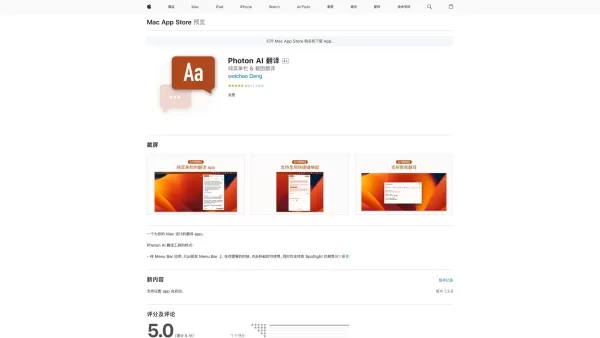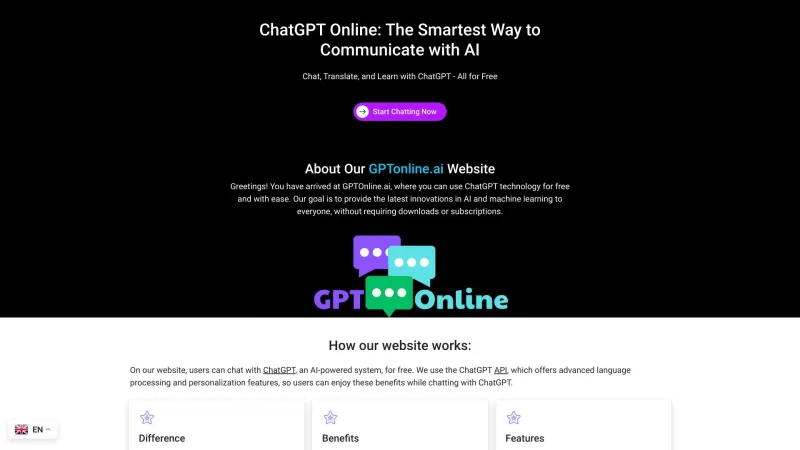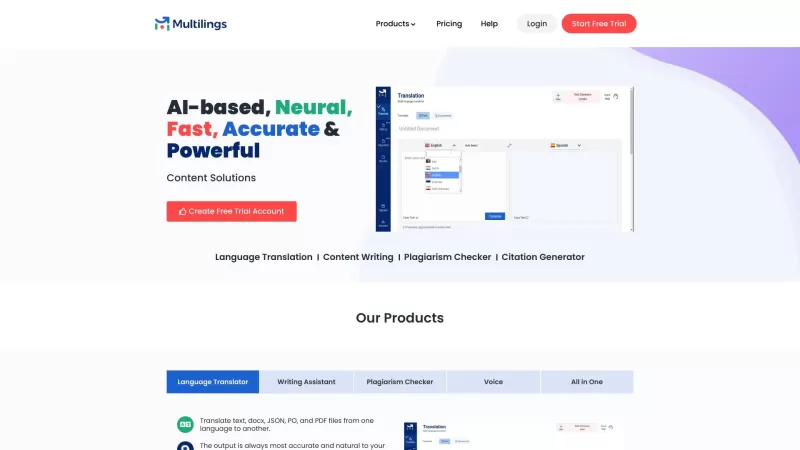Mac Translation
AI powered translation app for Mac users.
Mac Translation Product Information
Ever found yourself wishing for a quick and easy way to translate texts on your Mac? Enter Mac Translation, an AI-powered gem designed just for Mac users. It's not just another translation tool; it's your new best friend for breaking language barriers, all from the comfort of your menu bar. Powered by the brains at OpenAI, this app makes translating feel like a breeze.
How to Get Started with Mac Translation?
Getting started with Mac Translation is as easy as pie. Just download and install the app on your Mac. Once it's up and running, you'll spot its icon chilling in your menu bar. A simple click on that icon, and you're ready to translate texts into a whole world of languages. No fuss, no muss—just pure, seamless translation at your fingertips.
What Makes Mac Translation Stand Out?
Menu Bar Convenience
Who needs a cluttered desktop when you can have all the translation power you need right in your menu bar? Mac Translation keeps things tidy and accessible, so you can focus on what matters—communicating across languages.
AI-Powered Magic
Thanks to OpenAI, Mac Translation isn't just translating; it's understanding. This means more accurate translations and a smarter way to connect with the world.
Multilingual Mastery
Whether you're dealing with emails, documents, or just curious about a new language, Mac Translation has you covered with support for multiple languages.
Your Personal Dictionary
Ever stumbled upon a word you don't know? Mac Translation's dictionary feature is there to help you find the definition and expand your vocabulary.
Grammar Guru
Struggling with grammar? No worries. Mac Translation's grammar check support is like having a personal tutor, helping you polish your writing.
Summarize Like a Pro
Got a long text or article to sift through? Let Mac Translation summarize the gist for you, so you can get to the point faster.
Real-World Uses for Mac Translation
- Email and Document Translation: Seamlessly translate emails or documents to communicate effectively with colleagues or friends around the globe.
- Language Learning: Use the dictionary feature to learn new words and their meanings, enhancing your language skills.
- Grammar Improvement: The built-in grammar check helps you refine your writing, making you sound like a native speaker.
- Quick Summaries: Save time by getting the main points of lengthy texts or articles in a snap.
Frequently Asked Questions About Mac Translation
- Is Mac Translation available for other platforms?
- Currently, Mac Translation is designed exclusively for Mac users. Keep an eye out for future updates, though!
- Does Mac Translation require an internet connection?
- Yes, to leverage the power of OpenAI, an internet connection is necessary for real-time translations.
- Can I translate texts in multiple languages at once?
- Mac Translation focuses on translating one text at a time, ensuring accuracy and quality in each translation.
- Does Mac Translation support voice translation?
- At the moment, Mac Translation is text-based. But who knows what the future holds? Stay tuned for potential voice translation features!
Mac Translation Screenshot
Mac Translation Reviews
Would you recommend Mac Translation? Post your comment