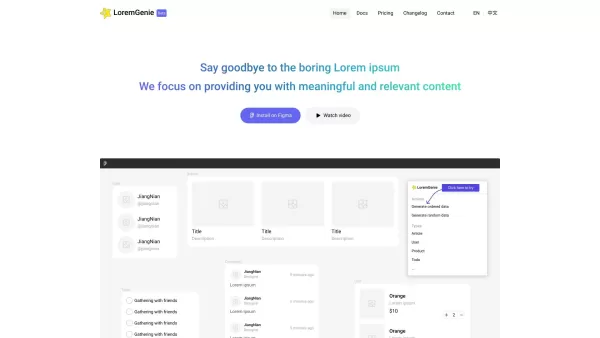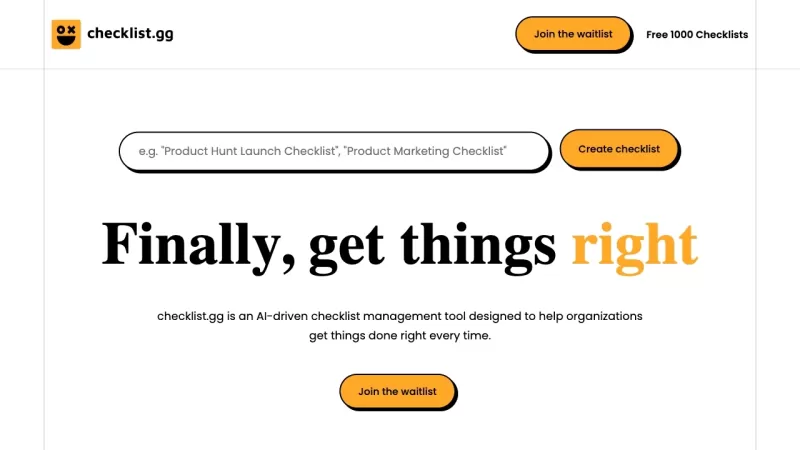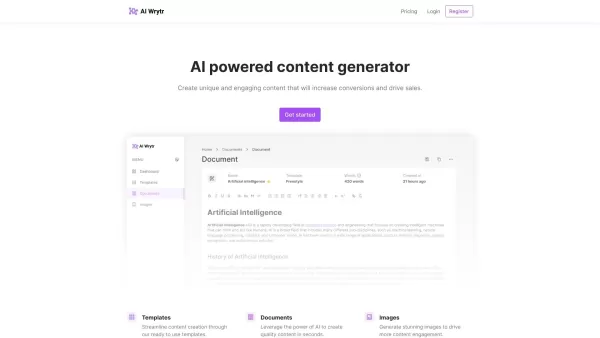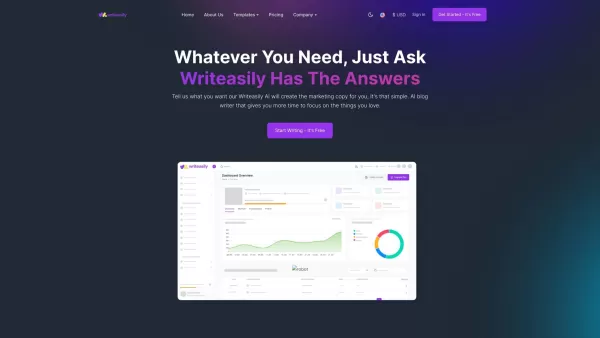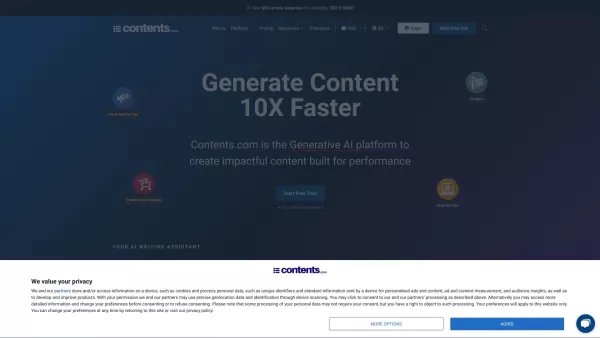LoremGenie for Figma
Figma Plugin: Real Content for Designers
LoremGenie for Figma Product Information
Ever found yourself staring at a screen full of "Lorem ipsum" and wishing for something a bit more... real? Enter LoremGenie for Figma, a game-changer for designers who crave authenticity in their mockups. Instead of the usual placeholder text, LoremGenie fills your designs with dynamic, relevant content—think user profiles, product listings, and customer reviews that look like they could jump right out of a live website.
How to Get Started with LoremGenie in Figma
Getting LoremGenie up and running in Figma is a breeze. First, you'll need to snag the plugin from the Figma marketplace. Once it's installed, you can dive into the Plugins menu and find LoremGenie waiting for you. From there, the world is your oyster—generate data in an orderly fashion or let randomness take the wheel. You can handpick your data or mold it into specific formats to fit your design needs. And don't forget the cherry on top: multiple avatar styles to make your designs pop. Just pick what you need and let LoremGenie do the magic.
Core Features That Make LoremGenie Stand Out
Generate Ordered and Random Data
Whether you want a predictable flow or a splash of spontaneity, LoremGenie has you covered.
Manual Data Selection
Want to be the puppet master of your data? Choose exactly what you want to see in your designs.
Data Transformation
Need your data to fit a specific mold? Transform it into the format that suits your project best.
Multiple Avatar Styles
Give your designs a personal touch with a variety of avatar styles to choose from.
Consistent Style Images
Keep your designs looking sharp and professional with images that match your style consistently.
Real-World Applications of LoremGenie
User Profiles
Make your user interfaces feel alive by populating them with realistic user profiles.
Product Listings
Create product pages that look ready to sell with authentic-looking listings.
Customer Reviews
Enhance your design's credibility with customer reviews that could pass for the real deal.
Data Transformation
Whether you're tweaking data for a specific design or just experimenting, LoremGenie makes it easy.
Frequently Asked Questions
- How do I install LoremGenie for Figma?
- Head over to the Figma marketplace, find LoremGenie, and hit install. Simple as that!
- Can I customize the generated data?
- Absolutely! You can manually select and transform data to fit your project's needs.
- Is there a free trial available?
- Check out the pricing page to see if there's a free trial waiting for you.
- Can I use LoremGenie for Figma in multiple projects?
- Yes, once you've got LoremGenie, you can use it across all your Figma projects.
- Is customer support available?
- Yes, you can reach out to our support team via email or join our Discord community for help.
Want to connect with other LoremGenie users or need some quick support? Hop into our Discord community. For more detailed discussions, click here.
Need to get in touch with our support team? Drop them an email at [email protected].
Curious about the cost? Check out our pricing page to see what fits your budget.
Stay updated with the latest from LoremGenie by following us on Twitter.
LoremGenie for Figma Screenshot
LoremGenie for Figma Reviews
Would you recommend LoremGenie for Figma? Post your comment