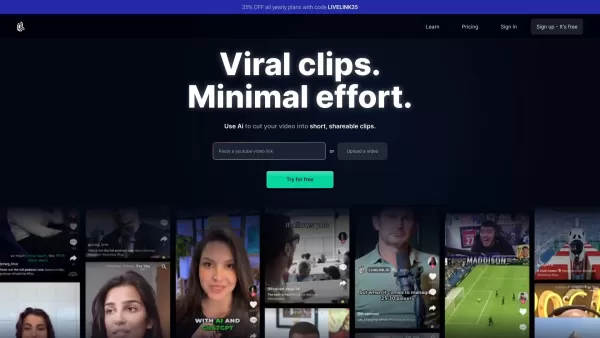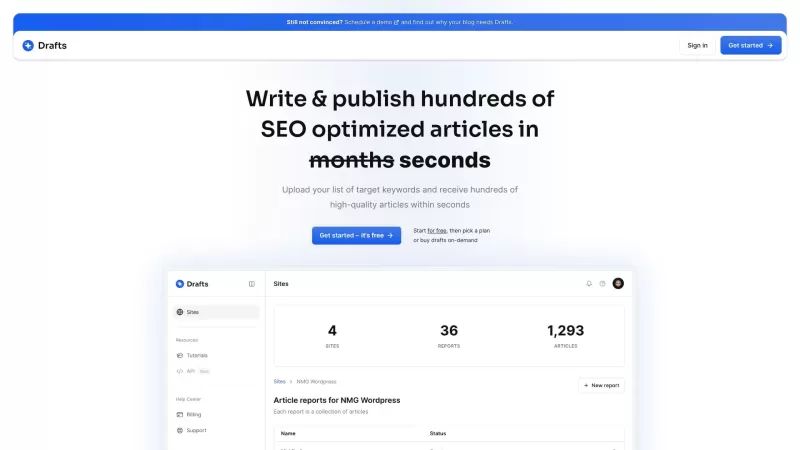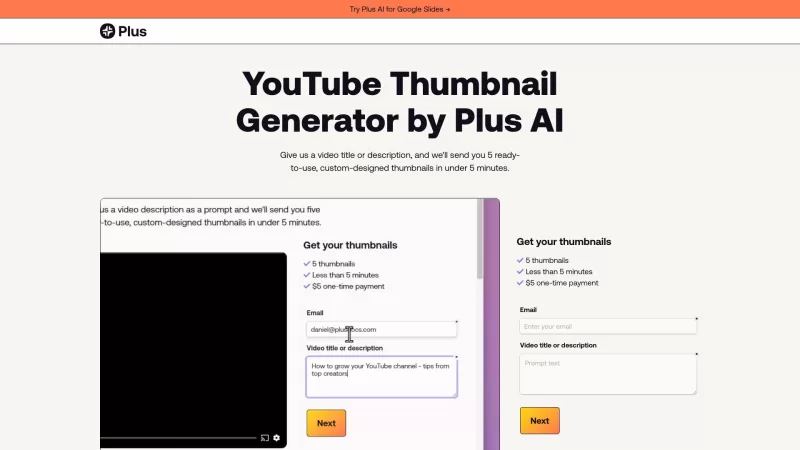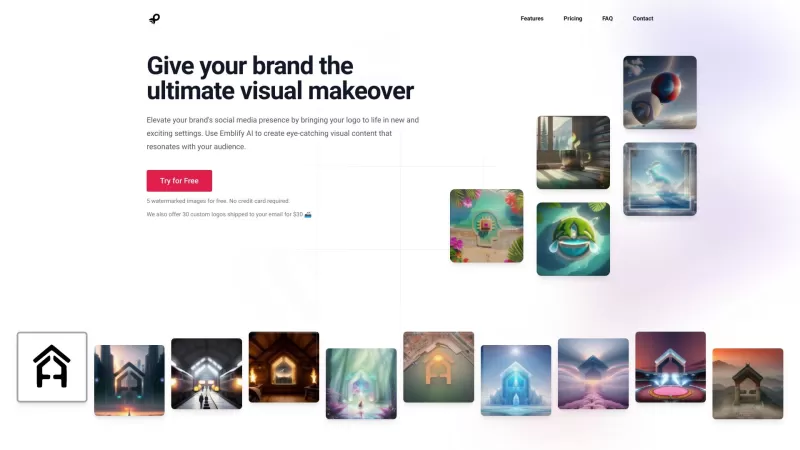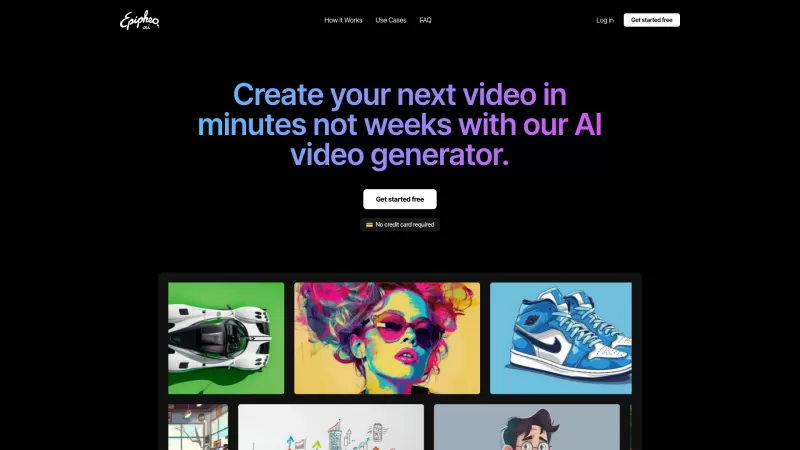LiveLink
Viral Clips from Long Videos Easily
LiveLink Product Information
Ever wondered how to turn those long, detailed videos into bite-sized, viral sensations? That's where LiveLink steps in, using AI to find the juiciest bits of your content and transform them into short, shareable clips. It's like having a personal video editor that knows exactly what your audience craves!
How to Use LiveLink?
It's simple! Just feed your video into LiveLink, and let the AI do the heavy lifting. It'll slice and dice your footage into those perfect, shareable moments that are ready to take the internet by storm.
LiveLink's Core Features
Advanced Speaker Tracking
LiveLink keeps the focus on your speaker, ensuring they're always the star of the show, no matter where they move.
Automatic Caption Generator
Need captions? No problem! LiveLink automatically adds them, making your content accessible and engaging to a wider audience.
Custom Templates
Want your clips to have a unique flair? Choose from a variety of custom templates to match your brand's vibe.
Branding with Logo
Make sure your brand is front and center with the option to add your logo to every clip.
Fast Video Clipping
Time is money, and LiveLink gets that. It clips your videos quickly, so you can get back to what you do best.
LiveLink's Use Cases
- Promotional Content: Create snappy promos that grab attention and drive engagement.
- Social Media Clips: Perfect for those quick hits that keep your followers coming back for more.
- Highlight Reels: Showcase the best moments from events, games, or performances.
- Educational Videos: Break down complex topics into digestible, easy-to-share segments.
- Video Podcasts: Share the most compelling parts of your discussions to draw in new listeners.
- Speeches: Highlight the key takeaways from your talks to inspire and motivate.
- Product Reviews: Show off what makes your product stand out in quick, impactful clips.
- Commentary Videos: Get your point across without losing your audience's attention.
FAQ from LiveLink
- What does the AI video generator do?
- The AI video generator identifies the most engaging parts of your video and creates short, viral clips from them.
- How does the AI video generator work its magic?
- It uses advanced algorithms to analyze your video for key moments, then automatically edits and formats these into shareable clips.
- What types of videos can I create using this tool?
- From promotional content to educational videos, LiveLink can handle a wide range of video types, making it perfect for any content creator.
- Can I have a trial with LiveLink AI?
- Yes, you can try LiveLink AI to see how it can transform your video content.
- Can I customize the clips generated by the tool?
- Absolutely! You can tweak the clips to fit your style and branding needs.
- Can I add captions?
- Yes, LiveLink automatically generates captions, but you can also customize them to your liking.
Want to dive deeper into what LiveLink can do for you? Check out the about us page.
Ready to get started? Log in to LiveLink at LiveLink Login or sign up at LiveLink Sign up. Curious about the cost? Check out the pricing page.
Stay connected with LiveLink on social media! Follow us on Facebook, YouTube, TikTok, and Instagram for the latest updates and tips.
LiveLink Screenshot
LiveLink Reviews
Would you recommend LiveLink? Post your comment