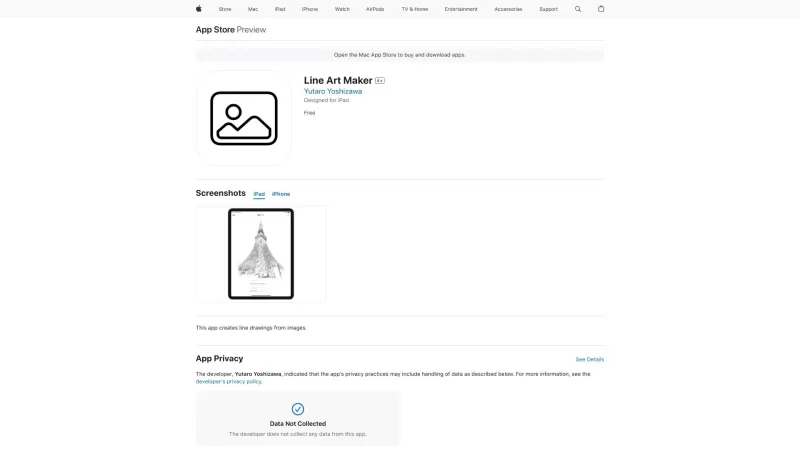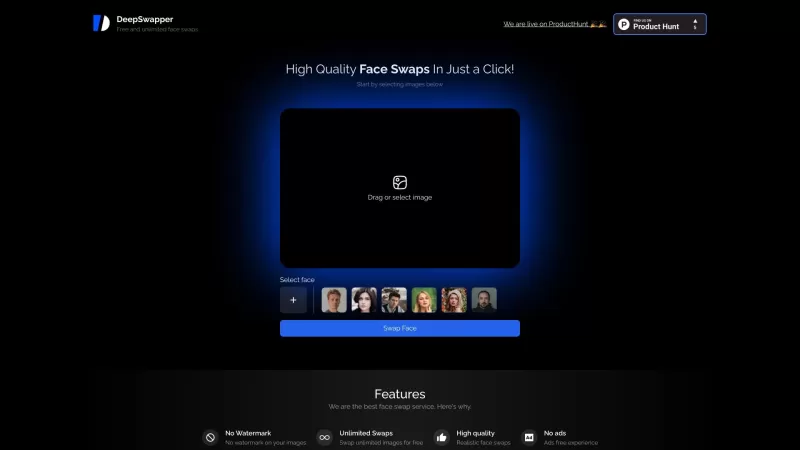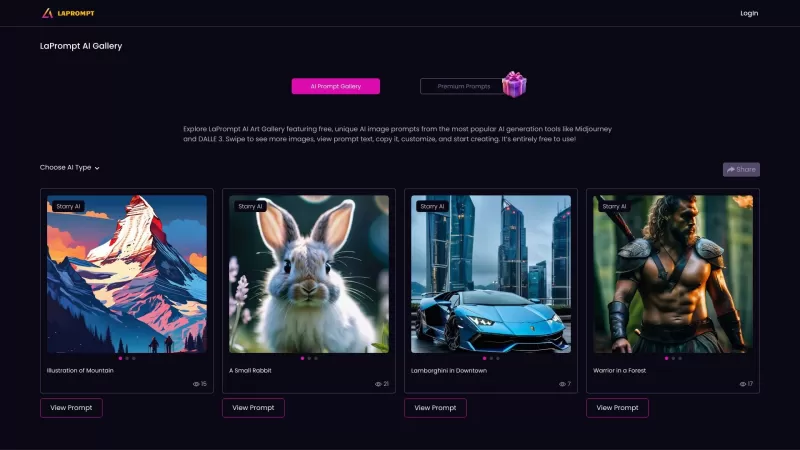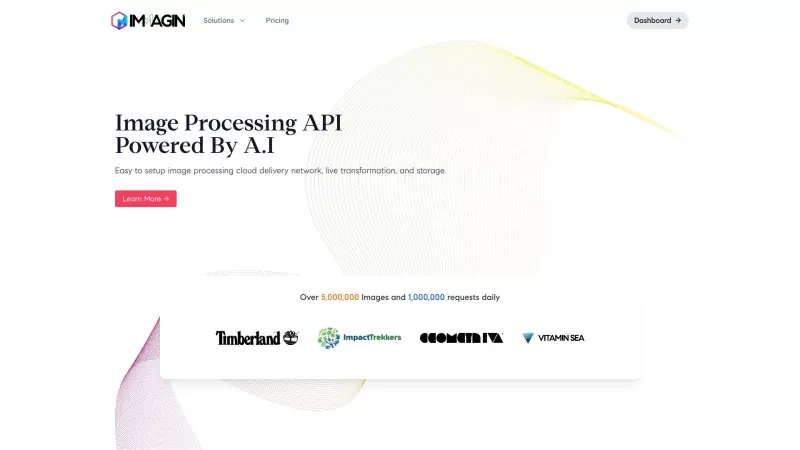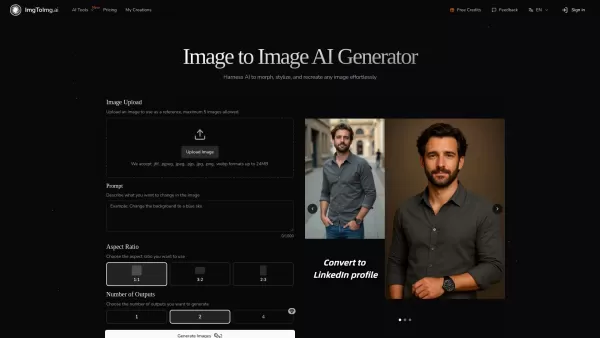Line Drawing Creator
Convert Images to Line Drawings
Line Drawing Creator Product Information
Ever wondered how to turn your favorite photos into stunning line drawings? Well, wonder no more! The Line Drawing Creator is here to transform your images into beautiful, artistic line art with just a few clicks. Whether you're an artist, a designer, or just someone who loves to play around with images, this app is your new best friend.
How to Use Line Drawing Creator?
Getting started with Line Drawing Creator is as easy as pie. Just follow these simple steps, and you'll be creating your own line art in no time:
- First things first, upload the image you want to transform. Any photo will do, so let your creativity run wild!
- Next, dive into the settings. You can tweak the line thickness and detail level to get just the look you're after. It's like being an artist with a digital brush!
- Once you're happy with your settings, hit the 'Generate' button. Watch as your image magically turns into a line drawing right before your eyes.
- Finally, you can download your masterpiece or share it directly with your friends and followers. Show off your new artistic flair!
Line Drawing Creator's Core Features
What makes Line Drawing Creator stand out? Let's dive into its core features:
Image to Line Drawing Conversion
At its heart, this app effortlessly converts your photos into line drawings. It's like having a personal artist at your fingertips!
Adjustable Settings for Line Thickness and Detail Level
Want your lines bold and thick or fine and delicate? You've got full control. Adjust the settings until your drawing looks just right.
Option to Add Color or Keep the Drawing Black and White
Why stick to black and white when you can splash some color? Choose to add a pop of color or keep it classic with monochrome.
Ability to Save, Download, and Share the Resulting Line Drawings
Once you've created your perfect line drawing, you can save it to your device, download it, or share it with the world. It's your art, show it off!
Line Drawing Creator's Use Cases
Who can benefit from using Line Drawing Creator? Let's explore:
Artists and Designers
For artists and designers, this app is a game-changer. Convert your photos into line drawings to add a new dimension to your portfolio or projects.
Social Media Users
If you love sharing unique content on social media, Line Drawing Creator lets you stand out with artistic images that will wow your followers.
Educators and Trainers
Need a fresh way to engage your audience? Use line drawings as visual aids in your presentations or training materials.
Photographers
Photographers, this is your chance to showcase your work in a new, creative way. Turn your photos into line art to add variety to your collection.
FAQ from Line Drawing Creator
- Can I adjust the thickness of the lines in the drawings?
- Absolutely! You can play with the line thickness settings to get the exact style you're aiming for.
- Is it possible to add color to the line drawings?
- Yes, you can add color to your line drawings if you want to move beyond the traditional black and white.
- Can I download and save the line drawings to my device?
- Of course! You can save your line drawings directly to your device or download them for future use.
- What image formats are supported for upload?
- The app supports a variety of image formats, so you can upload your photos without worrying about compatibility.
- Is this app free to use?
- Yes, Line Drawing Creator is free to use, so you can start creating your line art without spending a dime.
Line Drawing Creator Screenshot
Line Drawing Creator Reviews
Would you recommend Line Drawing Creator? Post your comment

Wow, Line Drawing Creator is so cool! 😍 Turned my dog pic into a sleek line art in seconds. Super easy to use, but I wish it had more style options. Still, totally hooked!
¡El Line Drawing Creator es genial para convertir fotos en dibujos de línea! Es súper fácil de usar y los resultados son impresionantes. A veces las líneas salen un poco delgadas, pero en general, es una herramienta muy útil. ¡Lo recomiendo a los artistas! 😊
사진을 멋진 라인 드로잉으로 바꿔주는 앱이에요! 정말 쉽게 사용할 수 있어서 좋아요. 다만, 가끔 선이 너무 얇게 나오는 경우가 있어요. 그래도 예술 프로젝트에 큰 도움이 돼요. 추천합니다! 😊
Line Drawing Creator is a lifesaver for my art projects! It turns my photos into cool line drawings so easily. Sometimes the lines are a bit too thin, but overall, it's super handy. Definitely recommend for anyone into art! 😊